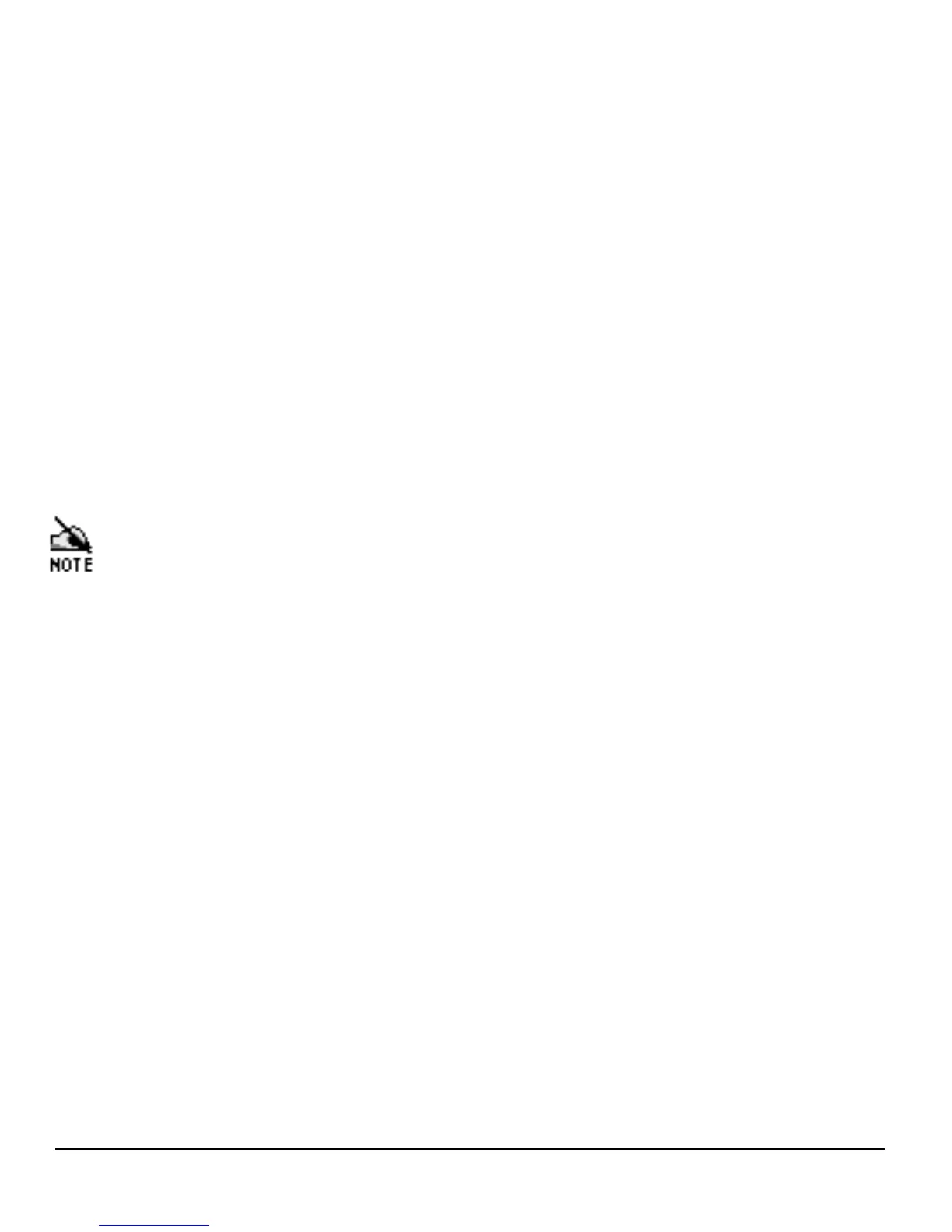INS037-5 5
From the unset state:
1. Enter your Engineer Code
!!!!
2. Press PROG to access the Programming Menu
"
3. Enter 09 to select the Configure RKPs option
#$
4. Press PROG, the system will chime
& scan for RKP addresses 1 - 6
"
5. Press RESET to revert to the Programming Menu
%
6. Press RESET to revert to the unset state
%
1. If a keypad is not configured it will display and
sound as normal but key presses will be ignored.
2. If an RKP is configured but off-line the system will
have a tamper fault.