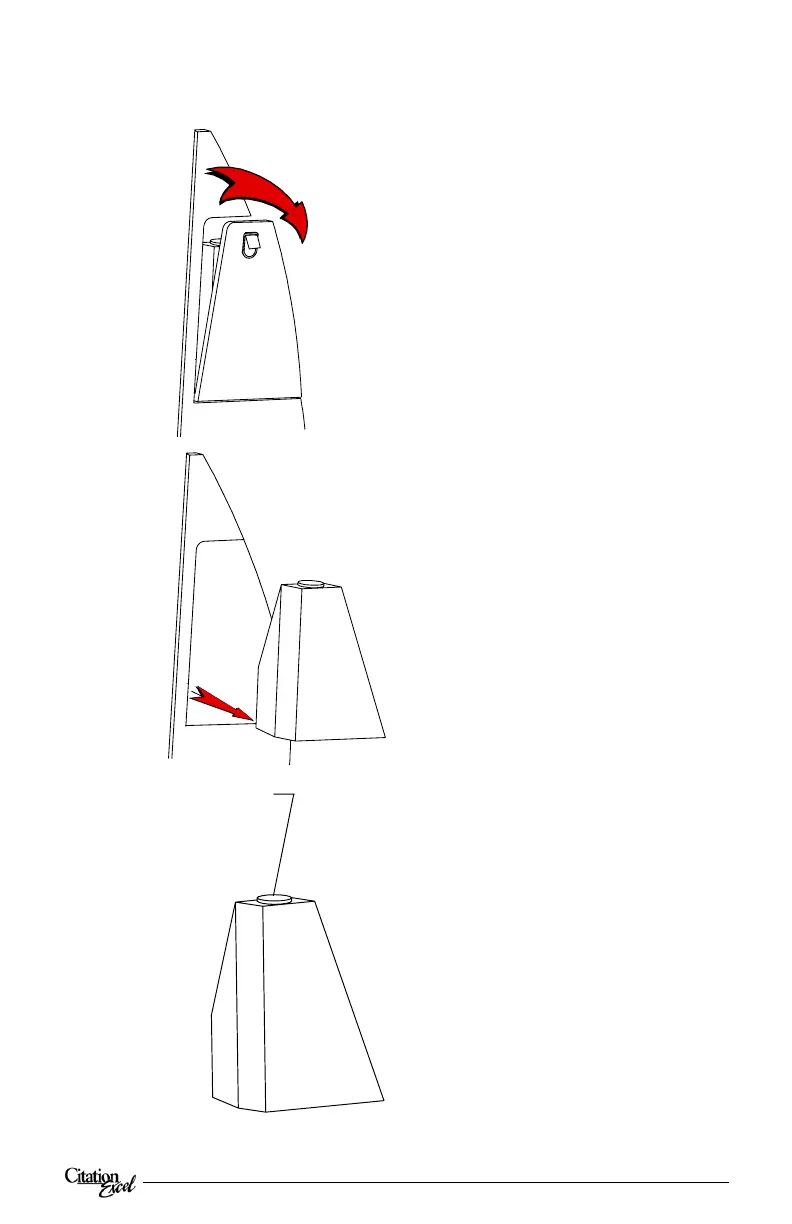23
5355
Water Storage Tank Removal
The water tank for the armrest sink is located inside the aft closet behind the top
access panel on the sink side. This tank is easily removed for filling.
To remove and fill water container:
1. Open the upper access panel
by pulling up on the latch
and out on the door.
Note: Panel pulls completely
down to expose water tank.
2. Lift up slightly on the front of
the water tank and slide
forward to remove.
Remove
Lid to Fill
3. Remove lid of water tank to fill.
4. Reverse steps 1-3 to replace tank.
Caution: Be careful when
removing, hot water tank
may be HOT.
Caution: Do NOT remove water tank when tank heater is turned on.