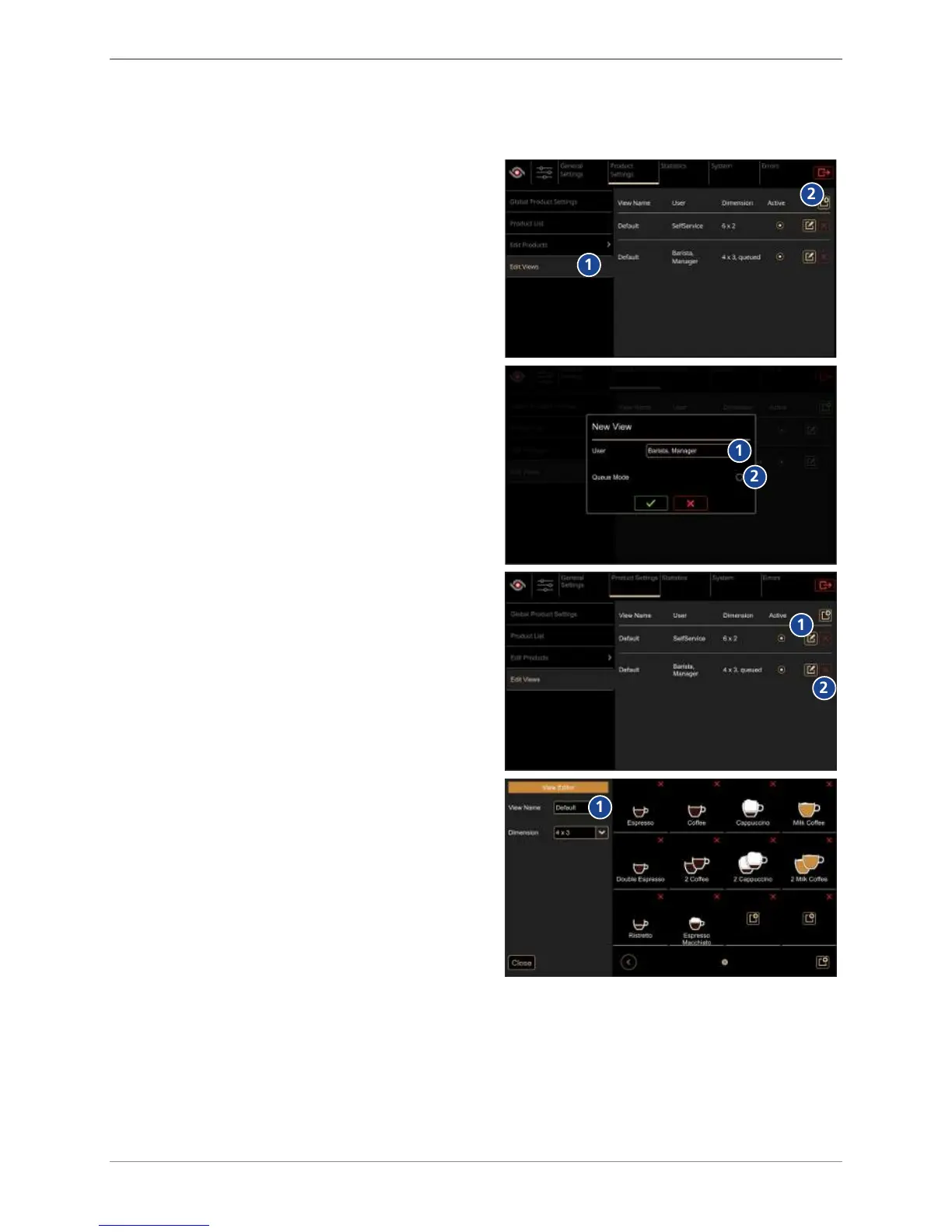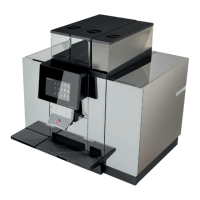Settings in the user menu
© Thermoplan AG 35 / 60
9.8.3 Edit views
Create new product screen
u
Select Product Settings > Edit Views
(1).
u Tap the symbol
add
(2) to add a new product
screen.
u Select the desired user group (1).
u Activate or deactivate queue mode (2) (queue
mode active: In the product screen the product
queue is displayed).
u Activate the selection.
u Click the symbol
edit
(1) to adapt the created
product screen in the views editor.
u Click the symbol
delete
(2) to delete the product
screen.
u Adapt the name (1) in the views editor.
u Select dimensions(2).
