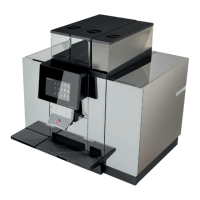About this document
© Thermoplan AG 5 / 60
2 About this document
2.1 Purpose
This operating manual supports the user in his daily work; it is an integral component of the
coffee machine.
u Carefully read the operating manual all the way through before using the coffee machine.
u Take good care of the operating manual and keep it on hand in the vicinity of the coffee machine.
u The user must have read and understood work steps and instructions, particularly the points concerning
safety and hygiene.
2.2 Navigation
This document contains the following navigation aids in order to find specific information quickly:
• Table of contents
• Cross-references within the texts
• Symbols and emphasized text
2.3 Terms used
The following terms are used in this operating manual:
Term Explanation
Coffee machine Coffee machine with or without options (refrigerator, etc.)
Product Hot beverage that is produced with the coffee machine
Users Persons who operate the coffee machine (procure products) and in addition makes
settings and minor maintenance tasks cleaning, filling with beans/milk
Operators Persons who operate the coffee machine in self-service mode (procure products)
Touchscreen Operating screen with display in order to use the machine
Display Display on the touchscreen
Symbol Digital button on the touchscreen
Swipe To move the finger on the touchscreen to the left/right
Scrolling To move with the finger on the touchscreen upward/downwards
Barista Programmer and user level for the user (adjustment possibilities)
Manager Programmer and user level for the manager (extended adjustment possibilities)
2.4 Symbols and emphasized text
Symbol Name Function
u Action When the user must execute a work step, this is marked with an
action. For example:
u Activate main switch.
u
ð
Reaction This emphasis is used to indicate a reaction to a proceeding action.
For example:
u Activate main switch.

