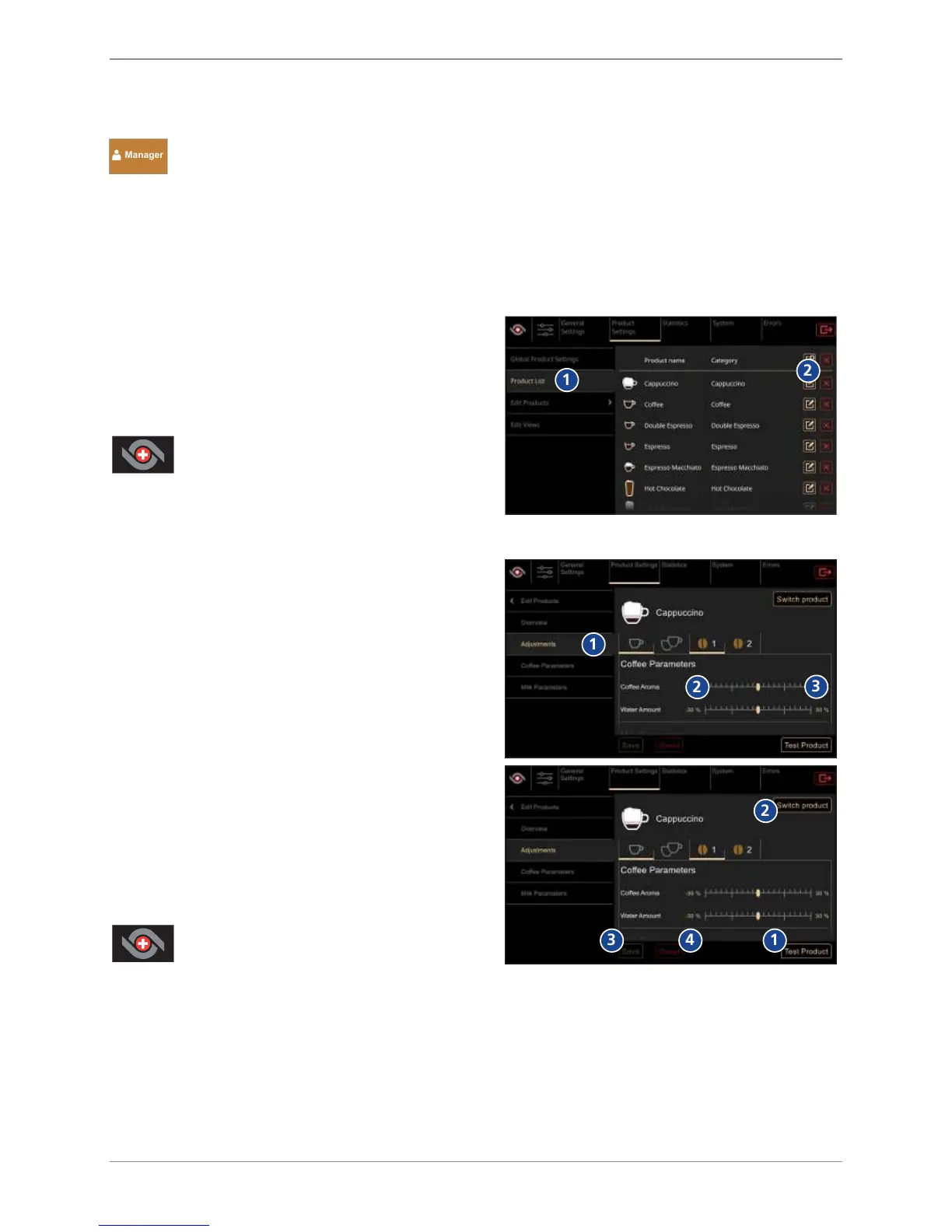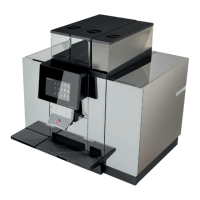Settings in the user menu
34 / 60 © Thermoplan AG
9.8 Product settings
Product settings can only be made by the manager user group.
9.8.1 Product list
The coffee machine is delivered with preset product categories. These serve as the basis for
individual coffee recipes. Different product parameters influence the coffee recipes, such as the
quantity of water or coffee powder used. Only the manager user group can adapt existing
products.
u Select
Product Settings > Product List
(1).
ð All preprogramed products will be
displayed.
u Tap
Process
(2) to go directly to the menu
Process products
.
u Tap the
Logo
symbol to return to the product
screen or to make other settings.
9.8.2 Edit products
u Select
Product Settings > Edit Products >
Adaptations
(1).
u Use the slider to increase (2) or decrease (3)
product parameters.
u Tap the
test product
symbol (1) to test the
product.
u Click the
Change product
symbol (2) to change
to a different product.
u Click the
Save
symbol (3) to save the
configuration for the product. Click the
reset
symbol (4) to discard the configuration.
u Tap the
Logo
symbol to return to the product
screen or to make other settings.
