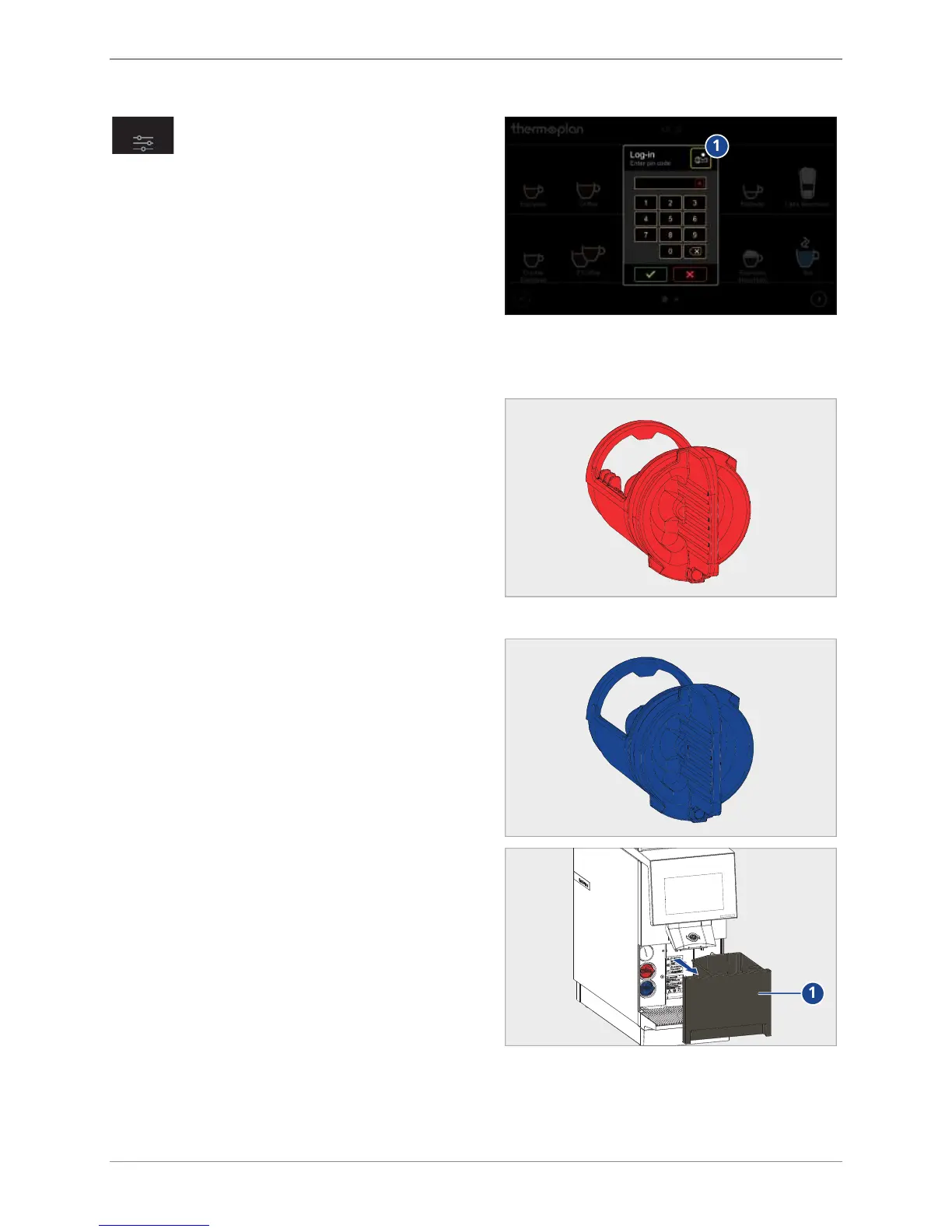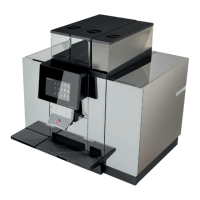u Tap the symbol
cleaning
(1).
ð Cleaning starts.
u Follow the instructions on the machine display.
ð The cleaning process takes several minutes.
10.5 Cleaning key
Coffee cleaning key (red)
The coffee cleaning key (red) is used for cleaning
the coffee system. It is located inside the machine
behind the grounds container.
Milk cleaning key (blue)
The milk cleaning key (blue) is used for cleaning of
the milk system. It is located inside the machine
behind the grounds container.
u Remove grounds container (1).
