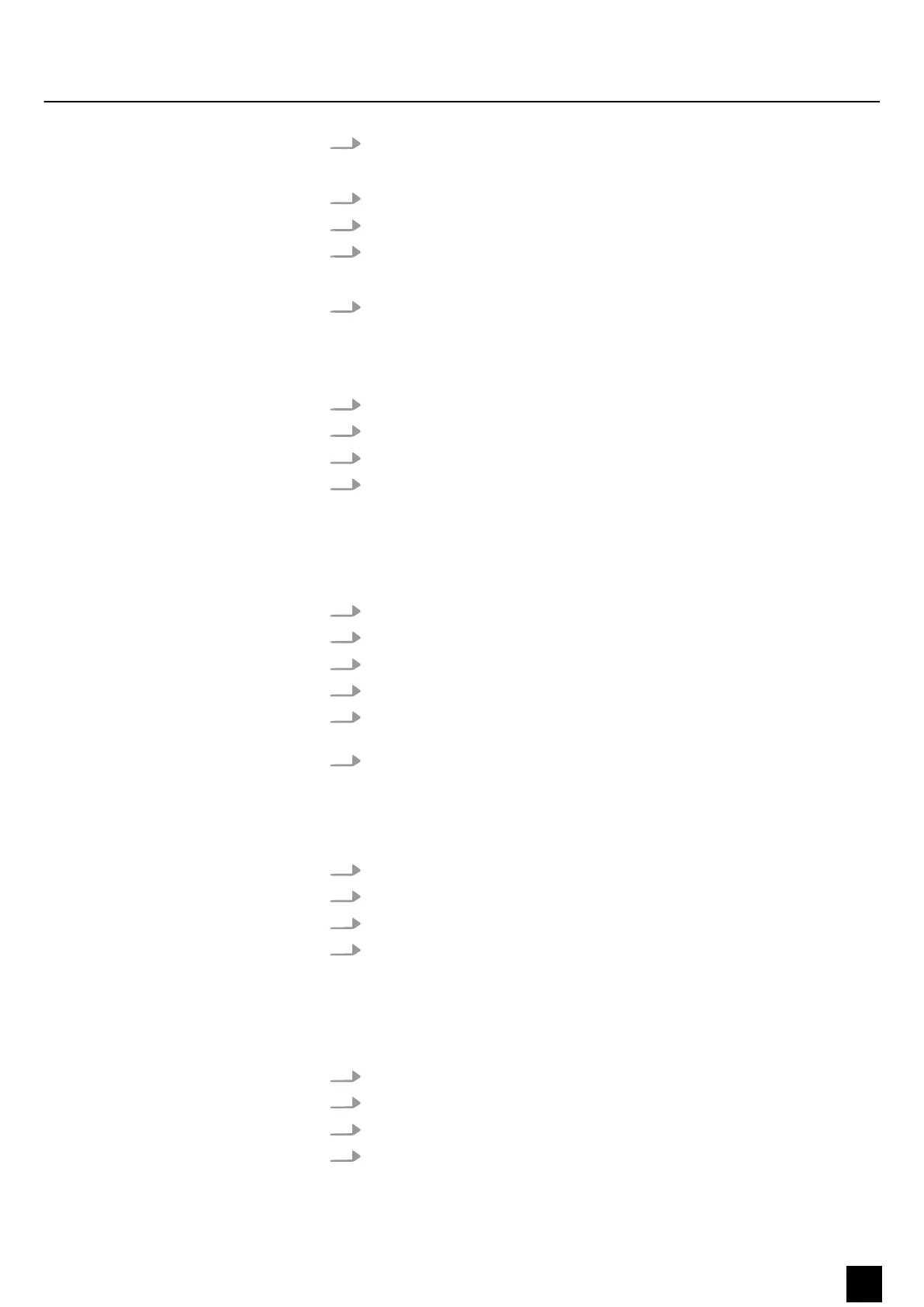4. Conrm your selection with [Enter].
ð
The desired light intensity is saved.
5.
Navigate to ‘Stand Alone è Auto è Program 1 è Speed’.
6. Use [Up] and [Down] to select a value of ‘000’ … ‘255’ .
7. Conrm your selection with [Enter].
ð
The desired dimmer speed is saved.
8. To exit the menu, press [Menu], or wait 30 seconds.
1. Open the main menu.
2.
Navigate to ‘Stand Alone è Sound è Mic Sens 00~99’.
3. Use [Up] and [Down] to select a value of ‘00’ … ‘99’ .
4. Conrm your selection with [Enter].
ð
The desired sound control intensity is saved.
1. Open the main menu.
2.
Navigate to ‘Stand Alone è Color Macro’.
3. Use [Up] and [Down] to select a value of ‘Color O’ … ‘Color 46’ .
4. Conrm your selection with [Enter].
5. Use [Up] and [Down] to select a value of ‘000’ … ‘255’ for RBG and W respec‐
tively.
6. Conrm your selection with [Enter].
ð
The desired colour is saved under the desired colour macro number.
1. Open the main menu.
2.
Navigate to ‘Setting è DisplayLight’.
3. Use [Up] and [Down] to select ‘On’ or ‘O’ .
4. Conrm your selection with [Enter].
ð
The display remains on (On) or switches o after 1 minute (O).
1. Open the main menu.
2.
Navigate to ‘Setting è DMX Fail’.
3. Use [Up] and [Down] to select ‘Hold’ or ‘Blackout’ .
4. Conrm your selection with [Enter].
ð
The last behaviour is maintained (Hold) or the light is switched o
(Blackout).
Setting the sound control in stand-
alone operation
Setting the colour macro in stand-
alone operation
Setting the display light
Selecting behaviour in case of DMX
failure
Operation
LED Stripe All-in-One Control
13
DMX Controller
