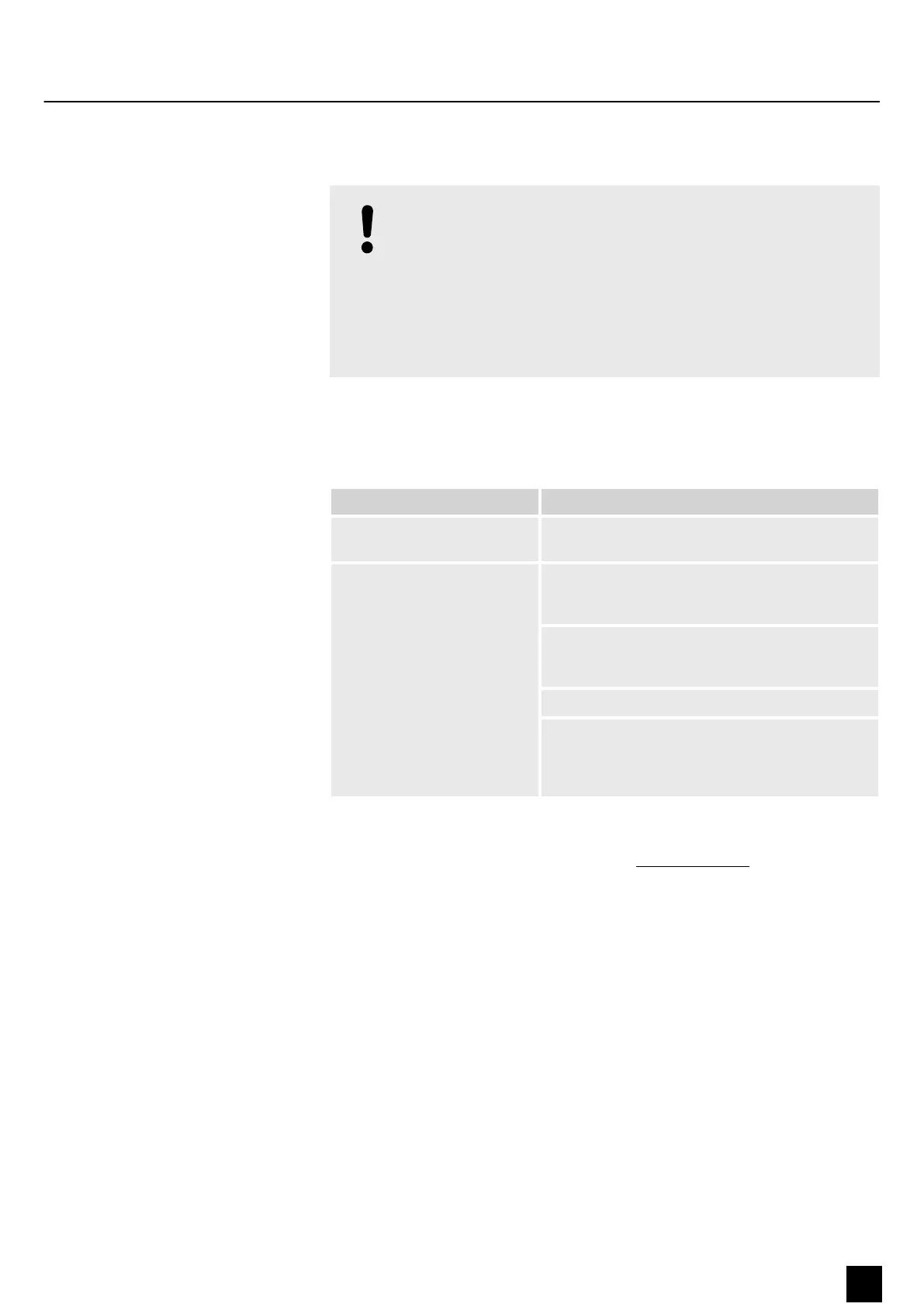10 Troubleshooting
NOTICE!
Data transfer errors due to improper wiring!
If the DMX connections are wired incorrectly, this can cause errors
during the data transfer.
Do not connect the DMX input and output to audio devices, e.g. mixers
or ampliers.
Use special DMX cables for the wiring instead of normal microphone
cables.
In the following we list a few common problems that may occur during operation.
We give you some suggestions for easy troubleshooting:
Symptom Remedy
The unit does not work, no
light, the fan does not run
Check the mains power connection and the main
fuse.
No response to the DMX con‐
troller
1. The DMX indicator should light up. If it doesn't,
check DMX connectors and cables for proper con‐
nection.
2. If the DMX indicator lights up but with no
response, check the address settings and DMX
polarity.
3. Try using another DMX controller.
4. Check whether the DMX cables lie near or adja‐
cent to high voltage cables, which could cause
damage or interference with a DMX interface cir‐
cuit.
If the procedures recommended above do not succeed, please contact our Service
Center. You can nd the contact information at www.thomann.de.
Troubleshooting
LED Stripe All-in-One Control
19
DMX Controller
