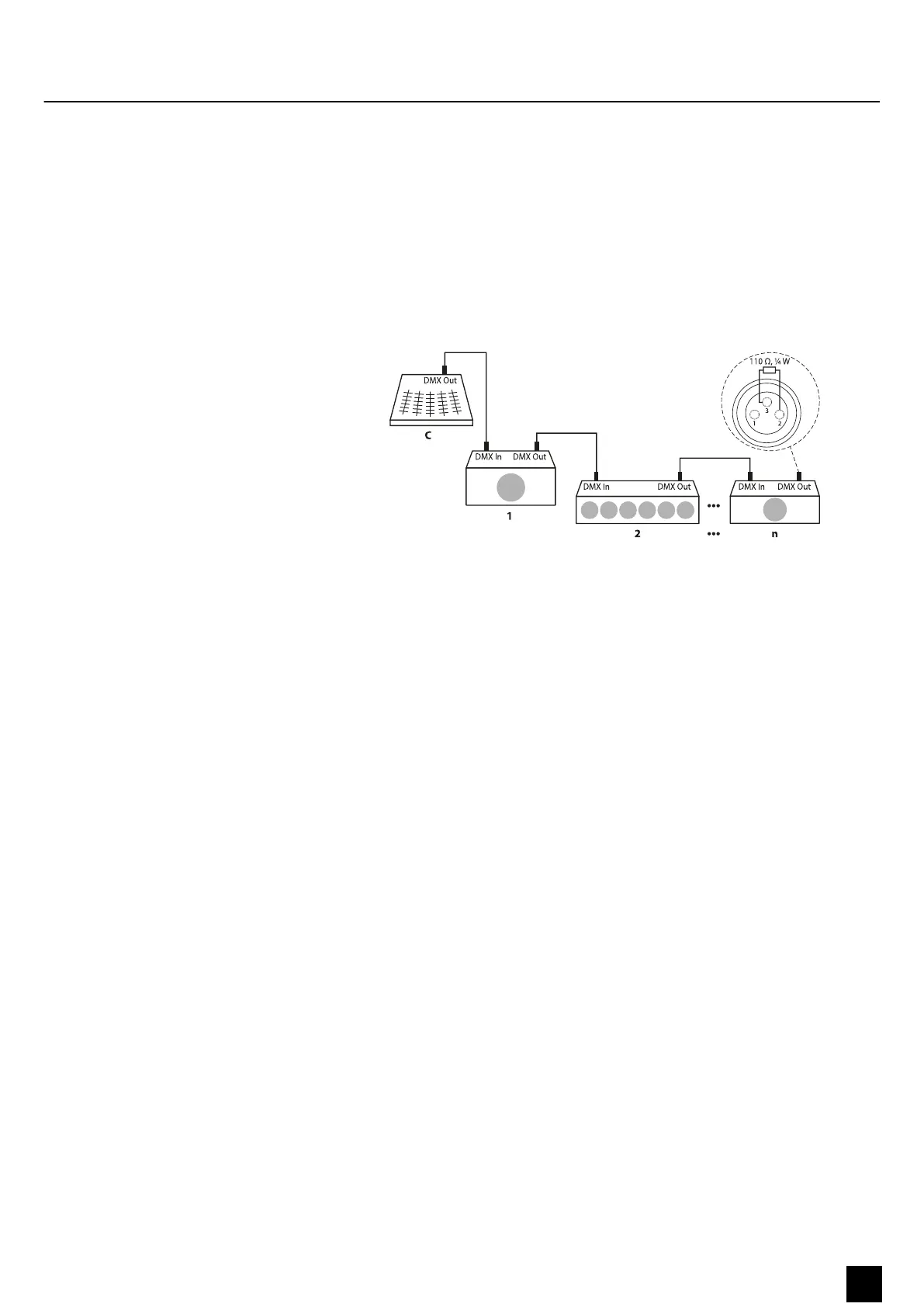5 Starting up
Create all connections while the device is o. Use the shortest possible high-quality
cables for all connections. Take care when running the cables to prevent tripping
hazards.
Connect the DMX input of the device to the DMX output of a DMX controller or
another DMX device. Connect the output of the rst DMX device to the input of the
second one, and so on to form a daisy chain. Always ensure that the output of the
last DMX device in the daisy chain is terminated with a resistor (110 Ω, ¼ W).
If a DMX connection is established, the ‘DMX’ LED lights up.
When you congure a group of devices in master/slave mode, the rst unit will con‐
trol the other units for an automatic, sound-activated, synchronized show. This func‐
tion is ideal when you want to start a show immediately. Connect the DMX output of
the master device to the DMX input of the rst slave device. Then connect the DMX
output of the rst slave device to the DMX input of the second slave device and so
on.
Connections in DMX mode
Connections in master/slave mode
Starting up
LED Stripe All-in-One Control
9
DMX Controller
