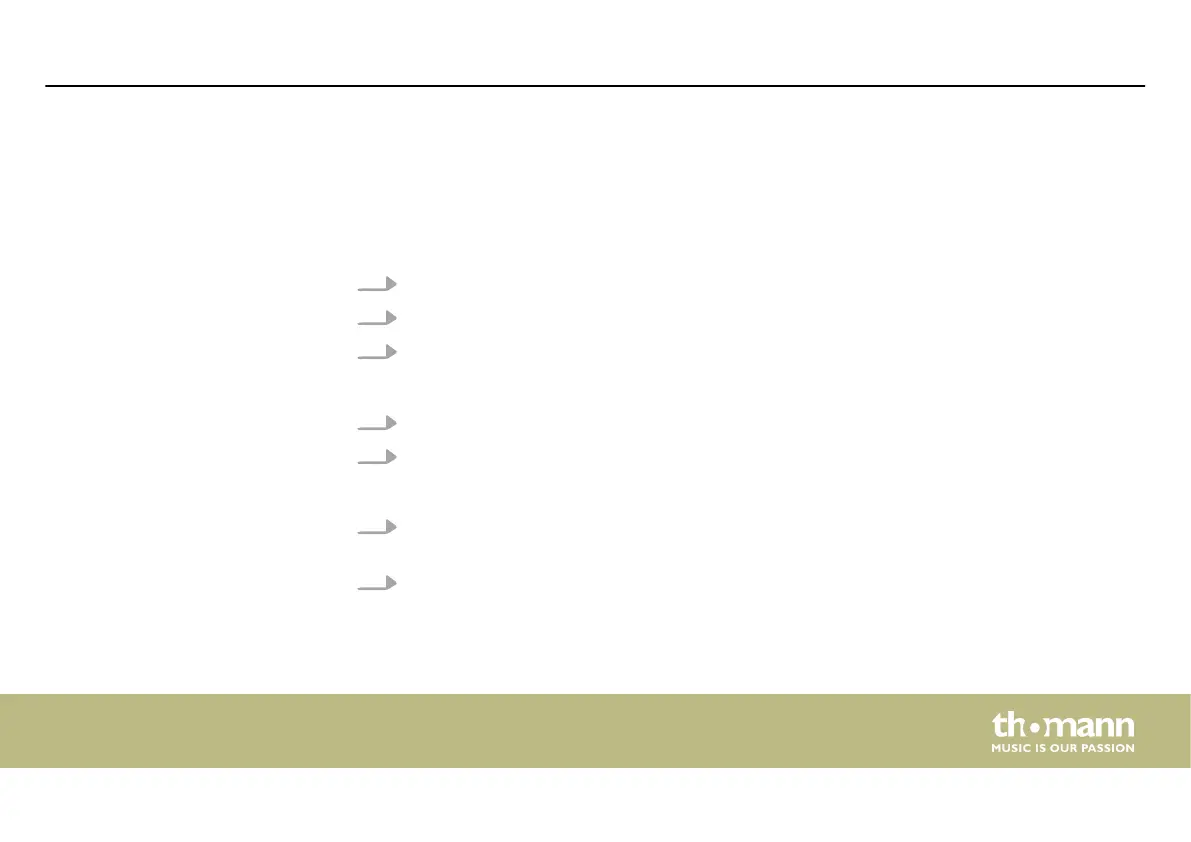6 Operating
6.1 Changing basic settings
1. Press and hold [SETUP] for at least 2 seconds to enter the main menu.
2. Turn the jog wheel [ Y/CROSS] to the left or right to select the desired submenu.
3. When the desired submenu is highlighted, press the jog wheel [ Y/CROSS].
ð
The submenu opens up.
4. To return to the next higher menu level without changes, press [SETUP].
5. To return to the start screen, press [ SETUP] for at least 2 seconds.
1. Use the jog wheel [ Y/CROSS] to select the parameter you want to change in the desired
submenu.
2. When the desired parameter is highlighted, press the jog wheel [ Y/CROSS].
Calling up the menu
Changing parameter or value
Operating
DMX Invader 1024 NET
33
