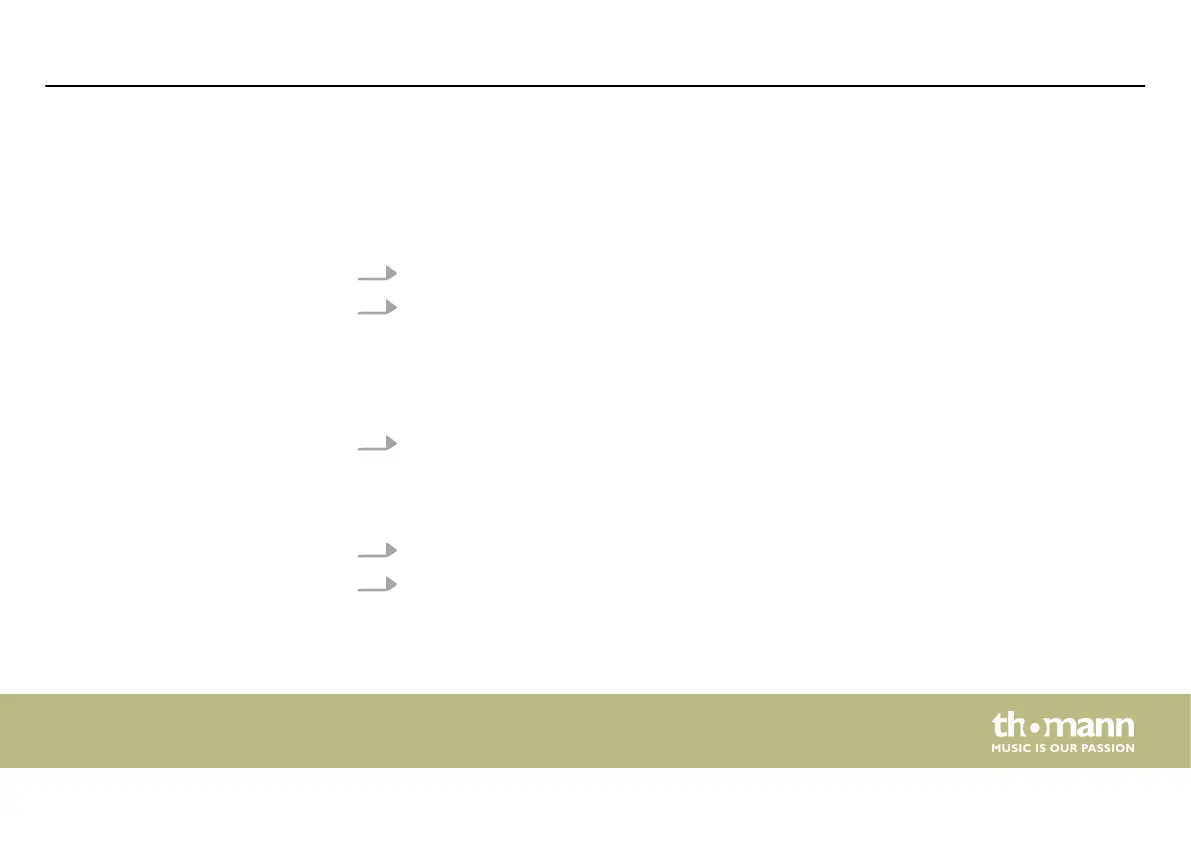6.6 Enabling programme run
Scenes can be played individually or as a sequence of multiple scenes. To start a sequence of
multiple scenes, all scenes must be in the same group (A) or (B).
1. Press [SCENE (A)] or [SCENE (B)].
2. Press [TYPE] until either the [Latch] LED or the [Swop] LED lights up.
In Latch mode (Toggle) several scenes can be selected.
In Swop mode (Trigger) only one scene can be selected.
If neither of the two variants is activated, the ash mode is activated.
3. Select the desired scene or scenes using the number buttons [1 … 31].
ð
The desired scene or scenes are being played.
1. Press [CHASE (A)] or [CHASE (B)].
2. Press [TYPE] until either the [Latch] LED or the [Swop] LED lights up.
In Latch mode several chases can be selected.
In Swop mode, only one chase can be selected.
Playing scenes
Playing a Chaser
Operating
DMX Invader 1024 NET
55
