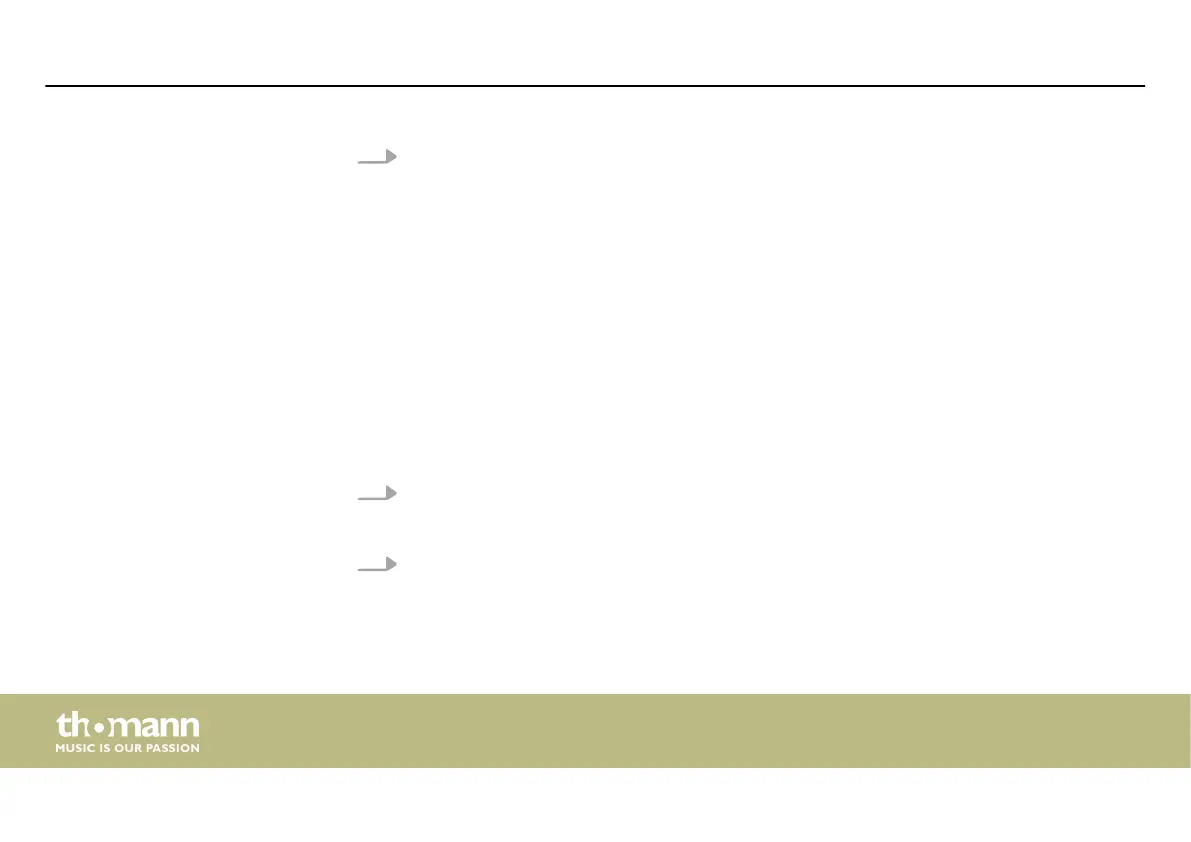3. Select the desired chase or chases using the number buttons [1 … 31].
ð
The desired chase or chases are being played.
If the number of chases to be played at the same time exceeds the permissible
number, the message ‘Chase over load!’ appears in the display.
If several chases are played simultaneously, the display shows the settings of the last
chase in the sequence.
Chasers can be played with two fade modes:
n In the default setting ‘Only x/y’ only the X and Y channels can be assigned a fade eect, all
other channels have no fade eect.
n In the setting ‘All channel’ , all channels can be assigned a fade eect.
1. Press [PROGRAM] for 3 seconds.
ð
The fade eect is switched.
2. Release [PROGRAM] .
ð
The new setting is active.
Changing the fade mode for
chasers
Operating
DMX controller
56
