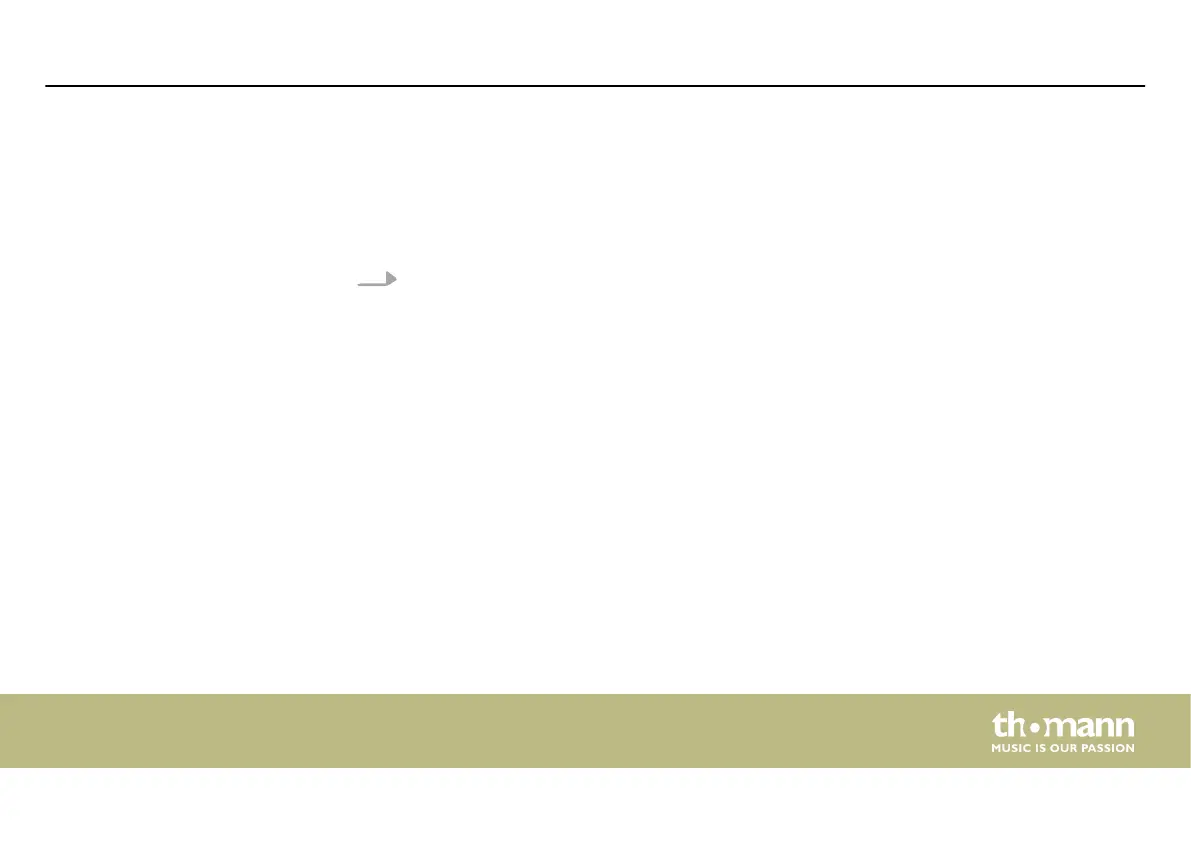There are three types of triggers for chasers:
n Auto: The speed of the chase is controlled by the timing of the scenes and the Time fader.
n Swing: The speed of the Chase is controlled by the Swing button.
n Music: The speed of the chase is controlled by the rhythm of the music.
Press [MODE] until the LED of the desired trigger lights up.
In Trigger mode ‘Auto’ , the running speed of the chase currently shown on the display can be
manually adjusted with the [TIME] slider.
n SLOW: The chase speed is slowed down.
n FAST: The chase speed is accelerated.
The display shows the change in running speed caused by the slider. At 100%, the running
speed is the speed and fade time set in the scenes and chases. At ‘Stop’ you can navigate
to the previous or next step with the arrow buttons < and >.
Setting up triggers for chasers
Setting up chaser speed
Operating
DMX Invader 1024 NET
57
