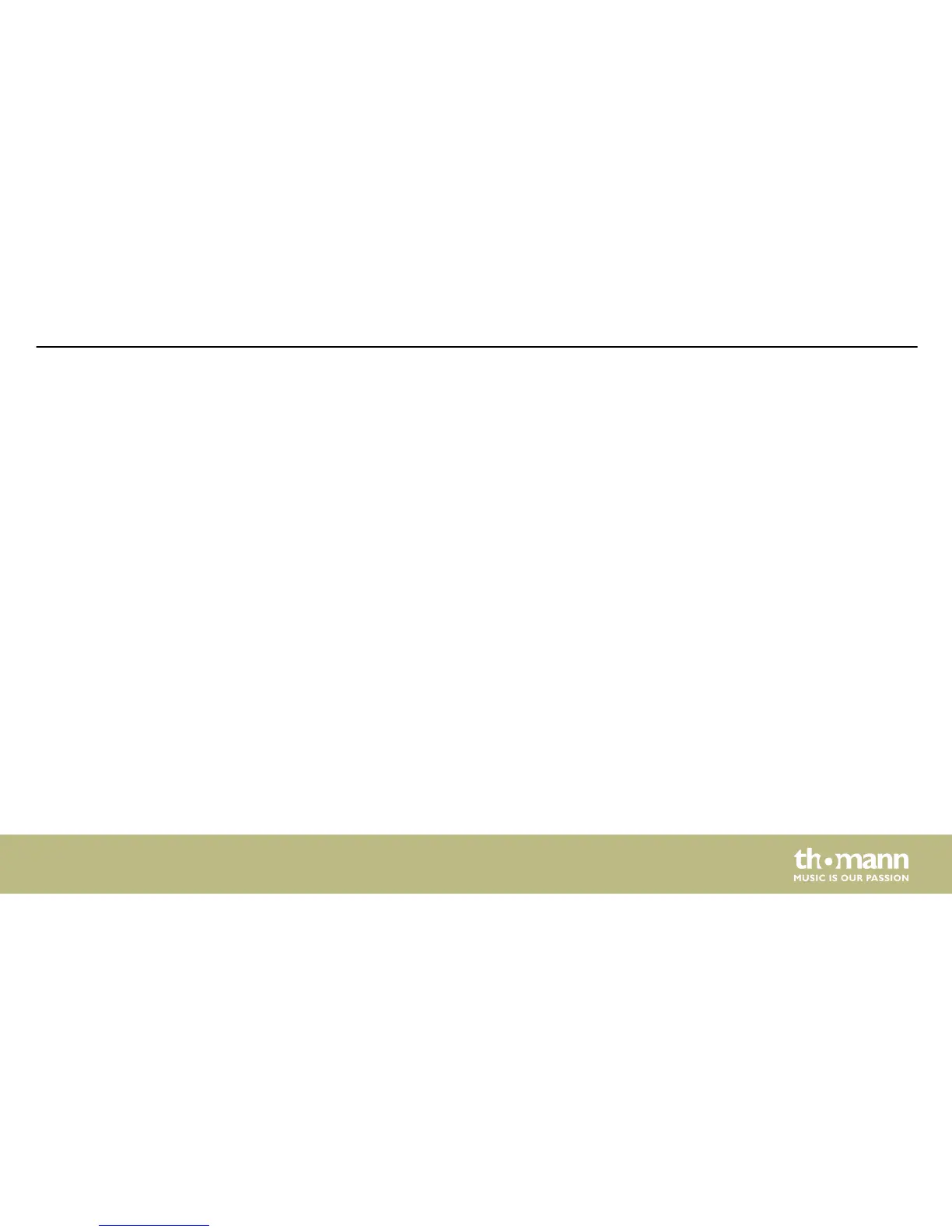This menu is used to load stored configurations. A total of 24 storage locations are available for
configurations. In the [UTILITY] menu, select the ‘Program Utilities’ option and confirm with
[ENTER].
Select the ‘Recall a Program’ menu item and confirm with [ENTER].
Select the required entry with [PM2] or [PM3] and confirm by pressing [ENTER] to apply the
new setting.
If there are no configurations stored on the device, the message ‘No Stored Xovers’ is dis‐
played.
Press [ESC] to cancel the operation at any time.
"Program Utilities" - "Recall a
Program"
Operating
DSP 26
27