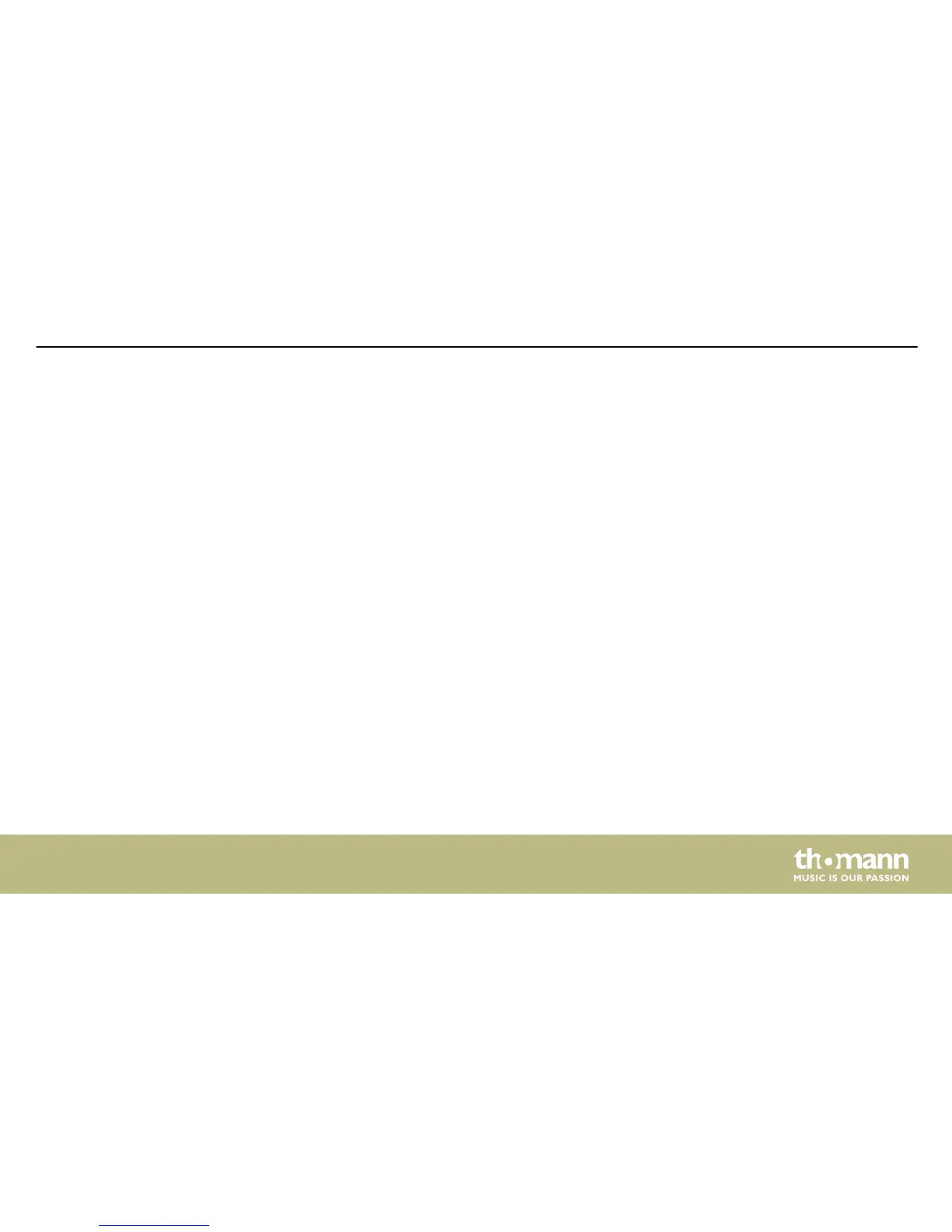This menu is used to edit the name of the output channel. Press the button of the output
channel [1] - [6] you want to edit in order to activate the edit mode for the relevant channel.
Press [ENTER] to change the name in the ‘Name’ menu.
Use [NAV/PAR1] to select the letters to be edited; use [PM2] or [PM3] to change the letters.
Pressing [ESC] exits the menu item.
This menu is used to edit the associated input channel of the output channel. Press the button
of the output channel [1] - [6] you want to edit in order to activate the edit mode for the rele‐
vant channel. Press [ENTER] to change the input channel in the ‘Routing’ menu.
Use [PM2] or [PM3] to change the associated input channel (A, B or A+B). Pressing [ESC] exits
the menu item.
This menu is used to edit the level of the output channel. Press the button of the output
channel [1] - [6] you want to edit in order to activate the edit mode for the relevant channel.
Press [ENTER] to change the output level in the ‘Gain’ menu.
Use [PM2] or [PM3] to change the associated input channel (-18 dB… +18 dB). Pressing [ESC]
exits the menu item.
"Name"
"Routing"
"Gain"
Operating
DSP 26
43