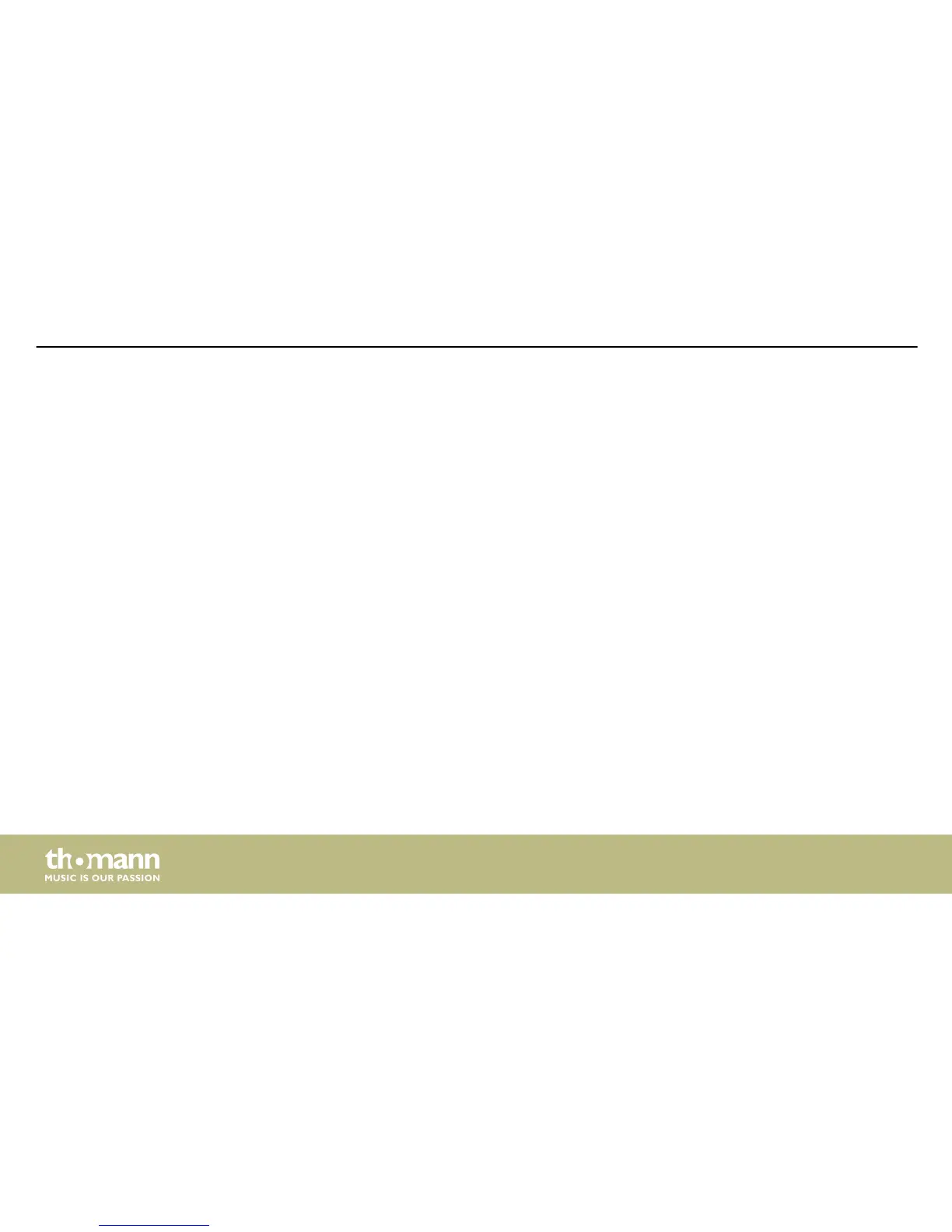This menu can be used to edit a frequency range of the equaliser (EQ) for one output channel.
Press the button of the output channel [1] - [6] you want to edit in order to activate the edit
mode for the relevant channel. Press [ENTER] to make the relevant settings in the ‘EQ-X’ menu.
Use [PM2] to change the status of the EQ band (bypass or On), and [PM3] to change the filter
type. Press [ENTER] to move to the next level.
Now use [NAV/PAR1] to change the frequency (‘Freq’), [PM2] to change the quality (‘Q’), and
[PM3] to change the accentuation / attenuation (‘Gain’).
Pressing [ESC] takes you back to the first level. Pressing [ESC] again exits the menu item.
This menu can be used to activate a dynamic filter for the output channel. Press the button of
the output channel [1] - [6] you want to edit in order to activate the edit mode for the relevant
channel. Press [ENTER] to make the relevant settings in the ‘DYN FILT’ menu.
Use [NAV/PAR1] to change the level to be edited; use [PM2] or [PM3] to change the displayed
parameters ‘Byp’ (Bypass), ‘Att’ (Attenuation), ‘Freq’ (Frequency) and ‘Q’ (Quality). Confirm to
save the new setting with [ENTER]. Pressing [ESC] exits the menu item.
Pressing [ESC] takes you back to the first level. Pressing [ESC] again exits the menu item.
"EQ-X"
"Dynamic Filter"
Operating
digital speaker management system
46