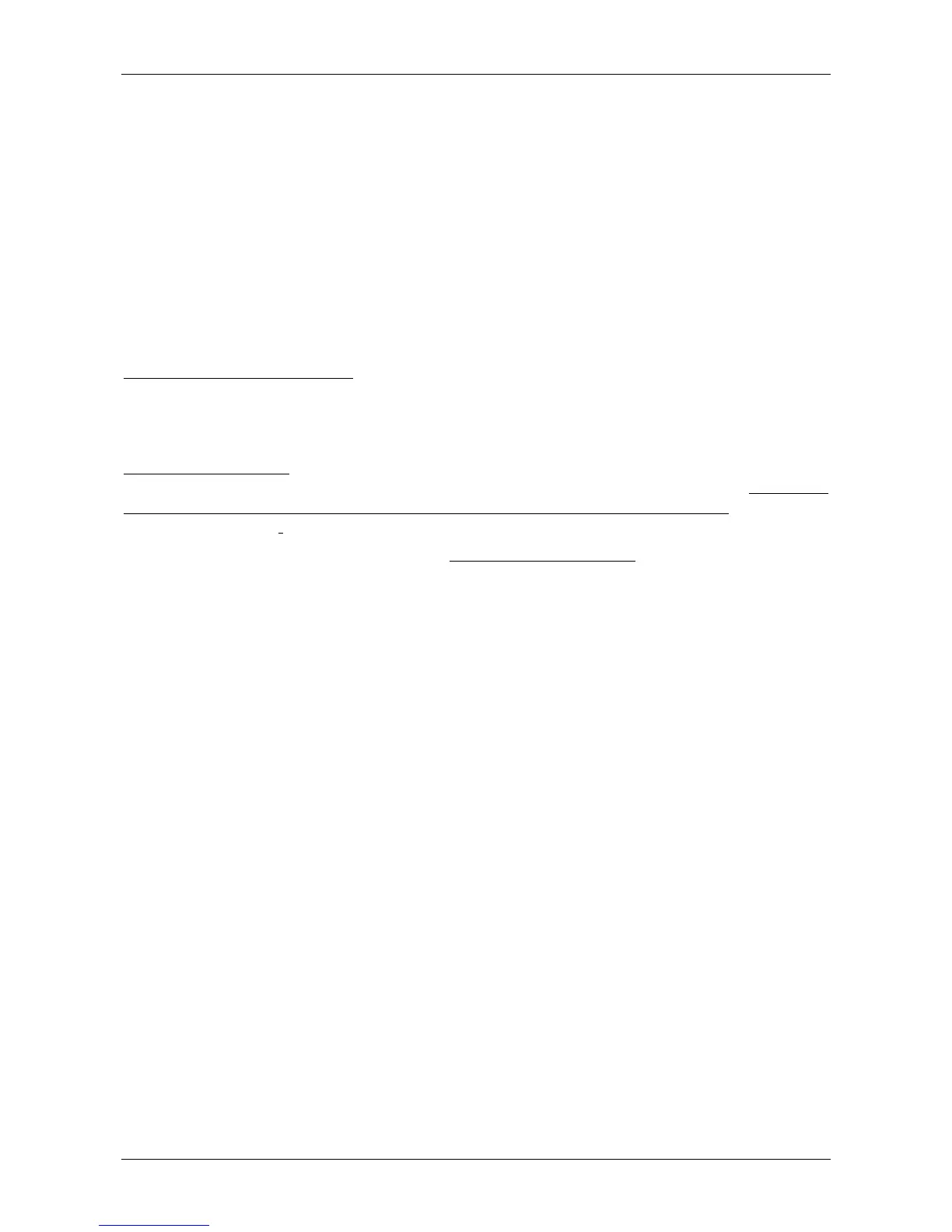04/03/2015 Orion - Gulliver User Manual
17
5. If you need to restart the call process, press the alarm button again.
8.4. Emergency telephone Helpy (standard only for the Elegance cabin)
Sending a message
By pressing the request assistance button (the “telephone” button in the cabin), the device
automatically dials, in sequence, the programmed telephone numbers which have been associated
with that type of alarm.
Simultaneously:
A courtesy message is played from the hand’s free unit to reassure the person in difficulty.
Answering a call for assistance
After answering a call for assistance from the cabin, a series of tones are heard.
Dial 5 or wait for a few seconds. The alarm-type identification message will be heard (“Assistance
Request”), followed by the system identification message (recorded during the system’s
installation).
Note: the messages can be made to repeat at any time by pressing 5 on the keypad.
After about 30 seconds an automatic connection is established with the hands free unit in the cabin
in order to enable direct communication with the person who has requested assistance. The person
answering the call can directly activate communication with the cabin by pressing 0 ("Hands Free"
Activation" code)while listening to the messages.
The hands free communication has a limited default time of 2 minutes. When the time has almost
expired, a warning tone will advise the user. Just press any key other than 1, 9 or 5 in order to
reset the allotted time. There is no limit to the number of times that the time limit can be reset.
Dial 1 followed by 9 in order to deactivate the alarm. The emergency telephone will disconnect and
return to its normal functioning state.
