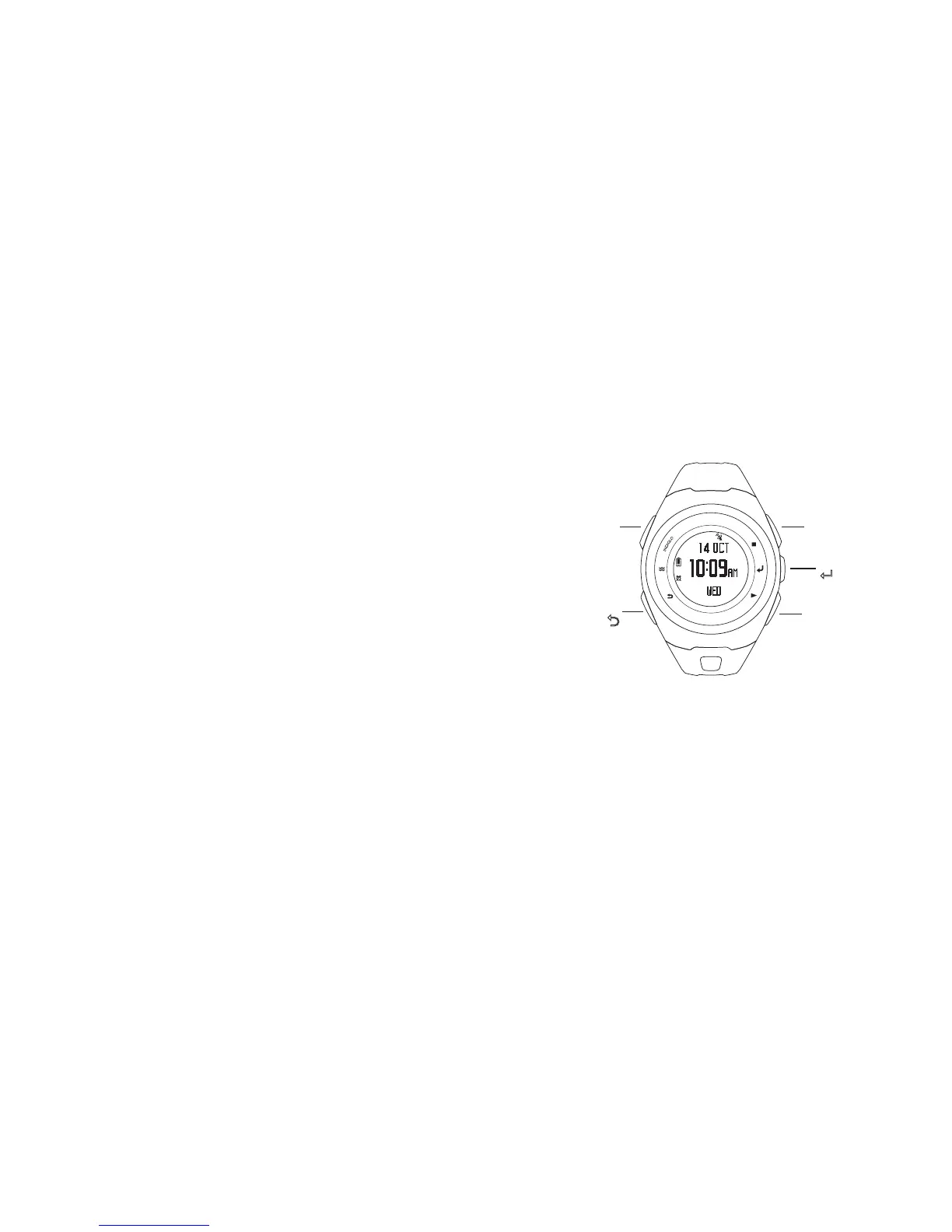4 5
WHAT’S INCLUDED
1. Timex® IRONMAN® Run x20 GPS watch
2. Charging cable
GETTING STARTED
Congratulations on your purchase of the Timex
IRONMAN® Run x20 GPS watch. For first use,
please follow this Quick Start Guide to get
started:
1. Become familiar with your watch
2. Charge your watch
3. Learn how to navigate the watch’s display
4. Configure your watch
5. Record your first workout
6. Review your performance
INTRODUCING THE WATCH
STOP / UP (
n /p
)
Highlights the previous item in a menu. Moves up
in a screen. Pauses a workout. Increases a setting.
STOP/UP
n/p
MENU/ENTER
8
BACK/DISPLAY
O
POWER/
INDIGLO®
NIGHT-LIGHT
START/SPLIT/
DOWN
u/q