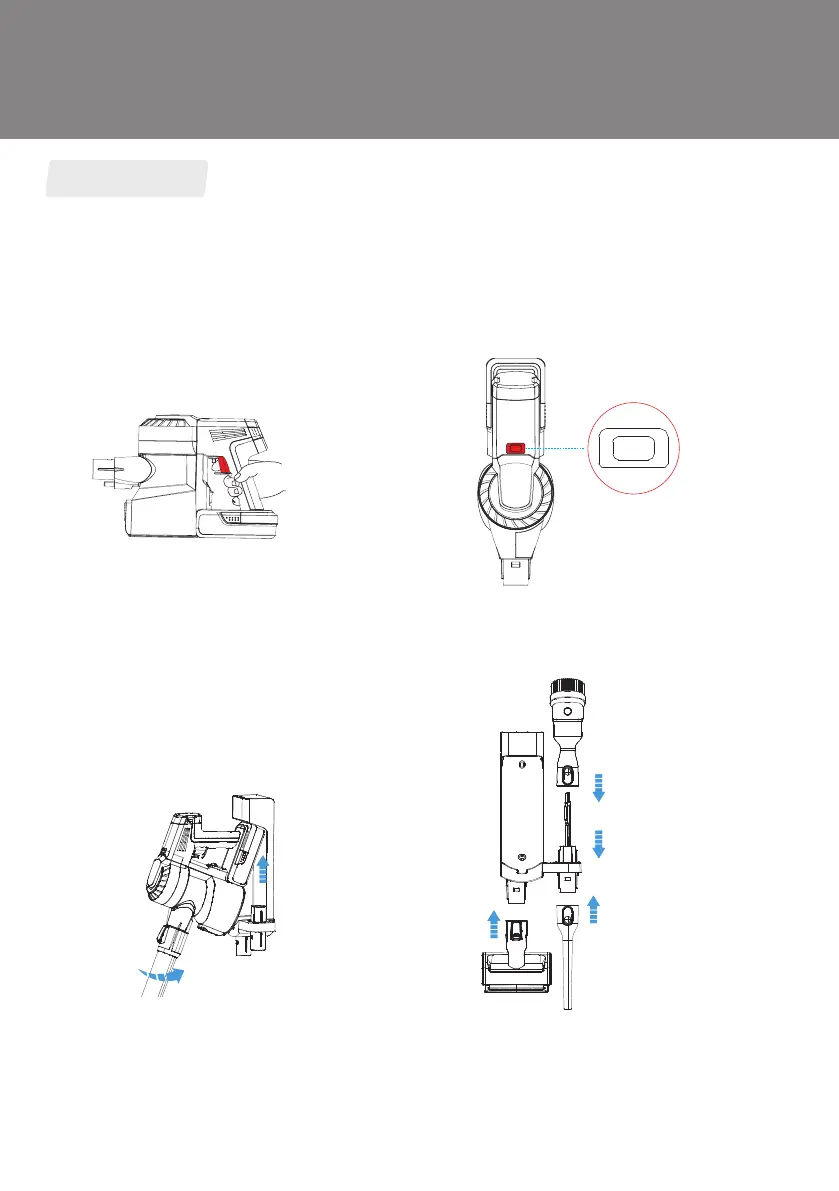Product Operation
Start to Work
MAX
MAX
Press the switch button, the machine
will start to work.
Lock the switch button for continuous
power mode.
Note:
• Before the first use, please charge the appliance (see "Charging the battery") for 3-4 hours in an
area where the temperature is higher than 4°C (39.2°F) but lower than 40°C (104°F), and the above
charging time based on the condition that the battery is cooled.
• Select the accessories according to needs (see "Accessory Instructions").
When finished, place the appliance on
the docking station.
The accessories can be stored on the docking
station, a 'click' sound will be heard when it has
been successfully accomplished.
Press the MAX button to go between regular
mode (regular power) and MAX mode (max power).
9
