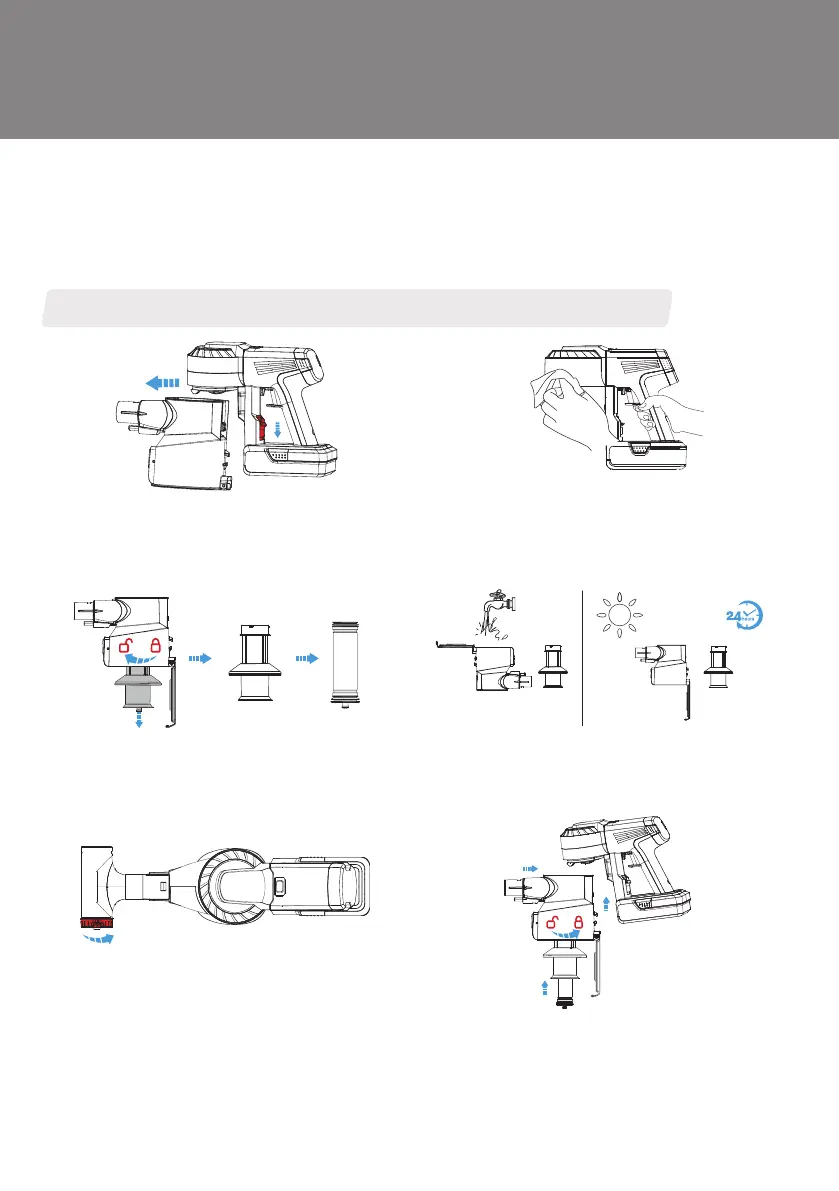Daily Maintenance
Clean with wet cloth.
Do not allow water to enter the appliance, especially
not into motor and battery.
Press the dustbin release button, pull out the
dustbin as indicated in the above image.
1 2
Dustbin and Filters (pre filter, mesh filter and HEPA filter)
Twist anti-clockwise and remove the filters.
3 4
5 6
Clean the dustbin and mesh filter under cold,
running water. The dustbin and mesh filter should
be air dried completely before reinstalling.
MAX
After cleaning, insert the clean pre filter into mesh
filter properly, a 'click' sound will be heard once
right into place. Install the clean filters and dustbin
back into the main body, then reattach the dustbin
cover.
①
②
③
④
12
Note:
• Clean the dustbin and filters every time after use.
• When pink light blinking, clean the pre-filter thoroughly with cleaning tool. To maintain better performance,
wash the pre-filter once a month and dry up, replace it after 6 months of use.
Also, please wash the HEPA every 3 months and dry up, replace it after 1 year of use.
Clean the pre filter with Tineco Pre Filter
Cleaning Tool. Take out the dirty pre filter
and replace with a clean one. Put the dirty
pre filter into the cleaning tool and connect
it to the main body. Activate the appliance
on MAX mode, and rotate the side cover.
