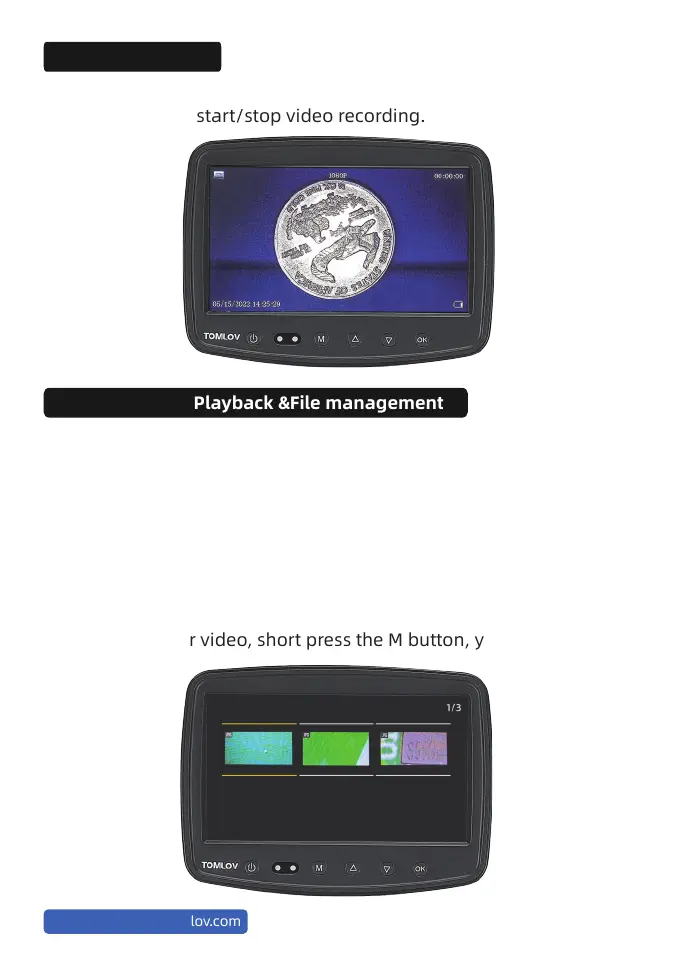-16-
E-mail: support@tomlov.com
Press the OK button on the microscope or the video button on the
remote control to start/stop video recording.
6. Record Videos
Photo/Video Playback
Long press the M button on the microscope or the switch button on the
remote control to enter playback mode.
Press UP and DOWN buttons to select Photo or Video and press OK
button to view the video
File Management
Long press the M button on the microscope or switch the button on the
remote control to manage files After entering the file management,
select a picture or video, short press the M button, you can choose to
delete the file.
7. Photo/Video Playback &File management
