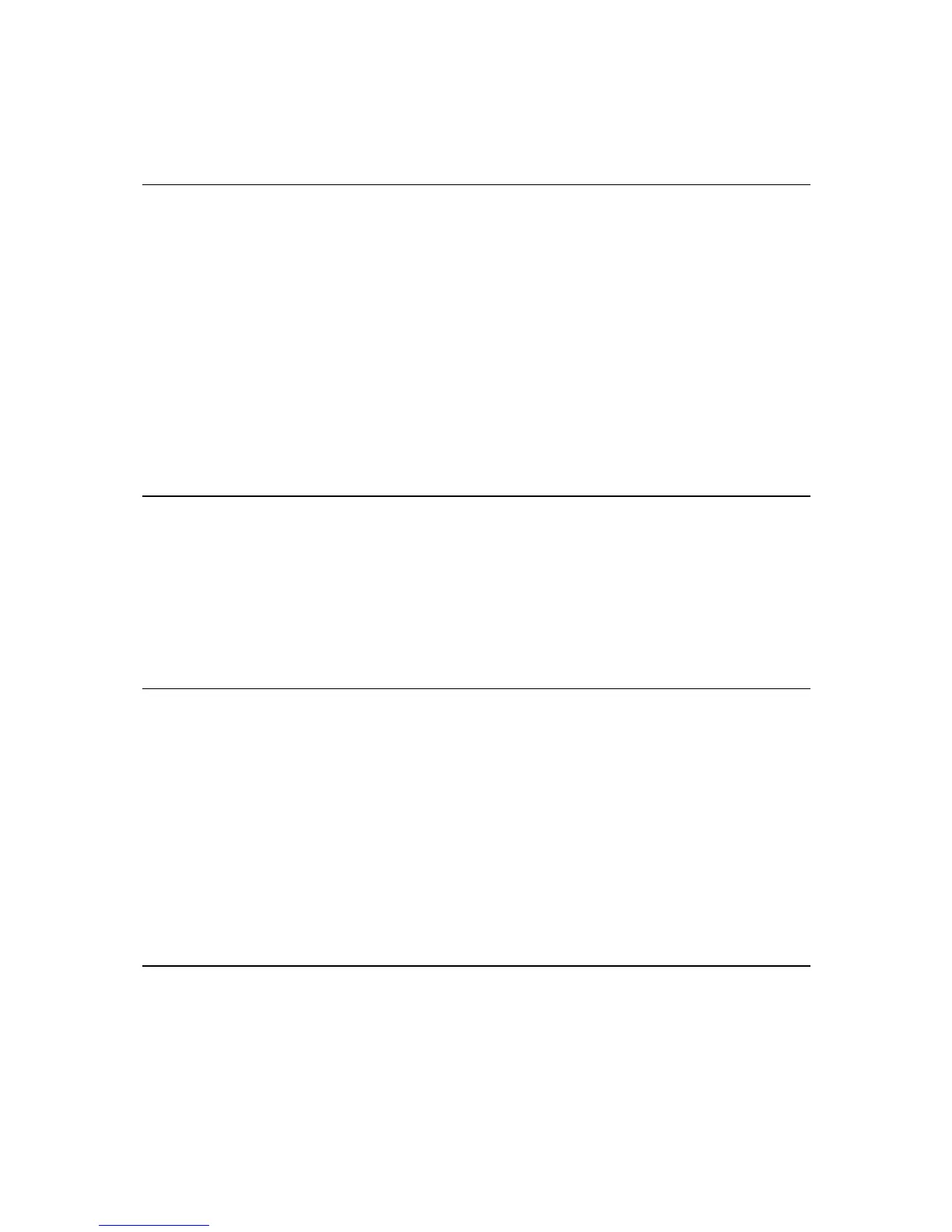Advanced Lane Guidance ....................................................................................... 32
Time-dependent speed limits ................................................................................. 32
Syncing using TomTom MyDrive 33
About TomTom MyDrive ........................................................................................ 33
Logging into MyDrive ............................................................................................ 33
Setting a destination using MyDrive .......................................................................... 33
Planning a route with stops using MyDrive .................................................................. 34
Showing a planned destination in MyDrive .................................................................. 35
Clearing a MyDrive destination ................................................................................ 35
Deleting a MyDrive destination from My Places ............................................................ 35
Set a phone contact as your destination using the MyDrive app ........................................ 35
Finding and syncing locations using MyDrive ................................................................ 35
Syncing My Places locations with MyDrive ................................................................... 36
Importing a community POI list ............................................................................... 36
Deleting a community POI list ................................................................................. 36
Importing a track GPX file...................................................................................... 37
Deleting a track GPX file ....................................................................................... 37
Saving and restoring your personal navigation information .............................................. 37
Using Quick Search 39
About search ...................................................................................................... 39
Planning a route to a POI using search ....................................................................... 39
Planning a route to a POI using online search .............................................................. 41
Entering search terms ........................................................................................... 43
Working with search results ................................................................................... 44
About ZIP codes .................................................................................................. 46
About mapcodes ................................................................................................. 46
List of POI type icons ............................................................................................ 46
Planning a route 51
Using suggested destinations .................................................................................. 51
Planning a route to an address using search ................................................................ 51
Planning a route to a city center ............................................................................. 53
Planning a route to a POI using search ....................................................................... 55
Planning a route to a POI using online search .............................................................. 57
Planning a route using the map ............................................................................... 59
Planning a route using My Places ............................................................................. 60
Planning a route using coordinates ........................................................................... 61
Planning a route using a mapcode ............................................................................ 62
Finding an alternative route ................................................................................... 63
Planning a route in advance ................................................................................... 64
Finding a parking lot ............................................................................................ 66
Finding a gas station ............................................................................................ 68
Changing your route 70
The Current Route menu ....................................................................................... 70
Avoiding a blocked road ........................................................................................ 72
Avoiding part of a route ........................................................................................ 72
Types of route .................................................................................................... 73
Route features ................................................................................................... 73
Avoiding a route feature on your route ...................................................................... 74
Adding a stop to your route from the current route menu ............................................... 74
Adding a stop to your route using the map ................................................................. 74
