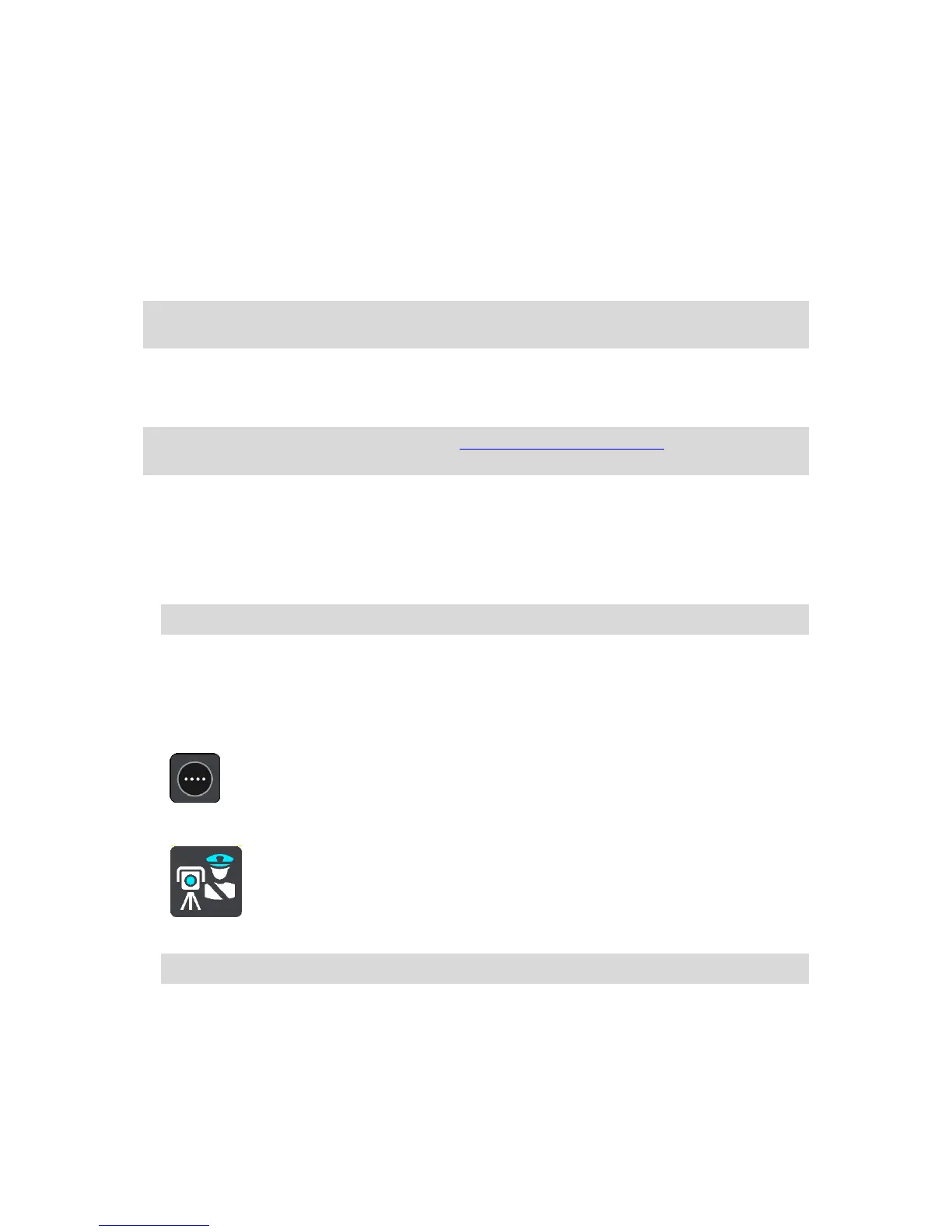For example, to change how you are warned when you approach a safety camera, do the following:
1. Select Sounds & Warnings in the Settings Menu.
2. Select Cameras.
3. Select Safety cameras.
4. Select one of the following warning options:
Always.
Only when speeding.
Never.
5. Select the back button.
Tip: To turn off all audible warnings, select Settings, followed by Sounds & Warnings and then
switch off Safety camera warnings.
Reporting a new safety camera
If you pass a new safety camera that you were not warned about, you can report it instantly.
Note: To report a safety camera, you must be connected to TomTom services and logged in to
your TomTom account.
You can report a safety camera in two ways:
Using the quick menu to report a safety camera
1. Select the current location symbol or the speed panel in the guidance view.
2. Select Report Safety Camera from the pop-up menu.
You see a message thanking you for adding the camera.
Tip: If you make a mistake when reporting a camera, select Cancel in the message.
The safety camera is saved on your GO automatically and also sent to other users.
Using the Main Menu to report a safety camera
1. Select the Main Menu button to open the Main Menu.
2. Select Report Safety Camera.
You see a message thanking you for adding the camera.
Tip: If you make a mistake when reporting a camera, select Cancel in the message.
The safety camera is saved on your GO automatically and also sent to other users.
Confirm or remove a speed trap
You can confirm the presence of a speed trap or remove a speed trap if it is no longer present.
Just after you pass a speed trap, in the route bar you are asked if the camera was still there.
