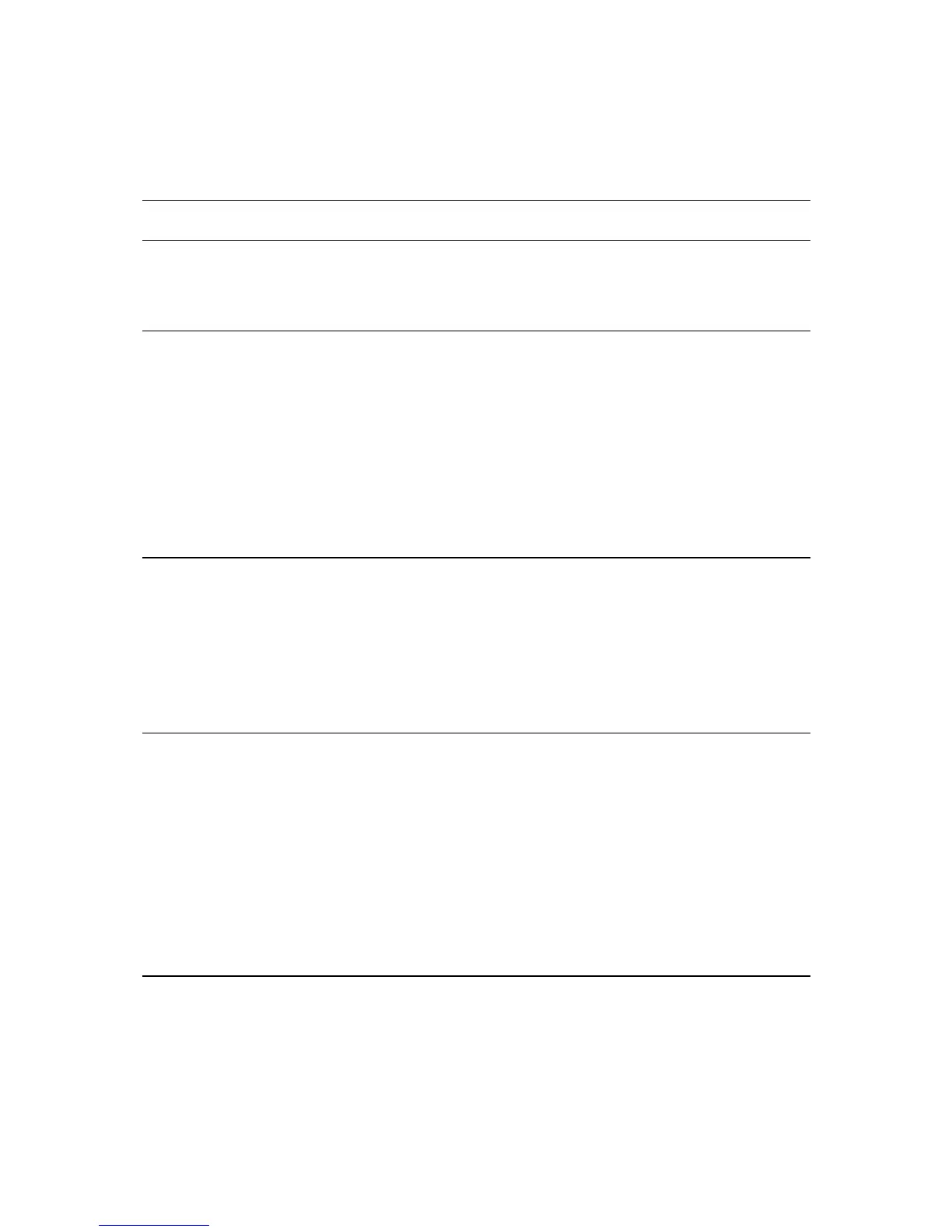Contents
Welcome to navigation with TomTom 6
What's new 7
New in this release ................................................................................................ 7
TomTom videos .................................................................................................... 7
Get going 9
Installing in your car .............................................................................................. 9
Positioning the device ............................................................................................ 9
Switching on and off .............................................................................................. 9
Setting up ......................................................................................................... 10
GPS reception .................................................................................................... 10
Sending information to TomTom .............................................................................. 10
Memory card slot ................................................................................................ 11
Device not starting .............................................................................................. 11
Charging your device ............................................................................................ 11
Caring for your GO ............................................................................................... 11
Connecting to TomTom services 12
About TomTom services ........................................................................................ 12
TomTom MyDrive App for iOS or Android .................................................................... 12
Connect to TomTom services using your smartphone ..................................................... 13
Reconnect to TomTom services using your smartphone .................................................. 13
Connect to TomTom services using a different smartphone ............................................. 14
Deleting phones .................................................................................................. 14
Unable to get a connection .................................................................................... 14
What's on the screen 16
The map view..................................................................................................... 16
The guidance view ............................................................................................... 18
The route bar ..................................................................................................... 19
Distances and the route bar ............................................................................... 20
The quick menu .................................................................................................. 21
Navigation buttons............................................................................................... 21
Main Menu smaller buttons and symbols ..................................................................... 23
Volume control ................................................................................................... 25
Using gestures .................................................................................................... 25
Changing the text and button size ............................................................................ 26
Reordering the Main Menu buttons ........................................................................... 26
Traffic 27
About TomTom Traffic .......................................................................................... 27
The route bar ..................................................................................................... 27
Looking at traffic on the map ................................................................................. 28
Looking at traffic on your route ............................................................................... 29
Traffic incidents ................................................................................................. 30
Approaching a traffic jam warning ........................................................................... 31
Avoiding a traffic jam on your route ......................................................................... 31
