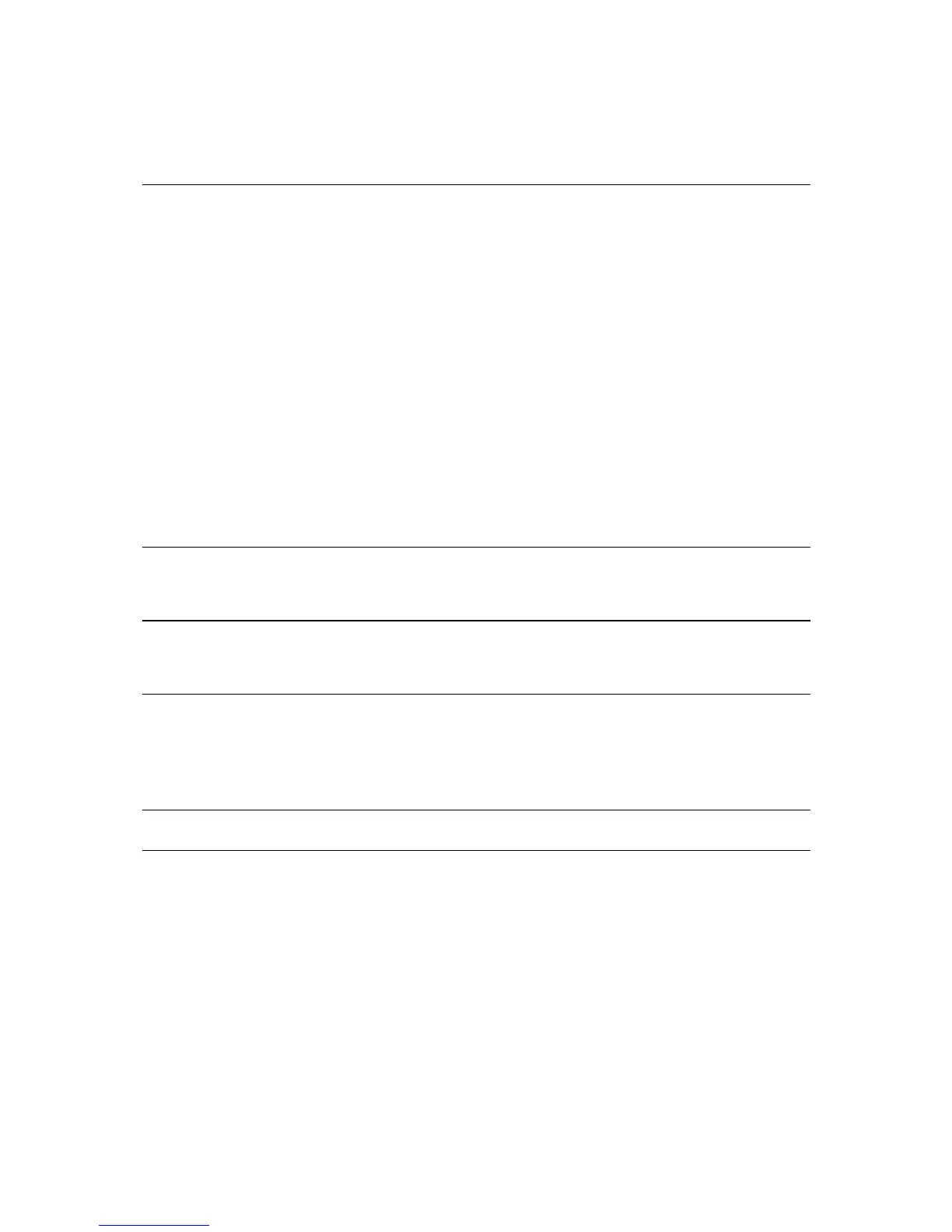Deleting a recent destination from My Places ............................................................. 101
Deleting a location from My Places .......................................................................... 101
Settings 102
Appearance ...................................................................................................... 102
Display ........................................................................................................ 102
Route Bar ..................................................................................................... 103
Guidance view ............................................................................................... 104
Automatic Zoom............................................................................................. 105
Voices ............................................................................................................. 105
Voice Control .................................................................................................... 106
Maps ............................................................................................................... 106
Route Planning .................................................................................................. 107
Sounds and Warnings ........................................................................................... 108
Warning type ................................................................................................ 108
Safety camera warnings ................................................................................... 108
Cameras ...................................................................................................... 108
Hazards ....................................................................................................... 109
Screen touch sounds ........................................................................................ 109
Language and Units ............................................................................................. 109
System ............................................................................................................ 110
Help ............................................................................................................... 111
Getting Help 112
Help ............................................................................................................... 112
Product certification 113
Finding product certification information on your device ............................................... 113
Updating using MyDrive Connect 114
About MyDrive Connect ........................................................................................ 114
TomTom account ............................................................................................... 114
Setting up MyDrive Connect ................................................................................... 114
Addendum 116
Copyright notices 121
