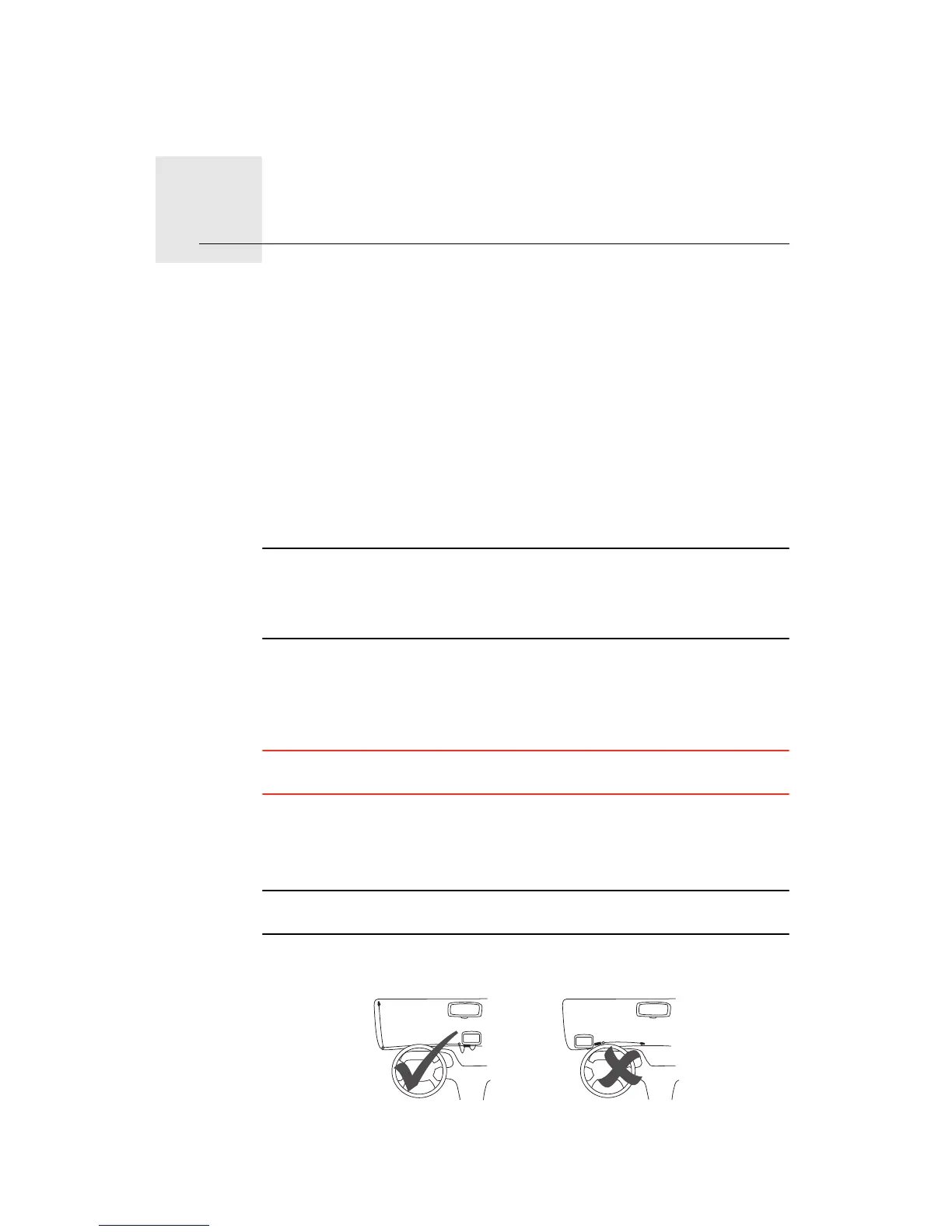Traffic information using RDS-TMC21.
81
Traffic information using RDS-TMC
The Traffic Message Channel (TMC)
The Traffic Message Channel (TMC) is not a TomTom Service. FM radio
stations in several countries broadcast TMC information as part of their
programming. TMC is also known as RDS-TMC traffic information.
Your TomTom navigation device uses this information to warn you about
traffic delays along your route and how you can avoid them.
To use TMC traffic information, you need the TomTom RDS-TMC Traffic
Receiver that comes with selected TomTom navigation devices or is available
as an accessory. For more information on which TomTom devices support
RDS-TMC receivers, visit www.tomtom.com.
Note: TomTom is not responsible for the availability or quality of traffic
information provided by TMC.
TMC is not available in all countries or regions. Visit www.tomtom.com to
check if it is available in your country or region.
Setting up TMC
To start using TMC all you need to do is connect the RDS-TMC Traffic Receiver
to your TomTom navigation device.
Important: When you install your navigation device in your car, don’t block
the driver’s view of the road.
1. Connect the RDS-TMC Traffic Receiver to your navigation device.
2. Connect the Car Charger to the RDS-TMC Traffic Receiver and then plug the
Car Charger into your car’s cigarette lighter socket.
Note: The RDS-TMC receiver does not work if the Car Charger is not
connected.
3. Place the transparent suction cup at the tip of the antenna firmly against the
upper left of your car windshield.