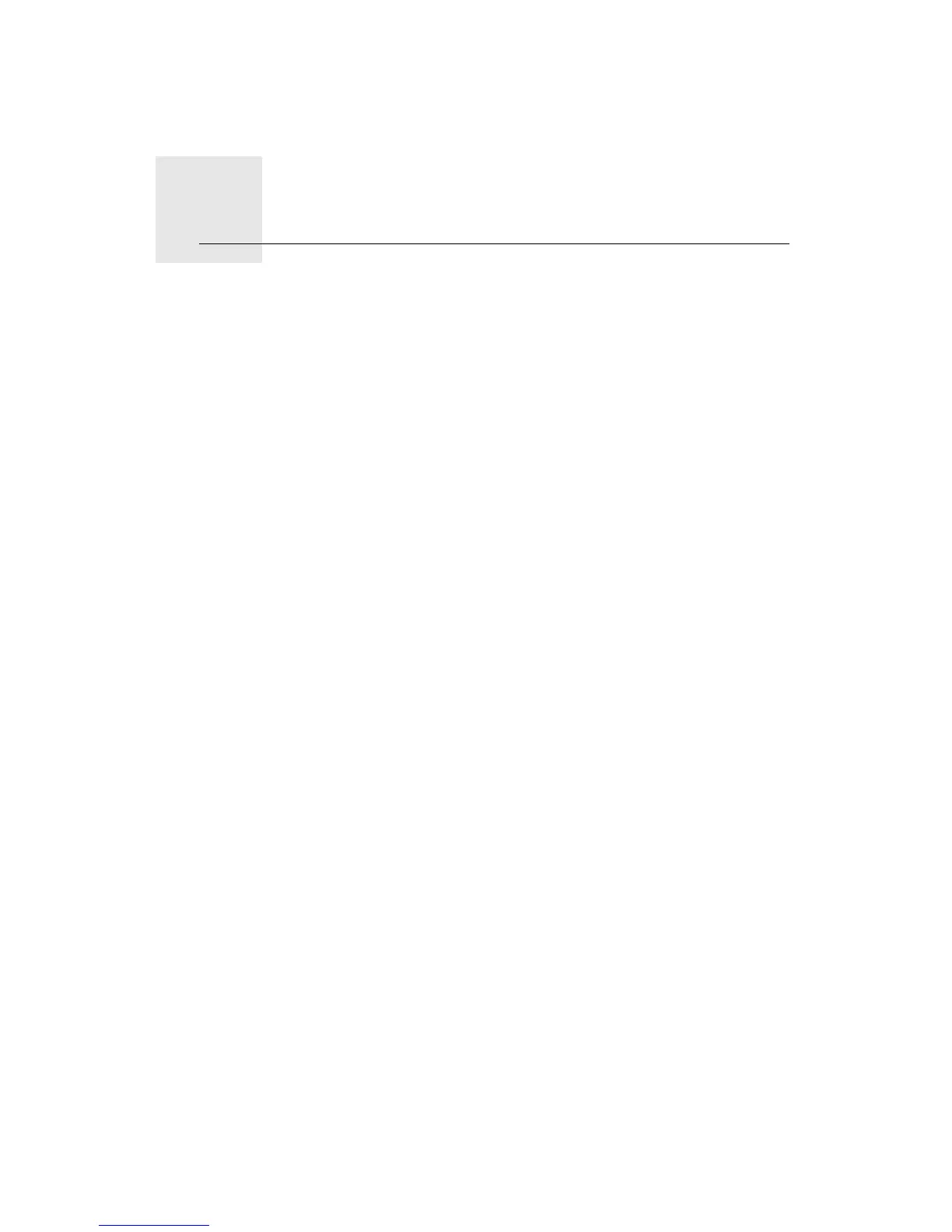Using TomTom HOME25.
94
Using TomTom HOME
TomTom HOME is a free software program for your computer that enables
you to:
• Manage maps, voices, POIs and more.
• Transfer music and photos to your TomTom.
• Buy TomTom services and manage your subscriptions.
• Update your TomTom with the latest software and services automatically.
• Make and restore backups.
• Set a password to restrict access.
• Read the full version of the user manual.
Installing TomTom HOME
To install TomTom HOME on your computer, do the following:
1. Connect the Home Dock to your computer using the USB cable.
2. Make sure your computer is connected to the internet.
3. Place your TomTom device in the Home Dock and switch it on.
The latest version of TomTom HOME is downloaded and installed.
You can also install TomTom HOME from the CD supplied or download it from
the TomTom website. For more information, go to tomtom.com/home
Once installed, TomTom HOME starts automatically when you connect your
TomTom device to your computer.
HOME Help Topics
In the TomTom HOME Help topics you can find all kinds of tips and tricks on
how to use TomTom HOME.
MyTomTom Account
In order to buy content and services through TomTom HOME you will have to
set up a MyTomTom account for the device you want to buy the content for.
You will be asked to create an account when you start using TomTom HOME.