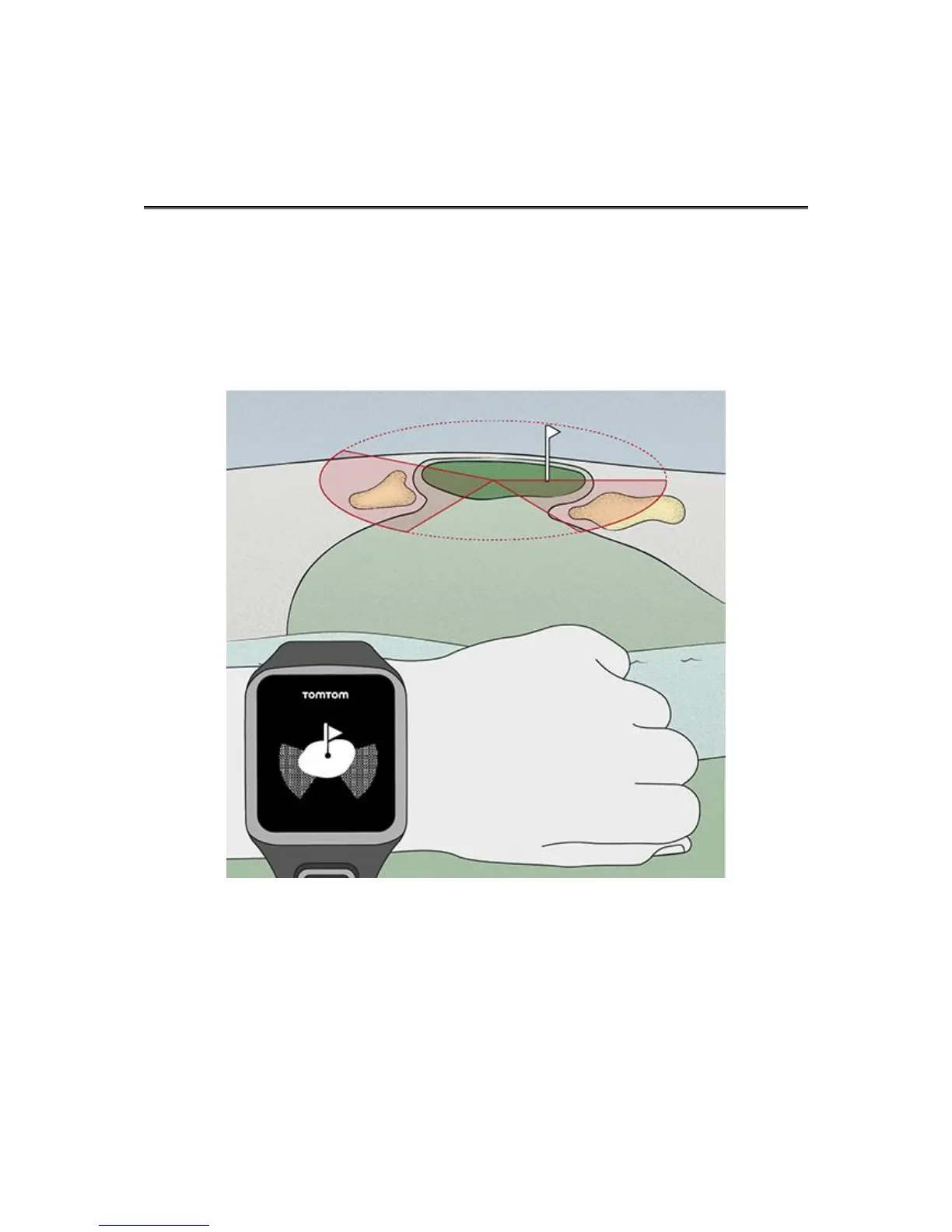Approaching the green using your watch
As seen from the example below, the shape of the green on your watch mirrors the shape of the
actual green that you approaching.
Any surrounding hazards are shown as patterns. Water is shown using a wave pattern and bunkers as
a dotted pattern. If a water and sand hazard are in the same area surrounding the green, water
takes priority and that pattern is shown over the sand pattern.
The distance to the centre of the green is shown and reflects the middle value on the range screen.
Layup and green views
As you approach the green, press up or down to swap between the layup screen and the green view
as shown below.