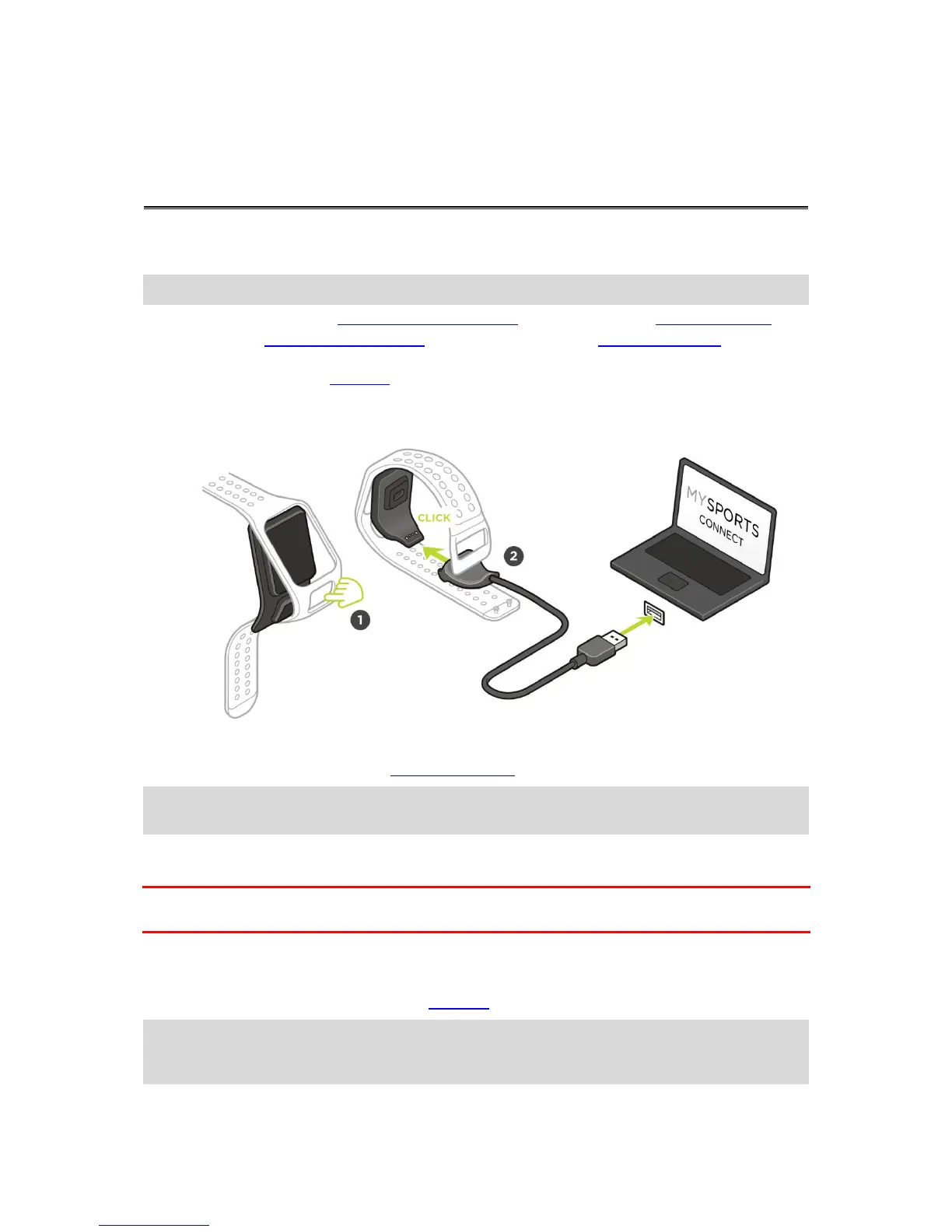Before you start playing golf, it's a good idea to charge your watch, download the TomTom Golfer
app for your smartphone and TomTom Sports Connect for your desktop computer or laptop.
Tip: You can update golf courses and get software updates using Sports Connect.
1. Download and install the TomTom Golfer mobile app on your phone from tomtom.com/app.
2. Download the TomTom Sports Connect desktop application from tomtom.com/123/. Install
TomTom Sports Connect on your computer. TomTom Sports Connect is available for free.
3. Place your watch in the USB dock and connect the dock to your computer.
Follow the instructions that TomTom Sports Connect gives you.
After your watch is charged, you can play your first hole.
Tip: Your watch is fully charged when the battery animation stops moving and shows a full
battery.
You should connect your watch to your computer regularly to charge it, update golf course
information, download software updates and download QuickGPSfix information.
Important: You can also use any USB wall charger to charge your TomTom Golfer. Place your watch
in the USB dock and then connect the USB connector from the USB dock to your USB wall charger.
Battery life
When the battery is fully charged, your watch can be used for up to 10 hours of playing golf. The
battery is used more quickly if you use the backlight on your watch frequently.
Tip: Your watch shows a low battery symbol if there is not enough charge for a complete round of
golf (4 hours). A low battery symbol with a line through it means that you need to charge your
watch immediately.