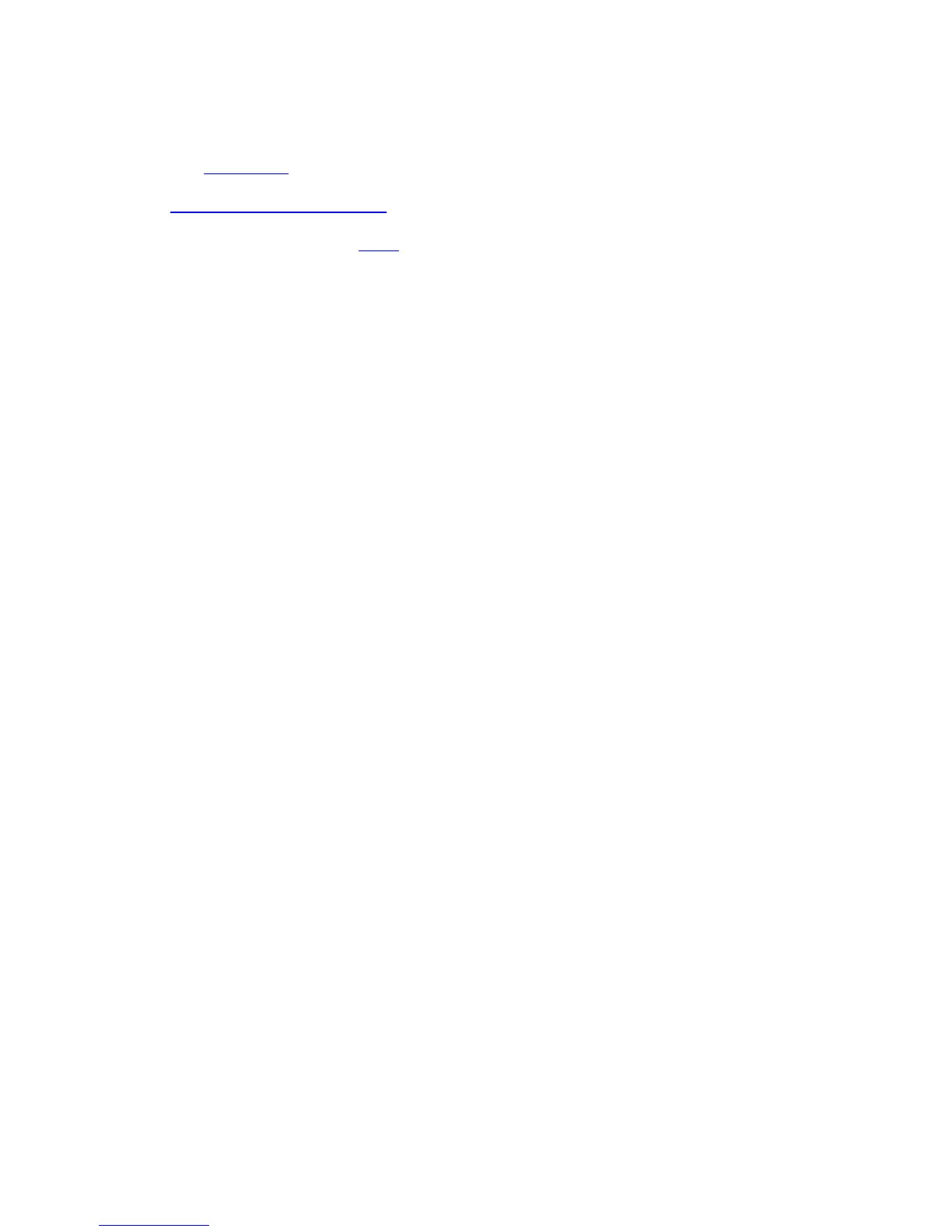 Loading...
Loading...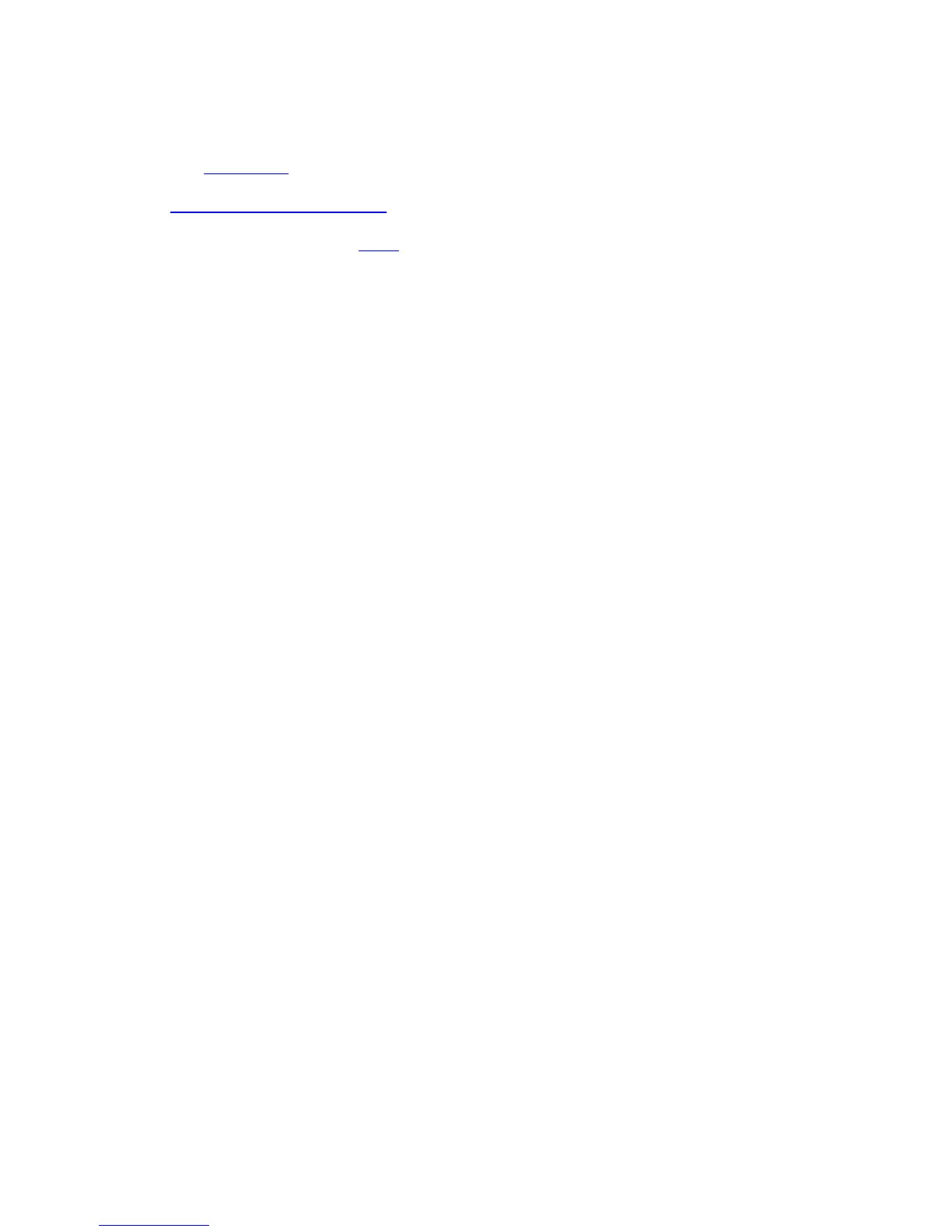
Do you have a question about the TomTom Golfer 2 and is the answer not in the manual?
| Display size (HxV) (imperial) | 0.87 x 0.98 \ |
|---|---|
| Waterproof | Yes |
| Product color | Black, Grey, Stainless steel |
| Water resistance | 5 ATM |
| Waterproof up to | 40 m |
| Market positioning | Sport watch |
| Protection features | Water resistant |
| Heart rate monitor | No |
| Recommended activity | Golf |
| Battery life | 1 h |
| Battery life (GPS mode) | 11 h |
| Languages support | Multi |
| Display resolution | 144 x 168 pixels |
| Weight | 60.8 g |
|---|---|
| Thickness | 13.7 mm |