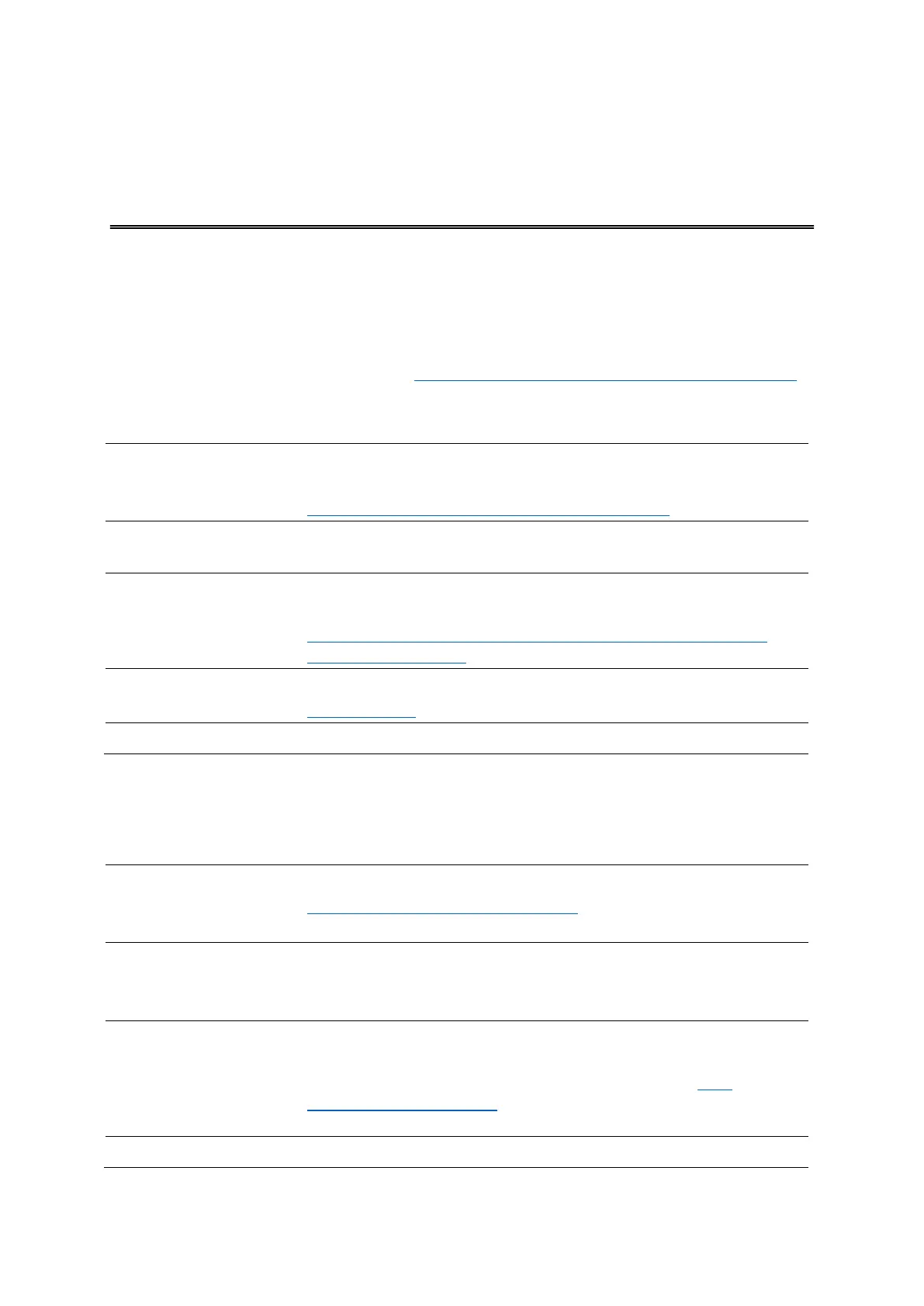23
Monitoring operation
You can monitor the system operation of your LINK 510 by looking at the green system LED and
referring to the table below.
For detailed diagnostics use the TomTom Telematics Diagnostic Tool. You can download the
Diagnostic Tool from the Partner Portal at business.tomtom.com/10001/areas/reseller/index.xml.
Go to Technical Support and select Activation and Diagnostics.
Unit is in standby mode or is not connected to power.
Switch on ignition.
Check if the device is properly connected to power.
OFF and short ON
every 3sec
No operating system and/or no application available or application
failed.
Install latest firmware application using the TomTom Telematics
Firmware Update Tool.
ON and short OFF
every 3sec
Ignition on. Application is running, device is not activated.
Application is running, device is activated.
You can monitor the connection of your LINK 510 to the mobile network and to WEBFLEET by
looking at the yellow connection LED and referring to the table below. For detailed diagnostics
always use the TomTom Telematics Diagnostics Tool.
Not connected - No mobile network coverage.
Check if device is connected to power. Switch on ignition.
Move the vehicle as you may be in a mobile network dead spot.
OFF and short ON
every 3sec
Not connected - Correct mobile network operator not avaialable.
Check WEBFLEET subscription for mobile network roaming support.
Move the vehicle as you may be in a mobile network dead spot.
SIM not in place; SIM defective; Modem problem.
Use TomTom Telematics Diagnostics Tool for detailed diagnostics
and contact TomTom Telematics Customer support at busi-
ness.tomtom.com/support. Enclose the log file provided by the
Diagnostics Tool.
Connecting. No mobile network available.