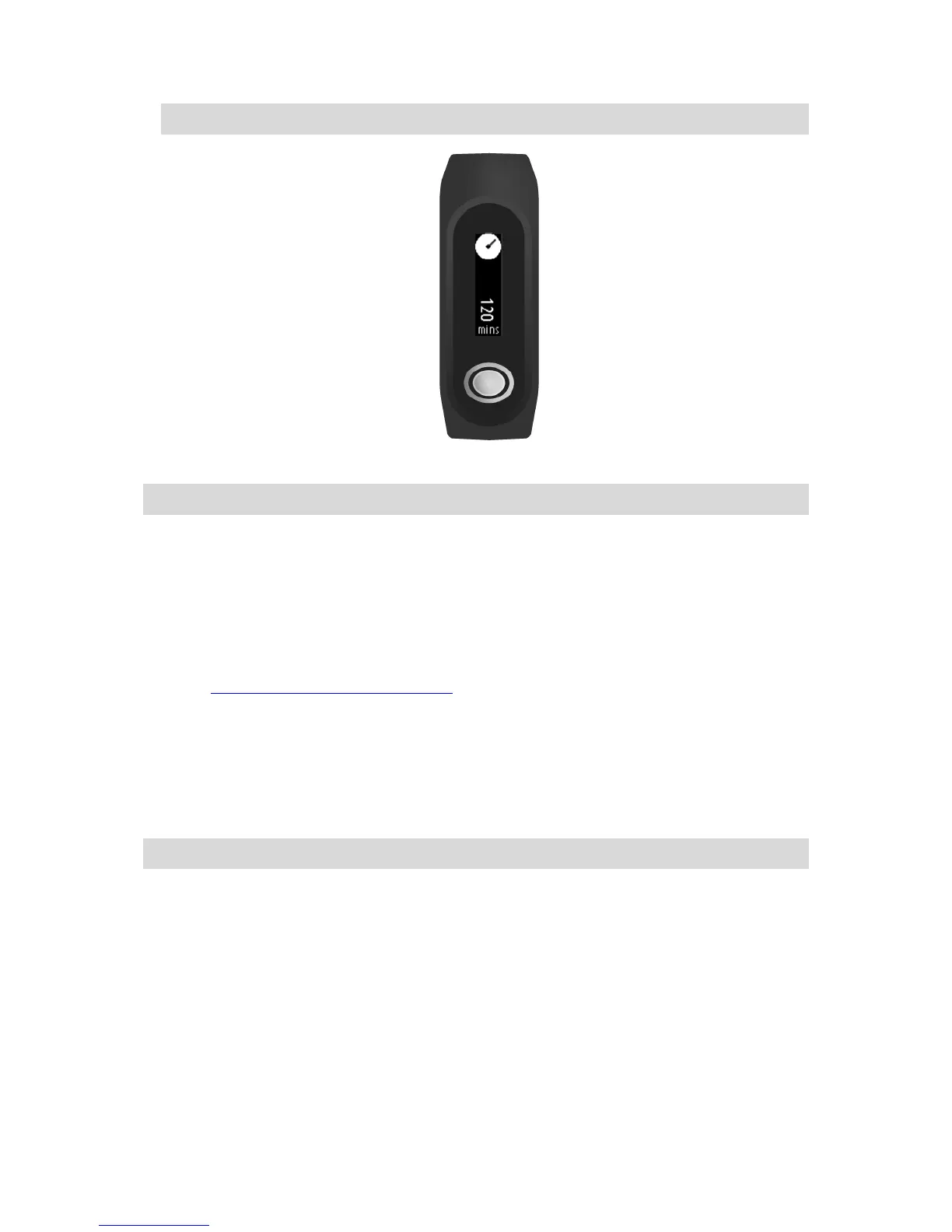Tip: The order of screens below the clock changes depending on the goal you have set.
You see your active time for the day so far.
Note: Your progress against your daily goal resets to zero at midnight each day.
Viewing your active time in the MySports mobile app
1. On the ACTIVITIES screen, tap Today.
2. Below the date, swipe left.
3. Tap Active Time.
You can also see your active time for the week, month or year.
Viewing your active time on the MySports website
1. Go to mysports.tomtom.com/app/progress.
2. Click All sports and select Activity tracking.
3. Click All and select Day.
4. At the bottom of the page, select Active Time.
You can also see your active time for the week, month or year.
Tracking your distance
Tip: Steps are estimated using wrist motion, and steps are used to estimate a walking distance.
1. Wake up your TomTom Touch by pressing the button.
2. From the clock screen, swipe up four times until you see the distance icon.
