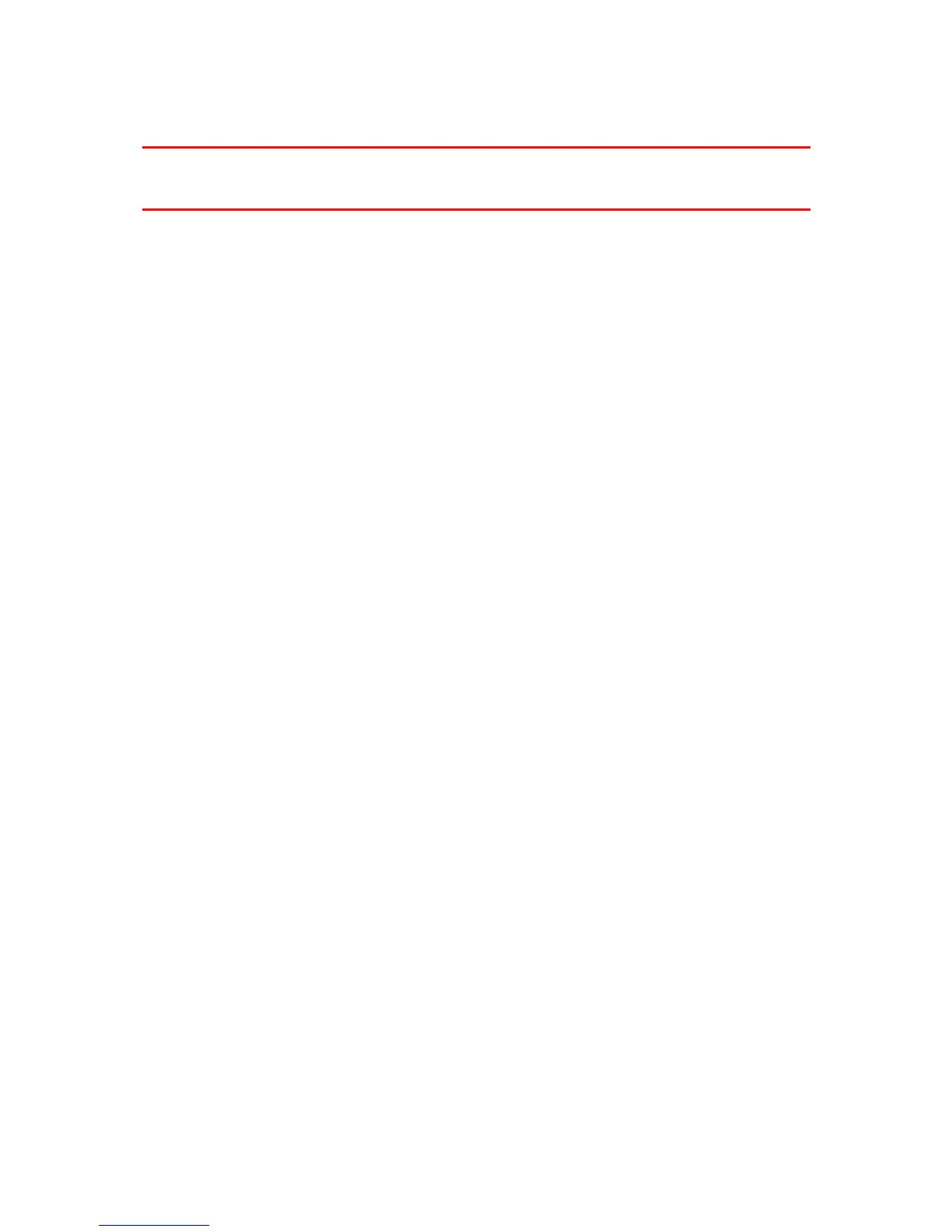iOS - Go to the iOS Bluetooth Settings screen, click on the (i) icon behind the TomTom Touch
name and select Forget this Device.
Important: When you perform a factory reset, do not disconnect your TomTom Touch before
MySports Connect has finished restoring it. This may take several minutes. Check any messages
shown in MySports Connect before disconnecting.
To perform a factory reset, follow these steps:
1. Connect your TomTom Touch to your computer and wait until MySports Connect finishes
updating it.
2. Click on the cogwheel icon in MySports Connect to open the Settings menu.
3. Click the Reset button.
4. Keep your TomTom Touch connected when the MySports Connect window closes.
MySports Connect installs the software on your TomTom Touch.
5. Keep your TomTom Touch connected while MySports Connect opens.
6. Follow the instructions in MySports Connect to set up your TomTom Touch.
Your Fitness Tracker and water
The TomTom Touch Fitness Tracker complies with the IPx7 standard for waterproofing, meaning you
can use it outdoors in the rain and wear it in the shower, but it should NOT be used for swimming.
The fitness tracker doesn’t contain sensors to measure swimming metrics.
