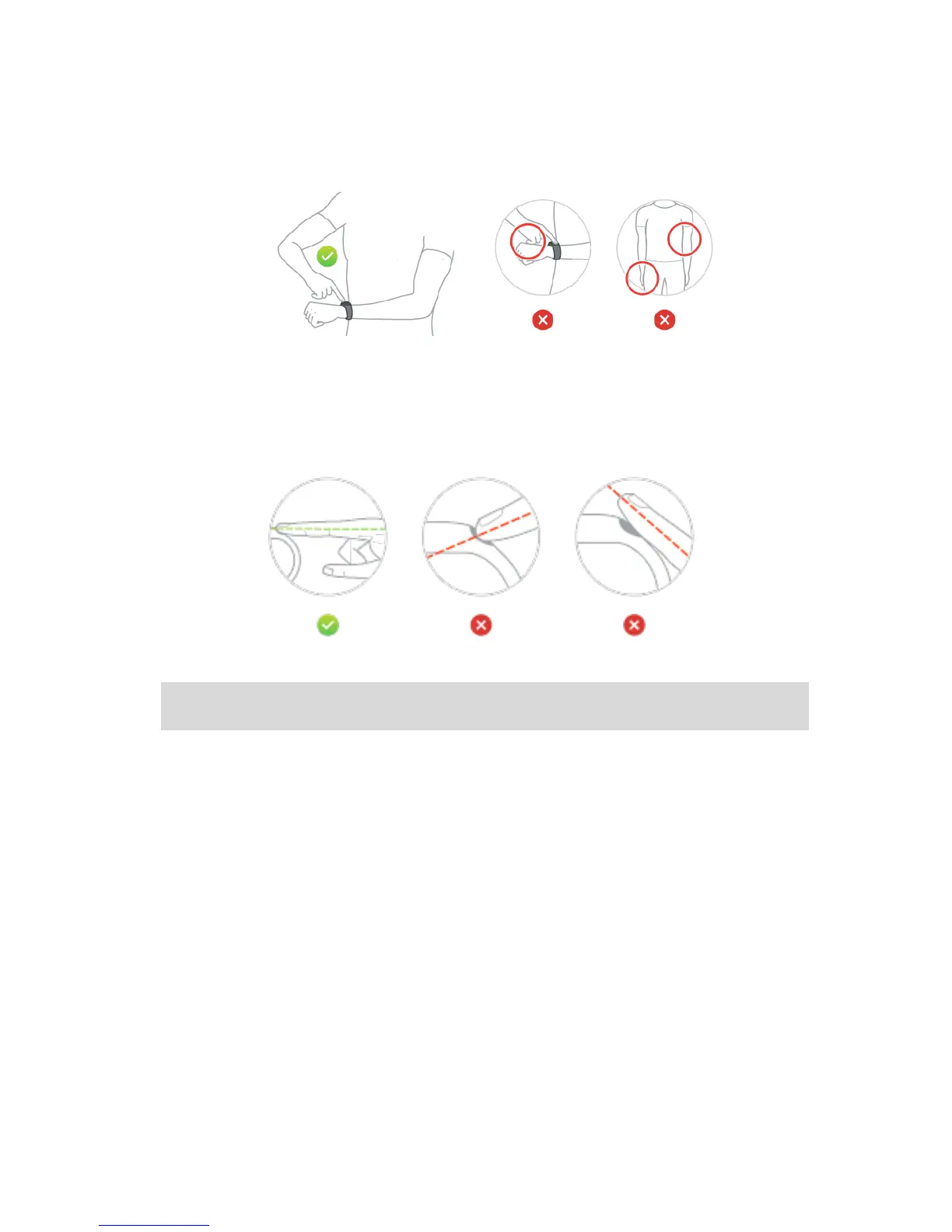4. Your arms should not touch the side of your body, and your hands and wrists should not touch
each other. This can lead to the current taking a shorter path which can cause inaccurate
results.
5. Press the button with the tip of your index finger for about 10 seconds, until a tick appears on
the screen.
6. Make sure you cover the entire button with your fingertip and that your finger forms a straight
line with the display of your fitness tracker.
Tip: If you see a cross on the screen rather than a tick, try putting a small amount of water on
your wrist right under the electrode and on the tip of your index finger.
