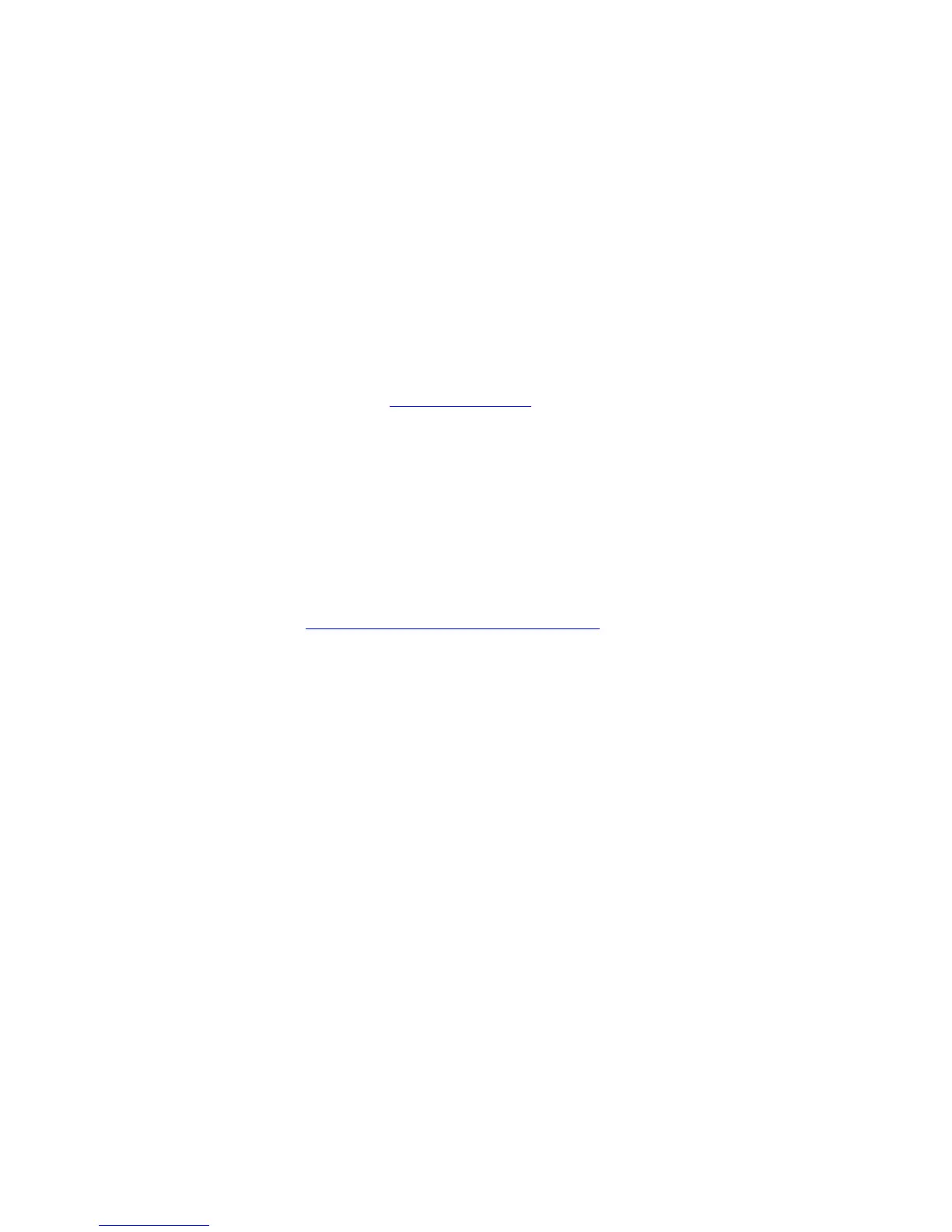해당 무선설비는 전파혼신 가능성이 있으므로 인명안전과 관련된 서비스는 할 수 없음
B 급 기기
(가정용 방송통신기자재)
이 기기는 가정용(B 급) 전자파적합기기로서 주로 가정에서 사용하는 것을 목적으로 하며, 모든
지역에서 사용할 수 있습니다.
Notices (Turkey)
Contact details for manufacturer (Turkey)
TomTom International B.V., De Ruyterkade 154, 1011 AC Amsterdam, The Netherlands, Tel: +31
(0)20 757 5000
Usage, maintenance and repair (Turkey)
Please see the online User Manual at tomtom.com/support for further information on how to use
your device.
It is recommended that you clean your tracker once a week if you use it frequently.
Wipe the tracker with a damp cloth as needed. Use mild soap to remove oil and dirt.
Do not expose your tracker to strong chemicals such as gasoline, cleaning solvents, acetone,
alcohol or insect repellants. Chemicals can damage the seal, case and finish.
Clean the heart rate sensor and connection pads with mild soap and water as needed.
Do not scratch the heart rate sensor area. Protect it from damage.
Making a complaint (Turkey)
If you have a complaint about your device, please call Customer Support on 212 356 9707.
Alternatively please see http://tr.support.tomtom.com/app/contact
You also have the right to refer complaints and reclaims to the Consumer Court (Tüketici
Mahkemesi) and the Arbitration Committee for Consumer Problems (Tüketici Sorunları Hakem
Heyeti)
Lifetime of your product (Turkey)
The lifetime of your product is a minimum of 5 years as specified and announced in After Sales
Services legislation dated 13/6/2014 and nr. 29029.
Your right of choice (Turkey)
Your right of choice is protected as a consumer under article 11 of “Consumer Protection Law”
(Tüketicinin Korunması Hakkında Kanun).
Safety notices (Turkey)
Please see the Warning section in this Addendum.
Energy saving (Turkey)
The battery in your tracker charges when you connect it to either a wall charger or a computer
using the supplied micro USB cable. You are warned when the battery level is low or critical.
Battery life is shortened depending on how often you use the tracker's features, such as heart rate
measurements, Body Composition measurements and how many phone notifications you receive.
