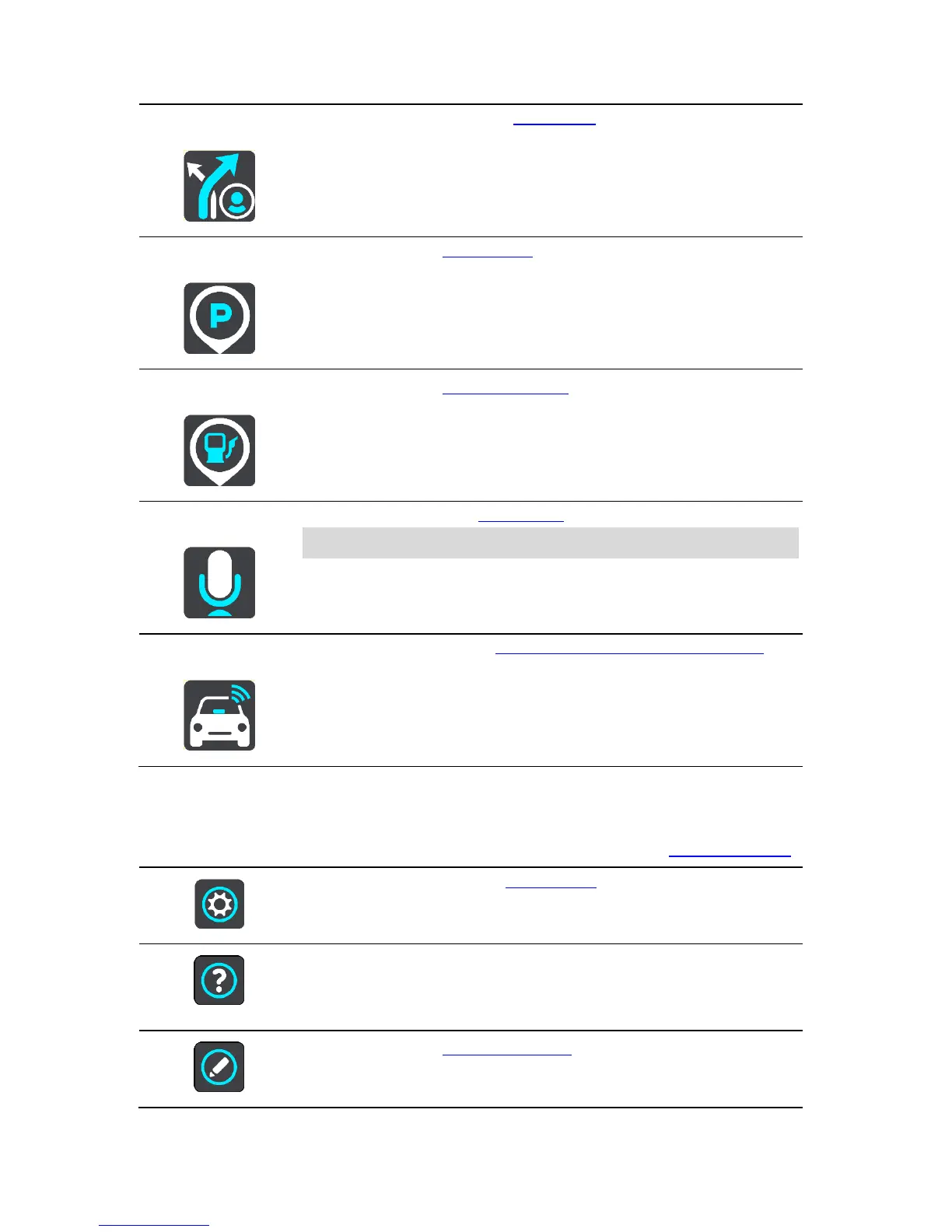Select this button to show your saved routes.
Select this button to find car parks.
Select this button to find petrol stations.
Select this button to start voice control.
Tip: You can also say the wake-up phrase to start voice control.
Select this button to see the status of your connection to the internet.
Other buttons
On the map or guidance view, select the Main Menu button to open the Main Menu.
The following buttons are available in the Main Menu screen, in addition to the navigation buttons:
Select this button to open the Settings Menu.
Select this button to open the Help Menu. The Help Menu contains help for
using Voice control if supported by your device, together with other
information about your TRUCKER, for example, map version, device serial
number and legal information.
Select this button to reorder the buttons in the Main Menu.
