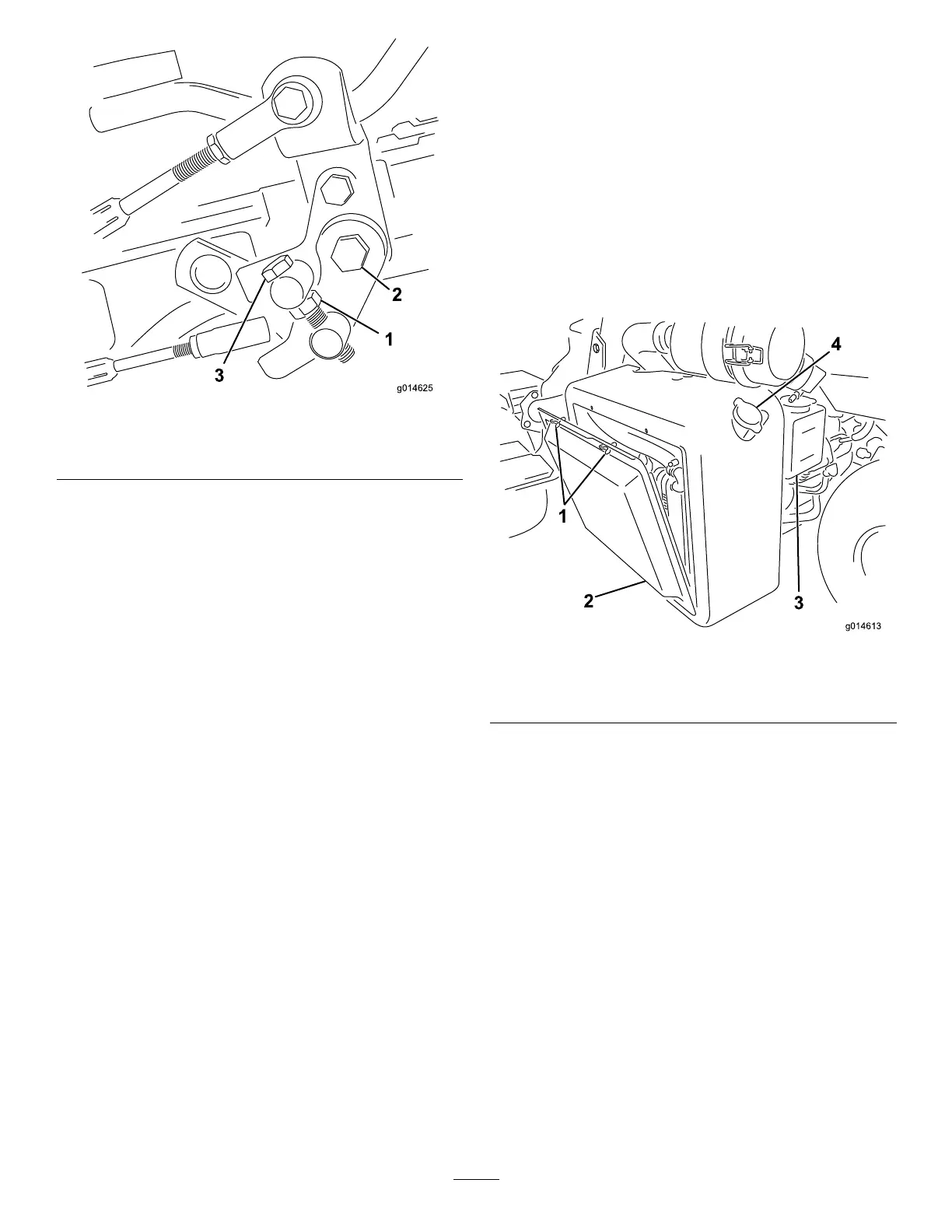Figure50
1.Jamnut3.Trunnionbolt
2.Nut
3.Rotatethetrunnionboltclockwisetoreducethe
mowingspeedandcounterclockwisetoincreasethe
mowingspeed.
4.Tightenthejamnutonthetrunnionboltandthenut
onthepedalpivottolocktheadjustment(
Figure50).
Checktheadjustmentandadjustasrequired.
CoolingSystem
Maintenance
CleaningtheRadiatorScreen
Topreventthesystemfromoverheating,theradiator
screenandradiatormustbekeptclean.Checkandclean
thescreenandradiatordailyor,ifnecessary,hourly.
Cleanthesecomponentsmorefrequentlyindusty,dirty
conditions.
1.Removetheradiatorscreen(
Figure51).
Figure51
1.Wingbolts
3.Overowtank
2.Radiatorscreen4.Radiatorcap
2.Workingfromthefansideoftheradiator,blowout
theradiatorwithcompressedair.
3.Cleanthescreenandinstallit.
42
