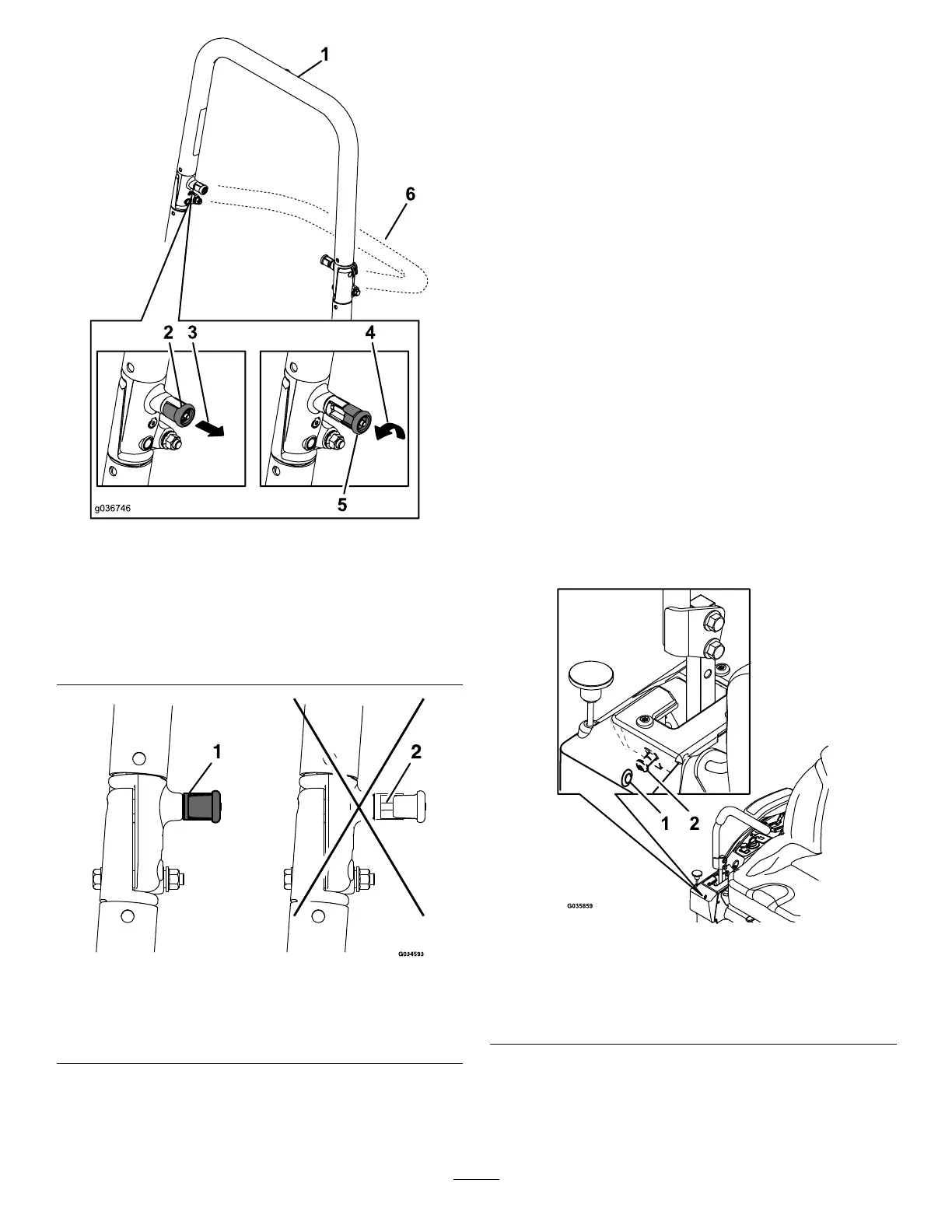g036746
Figure54
1.Rollbarintheupright
position
4.Rotatetheroll-barknob90
degrees.
2.Roll-barknobinthe
latchedposition
5.Roll-barknobinthe
unlatchedposition
3.Pulltheroll-barknobout
androtateit90degrees.
6.Rollbarinthefolded
position
g034593
Figure55
1.Engaged2.Partiallyengaged—donot
operatewiththerollbarin
thisposition.
AdjustingtheTracking
1.Disengagetheblade-controlswitch(PTO).
2.Drivetoanopen,atareaandmovethe
motion-controlleverstotheNEUTRAL-LOCK
position.
3.MovethethrottlemidwaybetweentheFASTand
SLOWpositions.
4.Movebothmotion-controlleversforwarduntil
theybothhitthestopsintheT-slot.
5.Checkwhichwaythemachinetracks.
6.Ifthemachinetrackstotheright,inserta3/16
inchhexwrenchthroughtheaccessholeinthe
rightfrontcoverpanelandrotatethetracking
screwclockwiseorcounterclockwisetoadjust
thetravelofthelever(Figure56).
7.Ifthemachinetrackstotheleft,inserta3/16
inchhexwrenchthroughtheaccessholeinthe
rightfrontcoverpanelandrotatethetracking
screwclockwiseorcounterclockwisetoadjust
thetravelofthelever(Figure56).
8.Drivethemachineandcheckthefullforward
tracking.
9.Repeattheadjustmentuntilthedesiredtracking
isobtained.
g035859
Figure56
Rightcontrollevershown
1.Accessholeonfrontcover
panel
2.Trackingscrew
46
