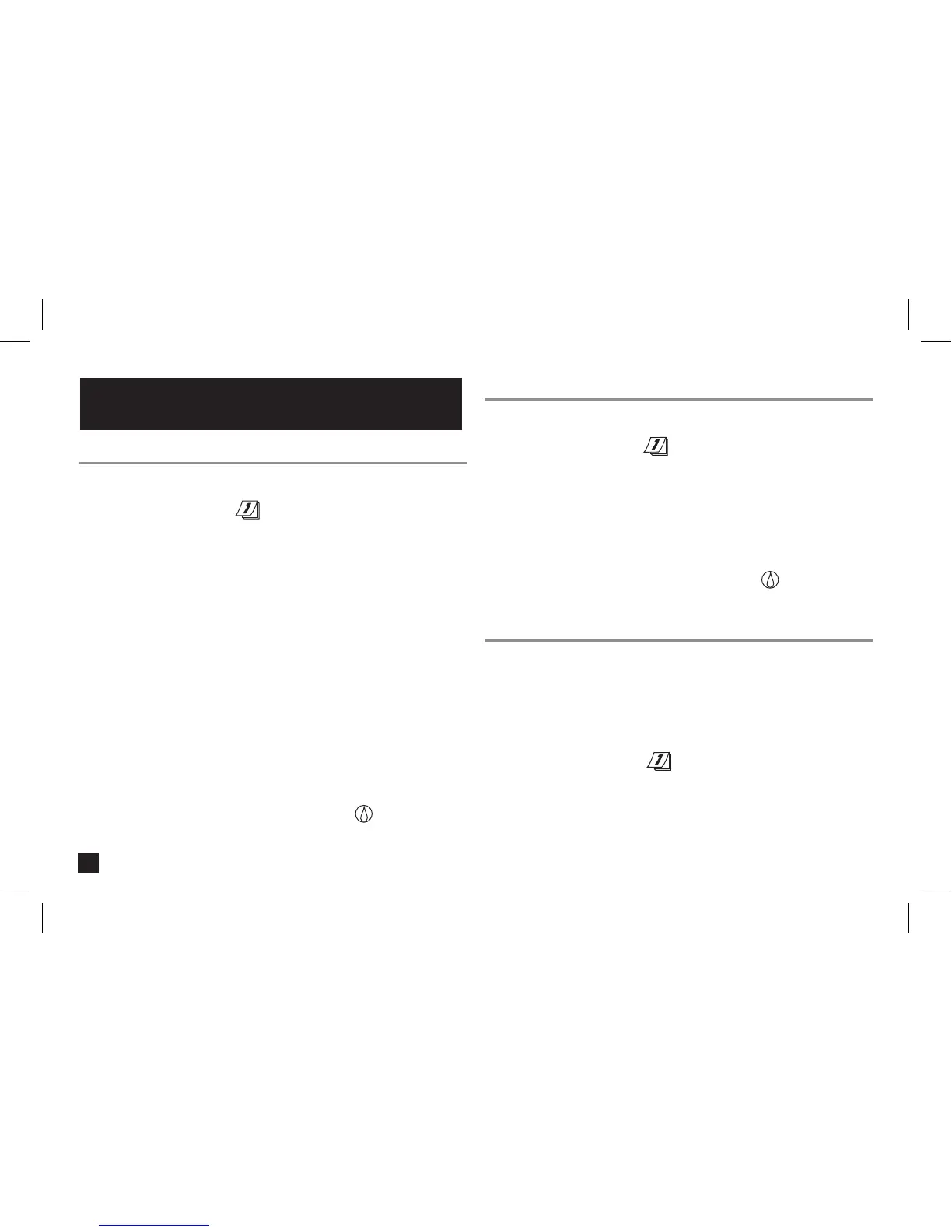To Change a Watering Day Schedule
(continued):
Interval Schedule
1. Turn the control dial to the
watering days position.
2.
Set the
programs switch as necessary
to select the desired program.
3.
Press the +/
on or –/off button to
select
Int.
4. Press the next button.
5. To select the Interval number (1–7),
press the +/
on or –/off button.
6. Press the
next button.
7. To select the Interval start day,
press the +/
on or –/off button.
8. Return the control dial to
run .
Odd or Even Date Schedule
1. Turn the control dial to the
watering days position.
2. Set the
programs switch as necessary
to select the desired program.
3. Press the +/
on or –/off button
to select Odd
or Even.
4. Return the control dial to
run
.
Day Exclusion
Note: The selected program must have an
Interval or Odd/Even watering schedule to
use the Day Exclusion feature.
1. Turn the control dial to the
watering days position.
2. Set the
programs switch as necessary
to select the desired program.
10