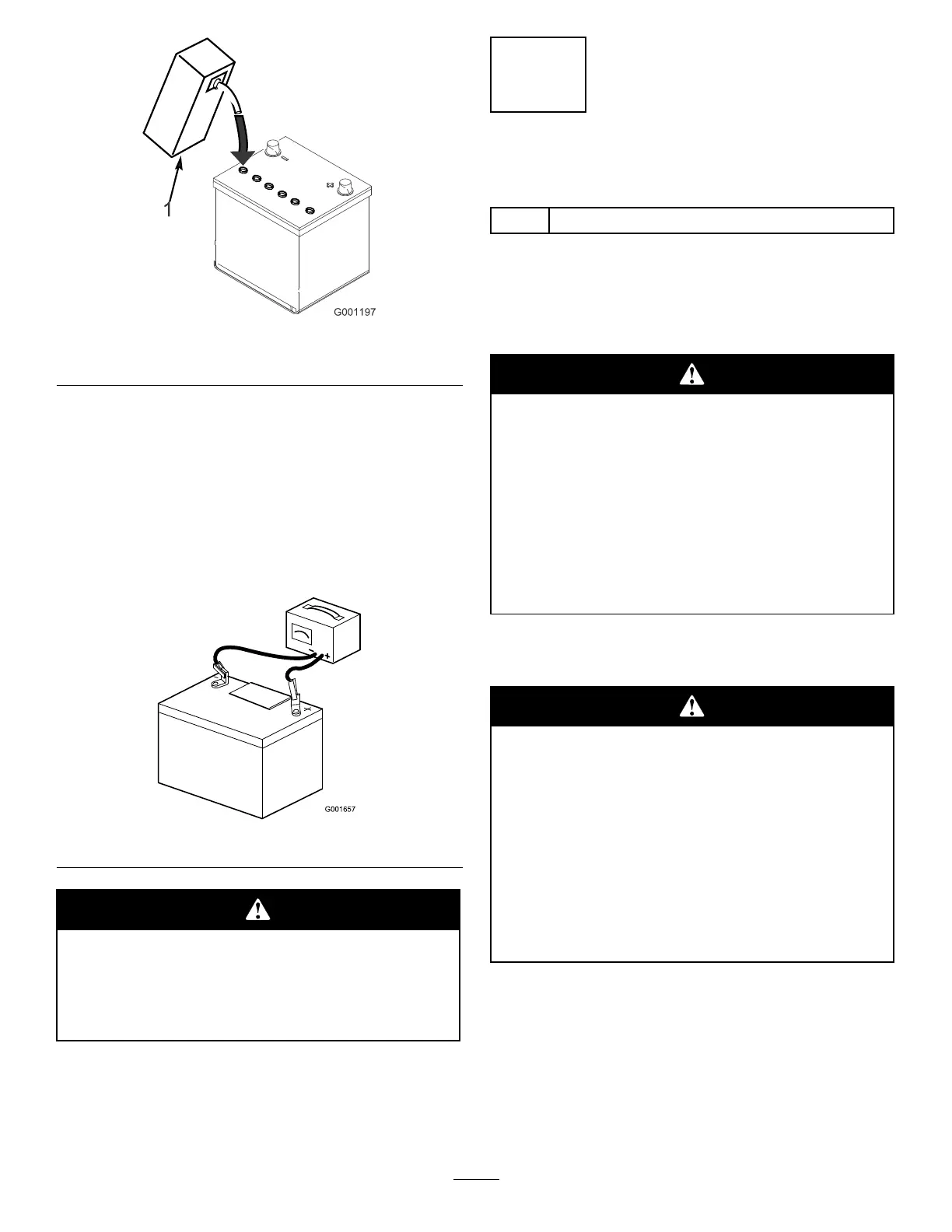Figure5
1.Electrolyte
Important:Donotoverllthebattery.
Electrolytewilloverowontootherpartsofthe
machineandseverecorrosionanddeterioration
willresult.
6.Replacetheventcaps.
7.Connecta3to4ampbatterychargertothebattery
posts(Figure6).Chargethebatteryatarateof3to
4amperesfor4to8hours.
Figure6
Chargingthebatteryproducesgassesthatcan
explode.
Neversmokenearthebatteryandkeepsparks
andamesawayfrombattery.
8.Whenthebatteryischarged,disconnectthecharger
fromtheelectricaloutletandthebatteryposts.
Allowthebatterytositfor5to10minutesbefore
proceedingtothenextstep.
2
InstalltheBattery
Partsneededforthisprocedure:
A/RPetroleumjelly(notsupplied)
Procedure
1.Slidethebatteryintothebatteryboxwiththe
terminalstotherear.
Batteryterminalsormetaltoolscouldshort
againstmetalprocessorcomponentscausing
sparks.Sparkscancausethebatterygassesto
explode,resultinginpersonalinjury.
•Whenremovingorinstallingthebattery,do
notallowthebatteryterminalstotouchany
metalpartsofthetractor.
•Donotallowmetaltoolstoshortbetween
tryterminalsandmetalpartsofthetractor.
2.Attachthenegativecable(blackcable)tothenegative
(-)terminalofthebattery.
Incorrectbatterycableroutingcoulddamage
theprocessorandcablescausingsparks.
Sparkscancausethebatterygassestoexplode,
resultinginpersonalinjury.
•Alwaysdisconnectthenegative(black)
batterycablebeforedisconnectingthe
positive(red)cable.
•Alwaysconnectthepositive(red)battery
cablebeforeconnectingthenegative(black)
cable.
3.Attachthepositivecable(redcable)tothepositive
(+)terminal.
4.Coattheterminalsandmountingfastenerswith
petroleumjellytopreventcorrosion.
5.Installthebatterycoverandsecurewiththestrap.
12
