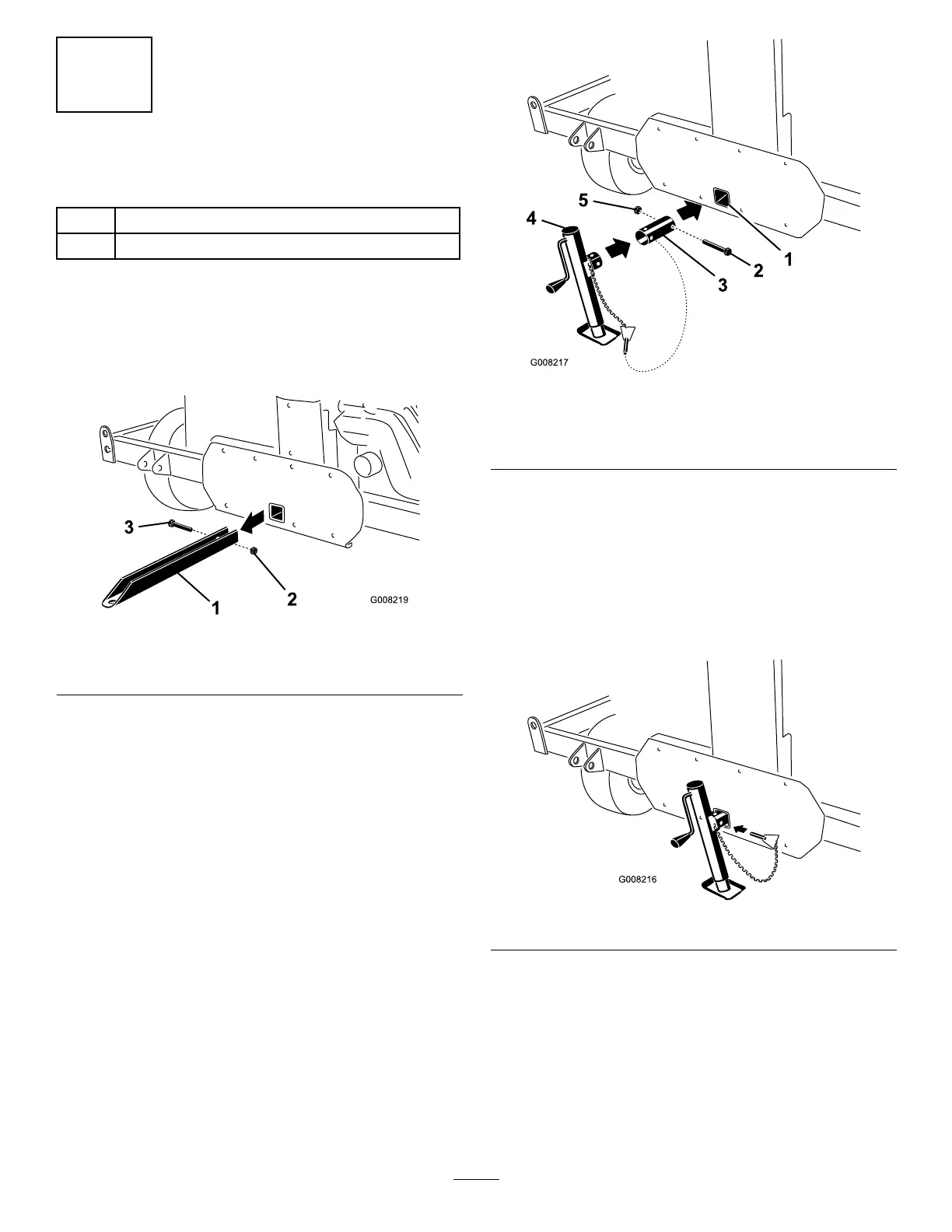3
MounttheJackStand
Partsneededforthisprocedure:
1Jackstand
1Jackstandtube
Procedure
Removetheboltandnutsecuringthetowbartothe
frontofthecoreprocessor(Figure7).Removethetow
bar.
Figure7
1.Towbar3.Nut
2.Bolt
1.OnePassOperation
2.Insertthejackstandtubeintothetowbarmounting
hole(Figure8).
Figure8
1.Towbarmountinghole4.Jackstand
2.Bolt5.Nut
3.Jackstandtube
3.Rotatethetubeuntiltheholeslineupwiththeholes
inthecoreprocessor.
4.Usingtheboltandnutpreviouslyremoved,secure
thetubetothecoreprocessor(Figure8).
5.Slidethejackstandontothejacktube,alignthe
mountingholesandsecurewiththelynchpin
(Figure8&Figure9).
Figure9
13
