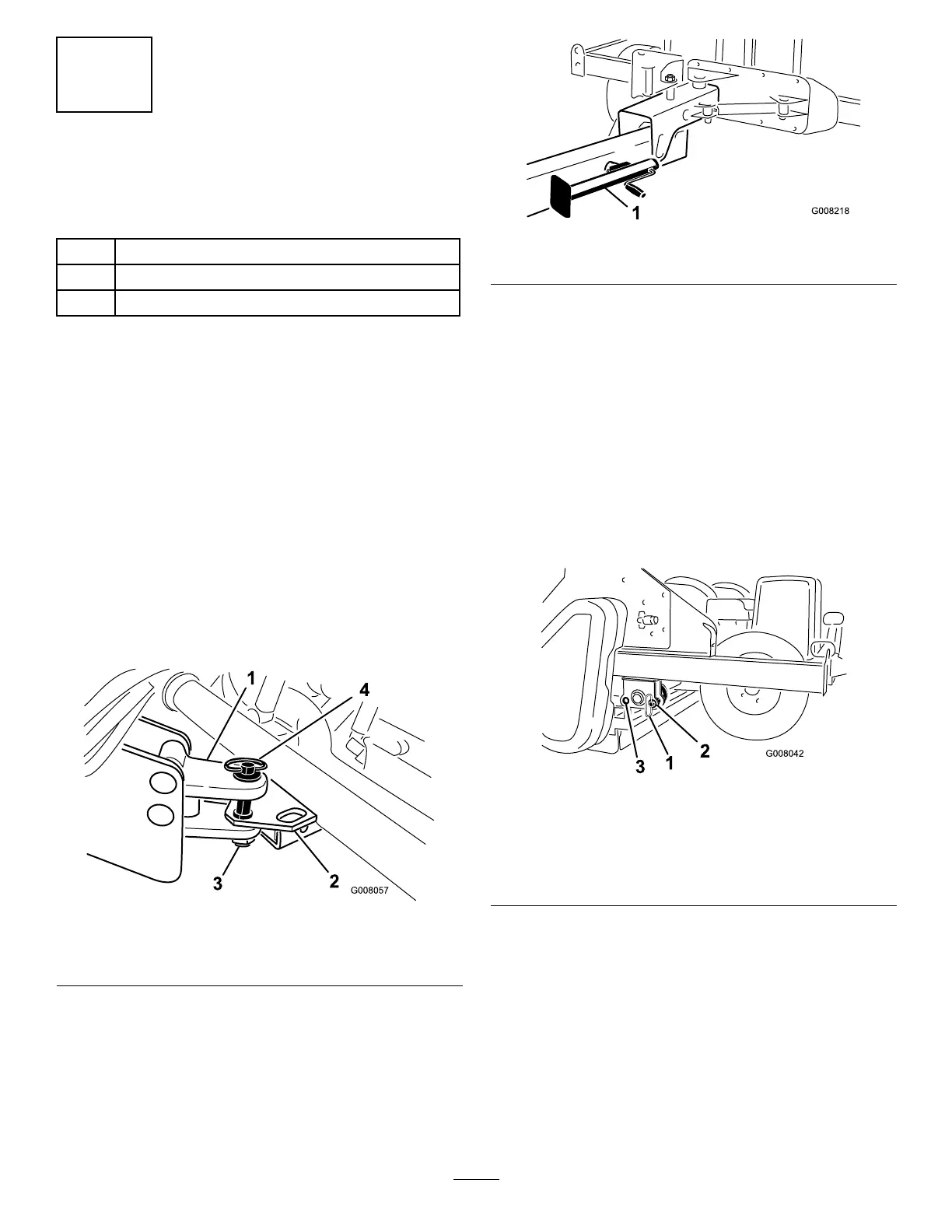7
MountingtheCoreProcessor
totheWorkmanVehicle
Partsneededforthisprocedure:
1
Hitchpin(includedwiththetowhitch)
1
Lynchpin(includedwiththetowhitch)
12
Cabletie
Procedure
ThecoreprocessormustbeequippedwiththeTow
HitchKit,ModelNo.09750beforeitcanbemounted
tothevehicle.
1.Backthevehicleintopositioninfrontofthecore
processor.Makesuretheprocessorbrushissetfor
correctheightofcut.
2.Adjusttheprocessorhitchtonguetothesamelevel
asthevehiclehitch(Figure18).Thecoreprocessor
frameshouldbelevelwiththegroundwhenitison
therearroller.
3.Connectprocessorhitchtovehiclehitchwithahitch
pinandlynchpin(Figure18).
Figure18
1.Processorhitch3.Lynchpin
2.Towvehiclehitch4.Hitchpin
4.Raisethejackandsecureitinthestorageposition
(Figure19).
Figure19
1.Jack
5.Connectthehydraulichosestothevehiclequick
couplers.Makesurethehydraulichosesareproperly
connectedtotheprocessorandthevehicle.
6.Routethecontrolharnessoverthebedofthevehicle
totheoperatorsposition.
Important:Makesurethehosesandcontrol
harnessarenotkinkedandthattheybendfreely
duringoperation.
7.Removethestoragepinsfromthefronthole
positionandinsertintotherearholepositionduring
operation(Figure20).
Figure20
1.Storagepin3.Rearhole(Coreprocessor
connectedtotowvehicle)
2.Fronthole(Coreprocessor
disconnectedfromtow
vehicle)
8.Toextendthetowhitchproceedasfollows:
•Makesurethelatchhandlepinisintheunlocked
(rear)position(Figure21).
17
