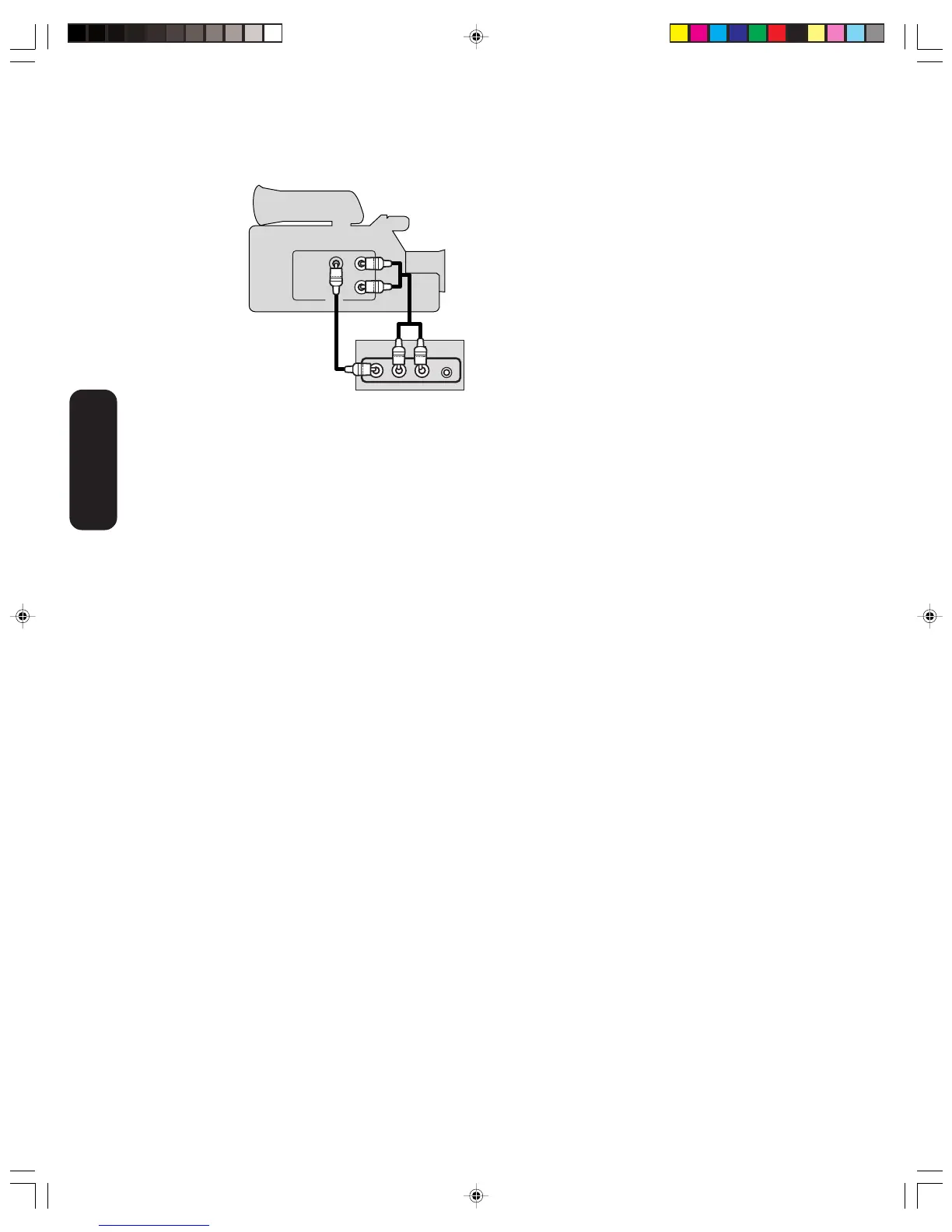10
VIDEO
AUDIO
L
R
OUT
VIDEO 2 L/MONO
AUDIO
R PHONESR
Connecting a camcorder
This connection allows you to watch video materials recorded on a
camcorder.
You will need:
• one set of standard A/V cables
Connecting
your TV
Camcorder
Front Panel of TV
Note:
For better picture quality, if your camcorder
has S-video, you can connect an S-video
(and standard audio cables) to VIDEO1 on
the back of the TV. Do not connect a standard
video cable and an S-video cable to VIDEO1
simultaneously.
J3S10321A(E)_P07-13 21/12/05, 12:30 PM10
