
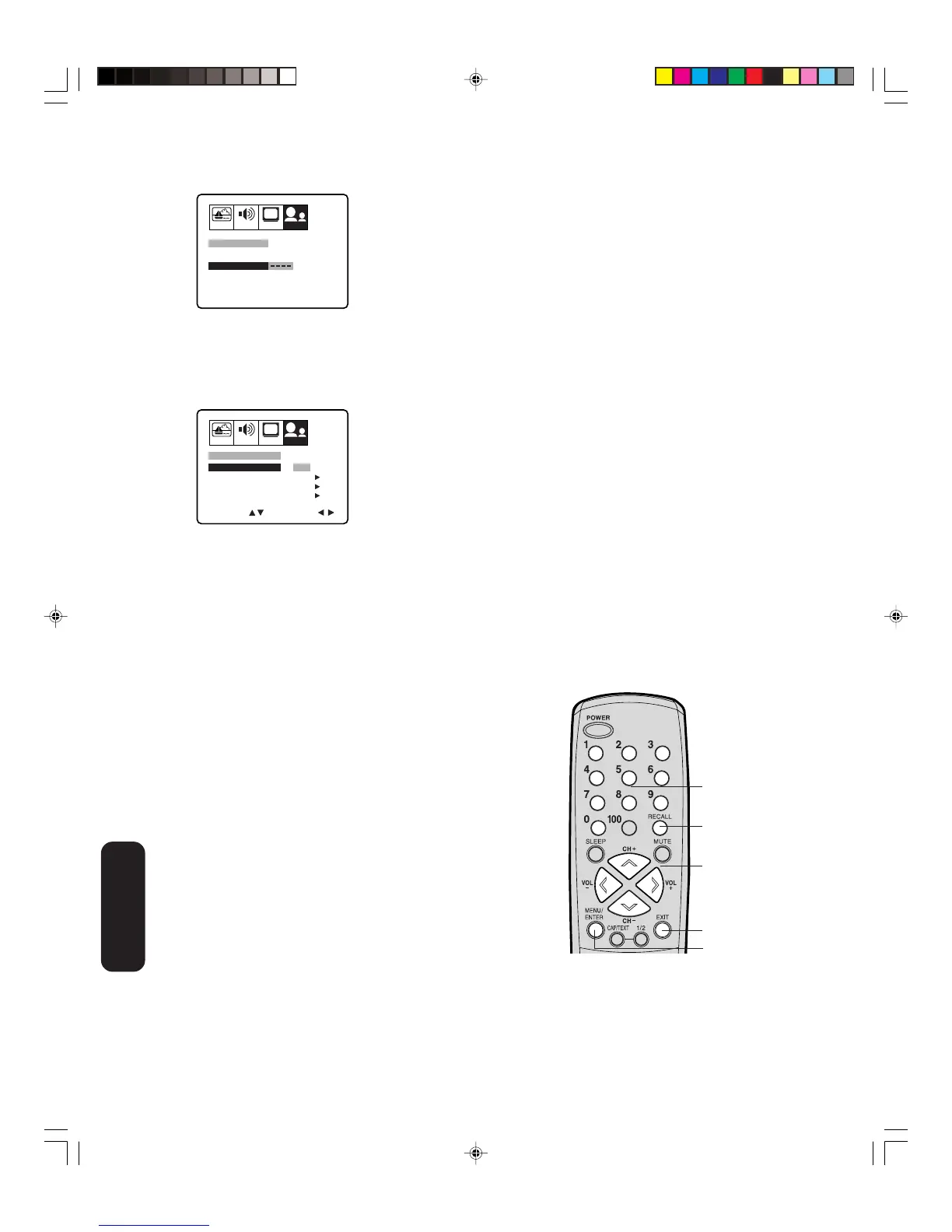 Loading...
Loading...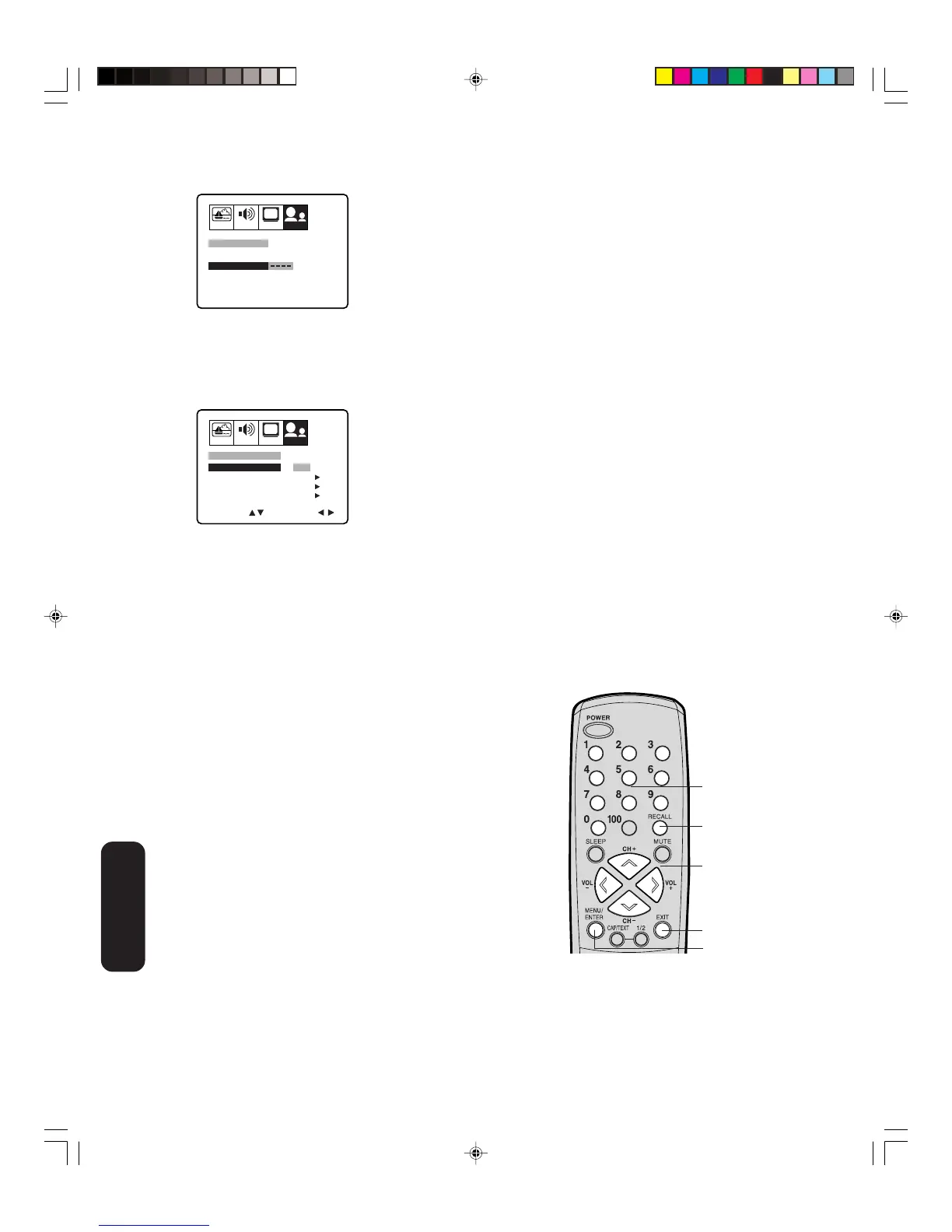
Do you have a question about the Toshiba 14AF46 and is the answer not in the manual?
Critical safety warnings, precautions against electric shock, fire hazards, and child safety tips.
Detailed instructions for safe operation, including electrical safety and installation guidelines.
Guidelines for TV maintenance and procedures for obtaining professional service.
Introduction to TV operation, controls, and connection inputs.
Recommendations for optimal TV placement, considering light and ventilation.
Guides for connecting VCRs, DVD players, satellite receivers, and camcorders.
Instructions for connecting basic and scrambled cable TV converter boxes.
How to connect component video sources for enhanced picture quality.
Steps to insert batteries into the remote control for operation.
Explanation of functions for each button on the TV remote control.
Setting up the TV, including changing the on-screen display language.
Automatic and manual channel programming, favorites, and label creation.
Using V-Chip for rating-based blocking, setting PIN codes, and locking channels/inputs.
Setting the TV clock, GameTimer, and automatic on/off timers.
Adjusting picture quality, selecting video inputs, and managing audio settings.
Using sleep timer, closed captions, picture size, surround sound, StableSound, auto power off.
Solutions for common TV operational problems and error conditions.
Detailed technical data, dimensions, and power requirements for the TV.