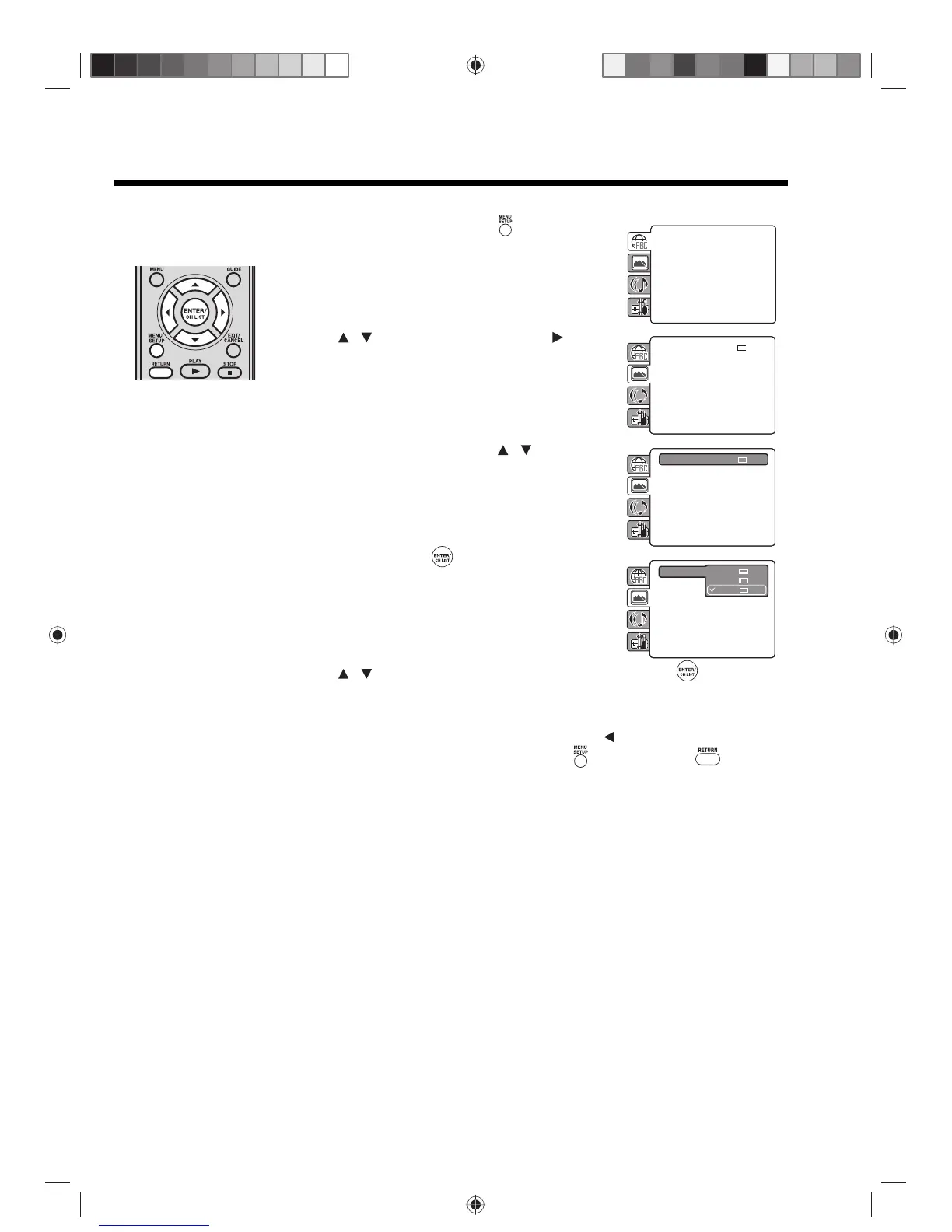46
Customizing the function settings
You can change the default
settings to customize
performance to your
preference.
Setting procedure
1
In DVD mode, press MENU SETUP in stop mode.
2
Press to select a setup tab, then press .
3
First option will be highlighted. Press to select the
desired option.
4
Press ENTER/CH LIST to display a list of available
option settings.
5
Press to select an option setting, then press ENTER/CH LIST to save the
setting.
Refer to pages 46 ~ 51 for a list of description for each option setting.
6
To configure another option on the same setup, repeat steps 3 ~ 5.
To select another section, go back to step 2 by pressing repeatedly.
7
To close the SETUP screen, press MENU SETUP or press RETURN .
