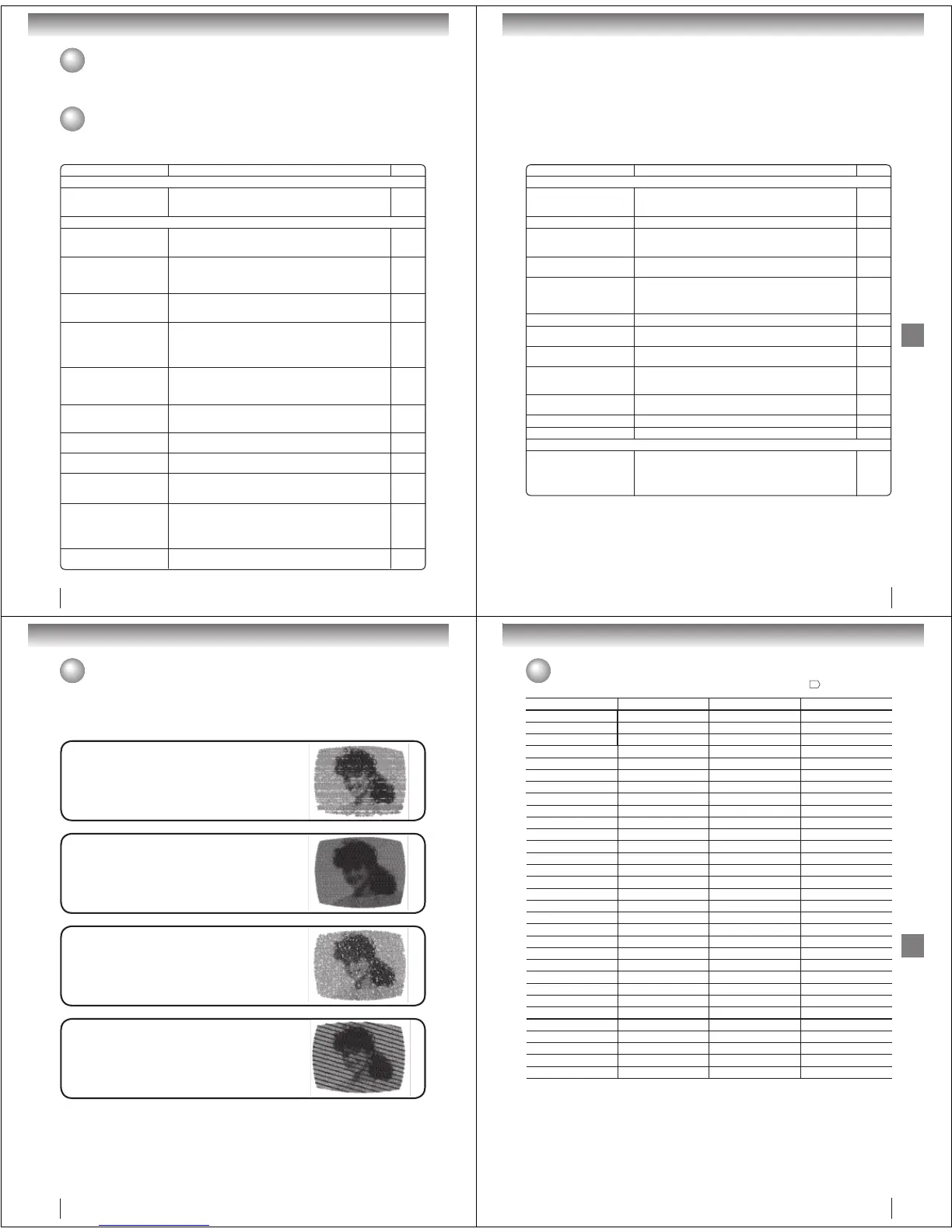Others
SYMPTOMS POSSIBLE SOLUTIONS PAGE
POWER
TV/DVD does not operate.
• Make sure the connection of AC cord is secured.
• Try another AC outlet.
• Unplug unit, then plug it back in.
21
TV BROADCAST RECEPTION
Poor sound or No sound.
• Station or Cable TV may have problems, try another station.
• Check Volume adjustments or mute.
• Check for sources of possible interference.
27
27, 28
70
Poor picture or No picture.
• Station or Cable TV may have problems, try another station.
• Check antenna or Cable TV connections, reorient antenna.
• Check for sources of possible interference.
• Check Picture setting.
27
14, 15
70
37
Poor reception on some
channels.
• Station or Cable TV may have problems, try another station.
• Station signal is weak, reorient antenna to receive weaker station.
• Check for sources of possible interference.
27
14
70
Poor color or no color.
• Station or Cable TV may have problems, try another station.
• Make sure channels are set into memory.
• Check Picture setting.
• Check antenna or Cable TV connections, reorient antenna.
• Check for sources of possible interference.
27
24
37
14, 15
70
Picture wobbles or drifts.
• Station or Cable TV may have problems, try another station.
• Make sure channels are set into memory.
• Cable TV company is scrambling signal.
• Check antenna or Cable TV connections, reorient antenna.
27
24
-
14, 15
No CATV reception.
• Check all Cable TV connections.
• Set Air/Cable selection to the Cable position.
• Station or Cable TV system problems, try another station.
15
24
27
Horizontal or diagonal bars on
screen.
• Check antenna or Cable TV connections, reorient antenna.
• Check for sources of possible interference.
14, 15
70
No reception above channel 13.
• Make sure Air/Cable selection is in the appropriate position.
• If antenna is used, check UHF antenna connections.
24
14
TV shuts off.
• Auto shut off feature worked.
• Sleep Timer is set.
• Power interrupted.
43
28
-
Closed - Caption is not
activated.
• TV station experiencing problems or program tuned is not closed
captioned. Try another channel.
• Check Cable TV connection or VHF/UHF antenna, reposition or
rotate antenna.
• Set “CC Setting” to “On” to turn on the closed caption decoder.
27
14, 15
35
Display is not shown in your
language.
• Select proper language in the menu options. 23
Troubleshooting
Use the following check list for troubleshooting when you have problems with your unit. Consult your local dealer or
service outlet if problems persist.
Be sure all connections are properly made when using with other units.
Understanding the Power Return feature
If the power is cut off while you are viewing the TV/DVD and the power is resupplied, the Power Return feature will
turn the TV/DVD on automatically. If the power is going to be off for a long time or you are going to be away from the
TV/DVD for a long time, unplug the power cord from the wall outlet to prevent the TV/DVD from turning on in your
absence.
68
Others
SYMPTOMS POSSIBLE SOLUTIONS PAGE
DVD
Playback doesnt start.
• No disc is loaded.
• The disc may be dirty. Clean up the disc.
• The unit cannot play CD-ROMs, etc.
46
7
8
No picture. • TV/DVD selector is not set correctly. 46
No sound.
• Check the input selector of the ampli er is set properly.
• The unit is in the special playback mode.
• Select the correct Audio Input/Output position on AV ampli er.
-
48
18, 19
Picture is distorted during fast
reverse/forward playback.
• The picture will be distorted occasionally. -
Stopping playback, search,
slowmotion play, repeat play, or
program play, etc. cannot be
performed.
• Some discs may not do some of the functions. -
No on-screen display. • Set Display to On. 64
The unit or remote operation key
is not functioning.
• Turn off the unit and unplug the AC power cord for several minutes,
then replug it.
-
Playback does not start when
the title is selected.
• Check the Parental setup. 66
Audio soundtrack and/or subtitle
language is not changed when
you playback a DVD.
• Multilingual language is not recorded on the DVD disc. 54
No subtitle.
• Some discs have no subtitles.
• Subtitles are cleared. Press SUBTITLE.
54
Angle cannot be changed. • Multi-angles are not recorded on the DVD disc. 53
“” appears on the screen. • The function is prohibited with the unit or the disc. 48
REMOTE CONTROL
The remote control does not
function.
• Aim the remote control at the remote sensor.
• Operate within approx. 5 meters or reduce the light in the room.
• Clear the path of the beam.
• The batteries are weak. Replace the batteries.
• Check the batteries are inserted correctly.
13
69
GHOSTS
Ghosts are caused by the television signal following two paths. One is
the direct path and the other is re ected by tall buildings, hills or other
large objects. Changing the direction or position of the antenna may
improve the reception.
IGNITION
Black spots or horizontal streaks may appear, the picture may utter or
drift. Usually caused by interference from automobile ignition systems,
neon lamps or AC powered tools and appliances such as drills or hair
dryers.
SNOW
If the TV/DVD is located far from the TV station, in a fringe reception
area where the signal is weak, small dots may appear in the picture.
If the signal is extremely weak, the installation of a larger external
antenna may be necessary.
RADIO FREQUENCY INTERFERENCE (RFI)
Caused by two-way radios, this type of interference produces moving
ripples or diagonal streaks in the picture. Some cases may cause a
loss of contrast in the picture. Changing the direction and position of
the antenna or installing an RFI lter may improve the picture.
CARE AND MAINTENANCE
To prevent re or shock hazard, disconnect the TV/DVD from the power source before cleaning.
Use caution when cleaning or wiping the plastic parts.
Reception disturbances
Most types of television interference can be remedied by adjusting the height and position of the VHF/UHF antenna.
Outdoor antennas are recommended for best results. The most common types of television interference are shown
below. If one of these symptoms appear when the TV/DVD is connected to a Cable TV system, the disturbance may
be caused by the local Cable TV company broadcast.
Others
70
Others
Language Name Code Language Name Code Language Name Code Language Name Code
Abkhazian 1112 Fiji 1620 Lingala 2224 Singhalese 2919
Afar 1111 Finnish 1619 Lithuanian 2230 Slovak 2921
Afrikaans 1116 French 1628 Macedonian 2321 Slovenian 2922
Albanian 2927 Frisian 1635 Malagasy 2317 Somali 2925
Amharic 1123 Galician 1722 Malay 2329 Spanish 1529
Arabic 1128 Georgian 2111 Malayalam 2322 Sundanese 2931
Armenian 1835 German 1415 Maltese 2330 Swahili 2933
Assamese 1129 Greek 1522 Maori 2319 Swedish 2932
Aymara 1135 Greenlandic 2122 Marathi 2328 Tagalog 3022
Azerbaijani 1136 Guarani 1724 Moldavian 2325 Tajik 3017
Bashkir 1211 Gujarati 1731 Mongolian 2324 Tamil 3011
Basque 1531 Hausa 1811 Nauru 2411 Tatar 3030
Bengali; Bangla 1224 Hebrew 1933 Nepali 2415 Telugu 3015
Bhutani 1436 Hindi 1819 Norwegian 2425 Thai 3018
Bihari 1218 Hungarian 1831 Oriya 2528 Tibetan 1225
Breton 1228 Icelandic 1929 Panjabi 2611 Tigrinya 3019
Bulgarian 1217 Indonesian 1924 Pashto, Pushto 2629 Tonga 3025
Burmese 2335 Interlingua 1911 Persian 1611 Turkish 3028
Byelorussian 1215 Irish 1711 Polish 2622 Turkmen 3021
Cambodian 2123 Italian 1930 Portuguese 2630 Twi 3033
Catalan 1311 Japanese 2011 Quechua 2731 Ukrainian 3121
Chinese 3618 Javanese 2033 Rhaeto-Romance 2823 Urdu 3128
Corsican 1325 Kannada 2124 Romanian 2825 Uzbek 3136
Croatian 1828 Kashmiri 2129 Russian 2831 Vietnamese 3219
Czech 1329 Kazakh 2121 Samoan 2923 Volapük 3225
Danish 1411 Kirghiz 2135 Sanskrit 2911 Welsh 1335
Dutch 2422 Korean 2125 Scots Gaelic 1714 Wolof 3325
English 1524 Kurdish 2131 Serbian 2928 Xhosa 3418
Esperanto 1525 Laothian 2225 Serbo-Croatian 2918 Yiddish 2019
Estonian 1530 Latin 2211 Shona 2924 Yoruba 3525
Faroese 1625 Latvian, Lettish 2232 Sindhi 2914 Zulu 3631
Language code list
Enter the appropriate code number for the initial settings “Menu”, “Subtitle” and/or “Audio”
64
.
71
