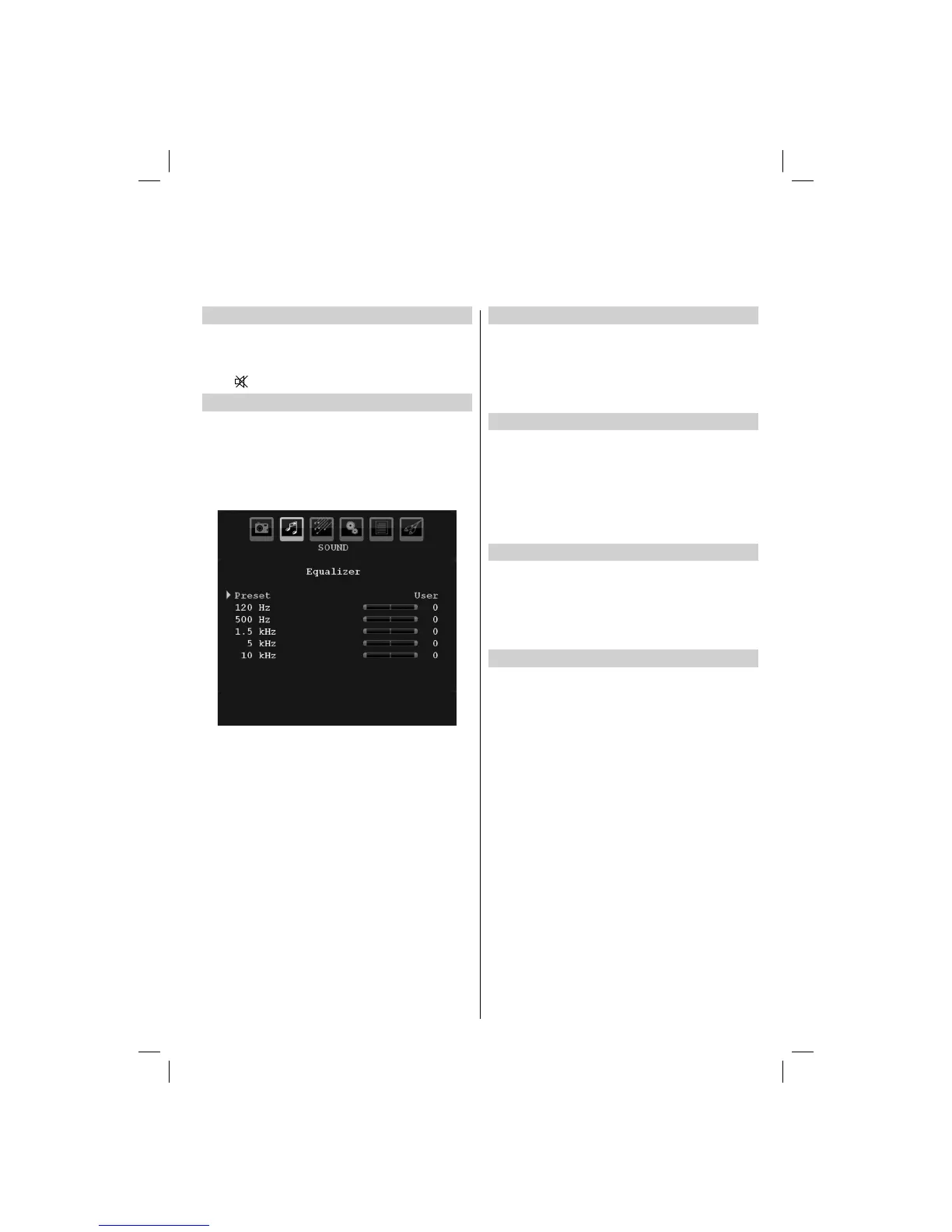English - 19 -
Controlling Volume and Muting Sound
Volume
Press V+ or V- to adjust the volume.
Sound Mute
Press “
” once to turn the sound off and again to cancel.
Equalizer Settings
You can customize current sound mode settings. Select the
appropriate mode in accordance with the installation location
of the TV and adjust the equalizer on-screen as desired.
Select the • SOUND menu.
Press • Up or Down to highlight Equalizer, and then press
OK.
Press • Left or Right button to change the preset. In equalizer
menu, the preset can be changed to Music, Movie, Speech,
Flat, Classic and User.
Select the desired frequency by pressing • Up or Down button
and increase or decrease the frequency gain by pressing
Left or Right button.
Press the • MENU button to return to the previous menu.
Note: Equalizer menu settings can be changed only when
the Equalizer Mode is in User.
Balance
This setting is used for emphasizing left or right speaker
balance.
Press • Up or Down button to select Balance.
Press • Left or Right button to change the level of the
balance. Balance level can be adjusted between -32 and
+ 32.
Headphone Volume
This setting is used to set the sound output when headphones
are connected.
Press • Up or Down button to select Headphone. Press
Right button to view the headphone menu.
Press • Up or Down button to select Volume. Press Right
button to increase headphone volume level. Press Left
button to decrease headphone volume level. Headphone
volume level can be adjusted between 0 and 63.
Sound Mode
This setting is used to select the sound mode of your
television.
Press • Up or Down button to select Sound Mode.
Using • Left or Right button, you can select Mono, Stereo,
Dual I or Dual II mode, only if the selected channel supports
that mode.
AVL
Sometimes there can be large changes in volume when
switching from a DTV 5.1ch to a DTV 2ch, an ATV channel,
or an external input. Using the AVL feature reduces these
volume differences.
In the • SOUND menu, press Up or Down to highlight AVL.
Press • Left or Right button to set AVL as on or off.
Analogue Sound Controls
You can set sound preferences of your TV.
00_MB45_[GB]_(01-TV)_1900UK_IDTV_NICKEL9_22740W_DVD_(IB_INTERNET)_10070651.indd 1900_MB45_[GB]_(01-TV)_1900UK_IDTV_NICKEL9_22740W_DVD_(IB_INTERNET)_10070651.indd 19 30.11.2010 02:16:4230.11.2010 02:16:42