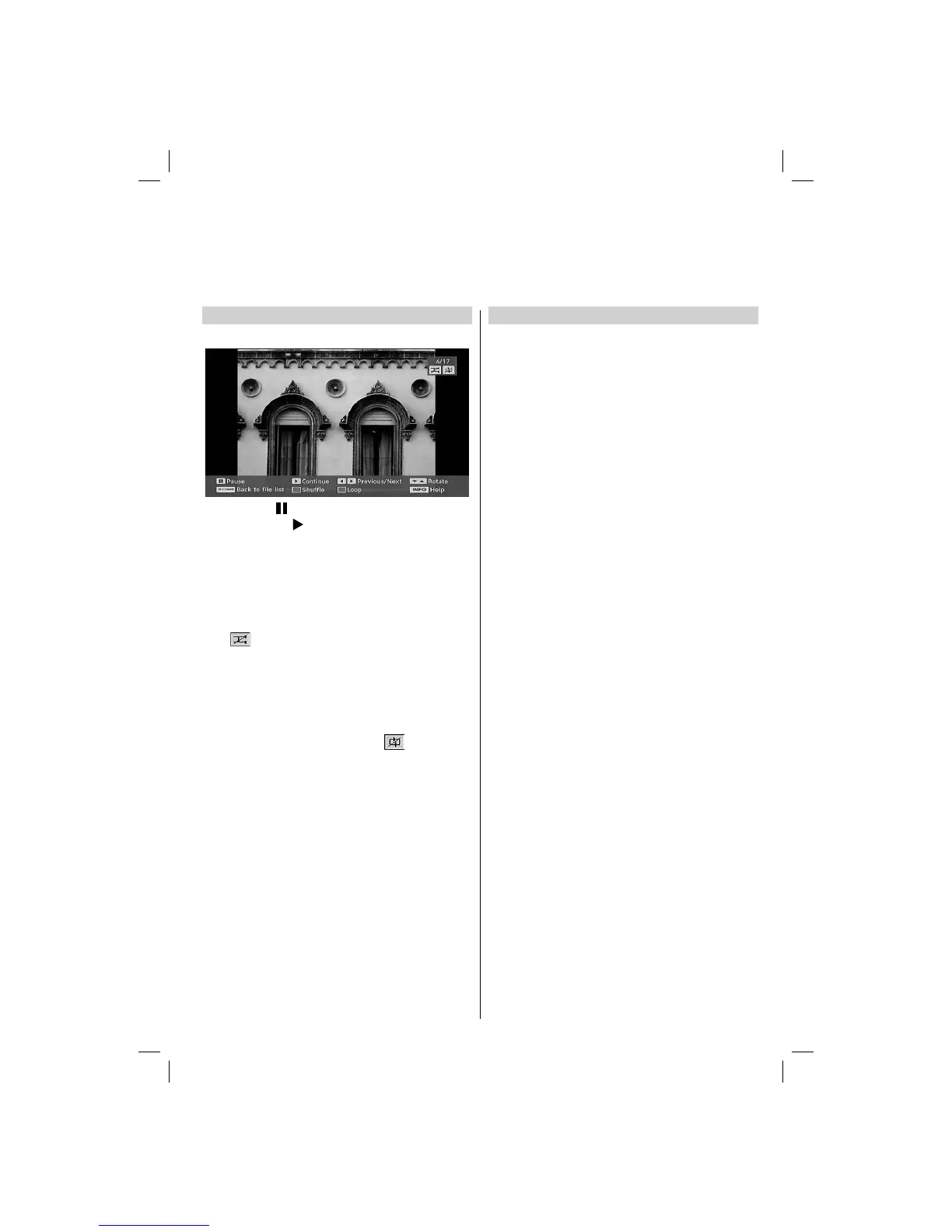 Loading...
Loading...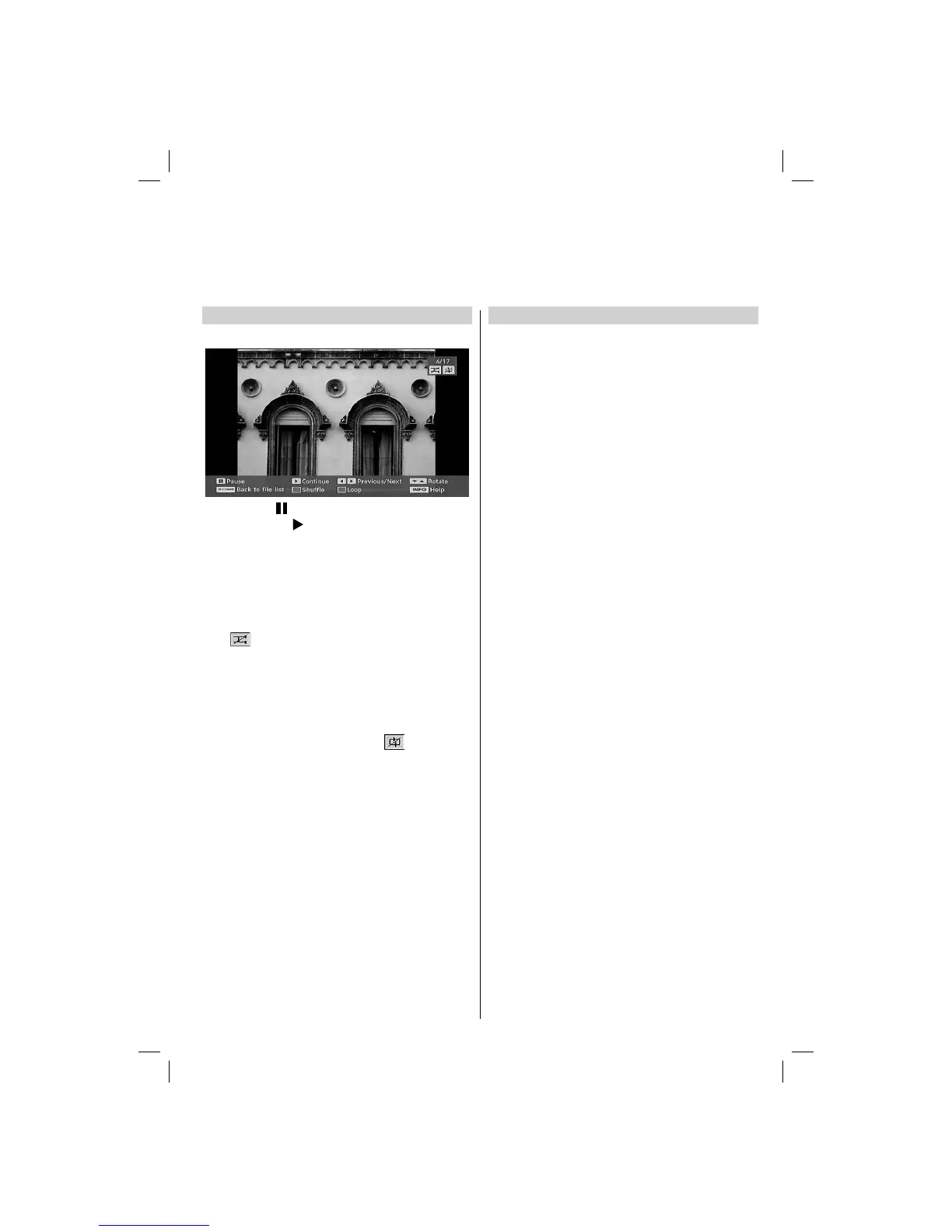
Do you have a question about the Toshiba 22DV500B and is the answer not in the manual?
| Child lock | No |
|---|---|
| Noise reduction | Yes |
| Optical disc player type | DVD player |
| Comb filter | 3D |
| Display diagonal | 22 \ |
| Display brightness | 300 cd/m² |
| Display resolution | 1366 x 768 pixels |
| Display technology | LCD |
| Native aspect ratio | 16:9 |
| Native refresh rate | 50 Hz |
| Supported video modes | 720p |
| Contrast ratio (dynamic) | 8000:1 |
| Viewing angle, horizontal | 160 ° |
| Supported graphics resolutions | 1360 x 768 (WXGA) |
| Tuner type | Analog & digital |
| Analog signal format system | NTSC |
| Digital signal format system | DVB-T |
| RS-232 ports | 0 |
| SCART ports quantity | 1 |
| USB 2.0 ports quantity | USB 2.0 ports have a data transmission speed of 480 Mbps, and are backwards compatible with USB 1.1 ports. You can connect all kinds of peripheral devices to them. |
| Disc types supported | DVD |
| Product color | Black |
| Power consumption (standby) | 0.67 W |
| Power consumption (typical) | 43.61 W |
| RMS rated power | 5 W |
| Number of speakers | 2 |