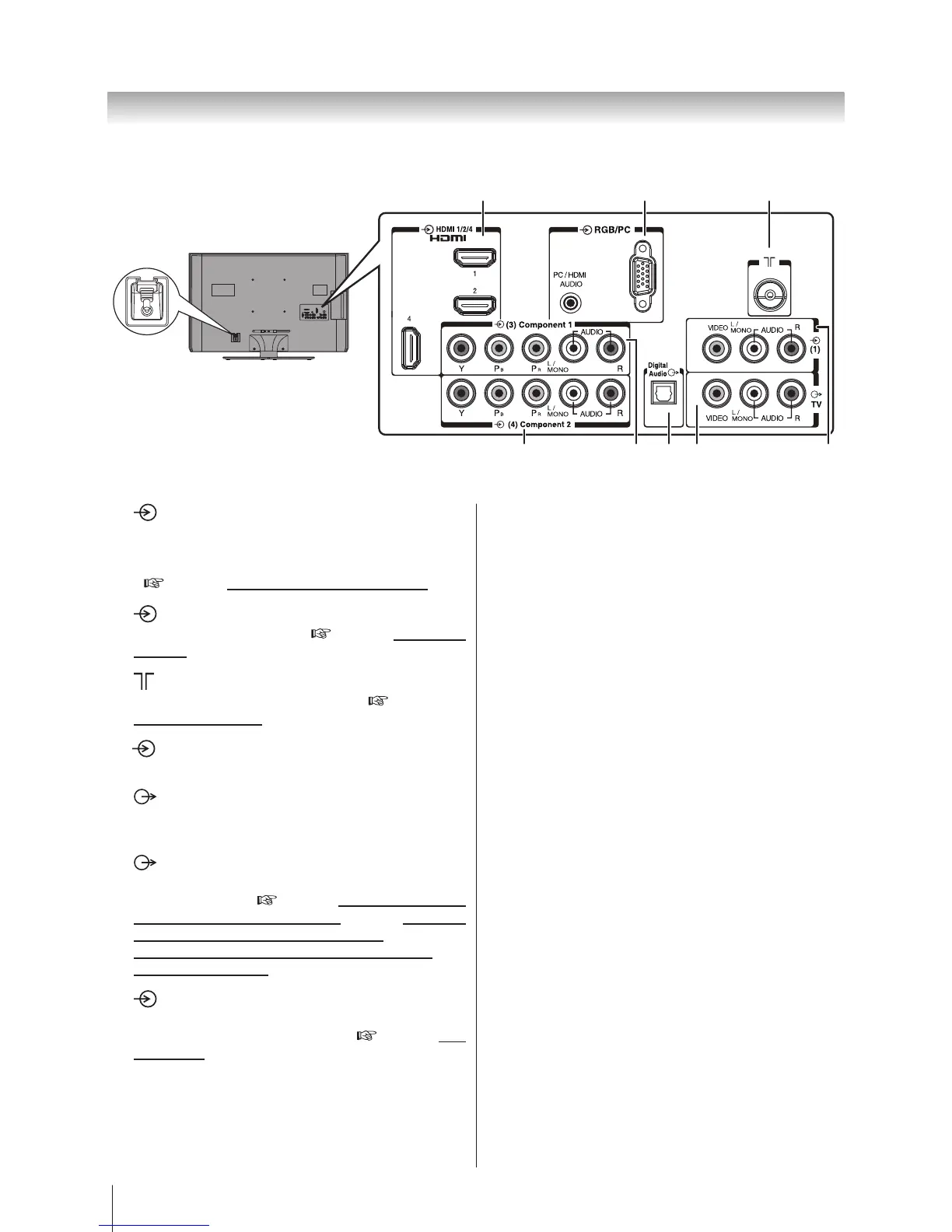12
Getting started
42SL700A
AC IN
7 5
321
8 6 4
1 HDMI input terminals — High-Denition
Multimedia Interface input receives digital audio and
uncompressed digital video from an HDMI device or
uncompressed digital video from a DVI device.
(
page 39 Connecting an HDMI or a DVI device)
2 PC input terminal — For use when connecting
a personal computer (PC). (
page 40 Connecting a
computer)
3 (Antenna input terminal) — Analogue TV/
Digital DVB-T antenna signal input. (
page 8
Connecting an antenna)
4 Composite input terminals — For use when
connecting a composite video device.
5 TV output terminals — For use when
connecting an ATV/DTV video recorder with standard
video and standard audio input.
6 Digital Audio (optical) output terminal — For
use when connecting an amplier with optical type
digital audio input. (
page 37 Connecting an amplier
equipped with a Dolby Digital decoder, page 37 Connecting
an amplier equipped with an MPEG decoder, page 38
Connecting an amplier equipped with a digital audio
(optical or coaxial) input)
7/8 Component input terminals — For use when
connecting a high-denition component video
device with standard audio output. (
page 36 Back
Connections)
