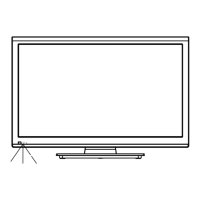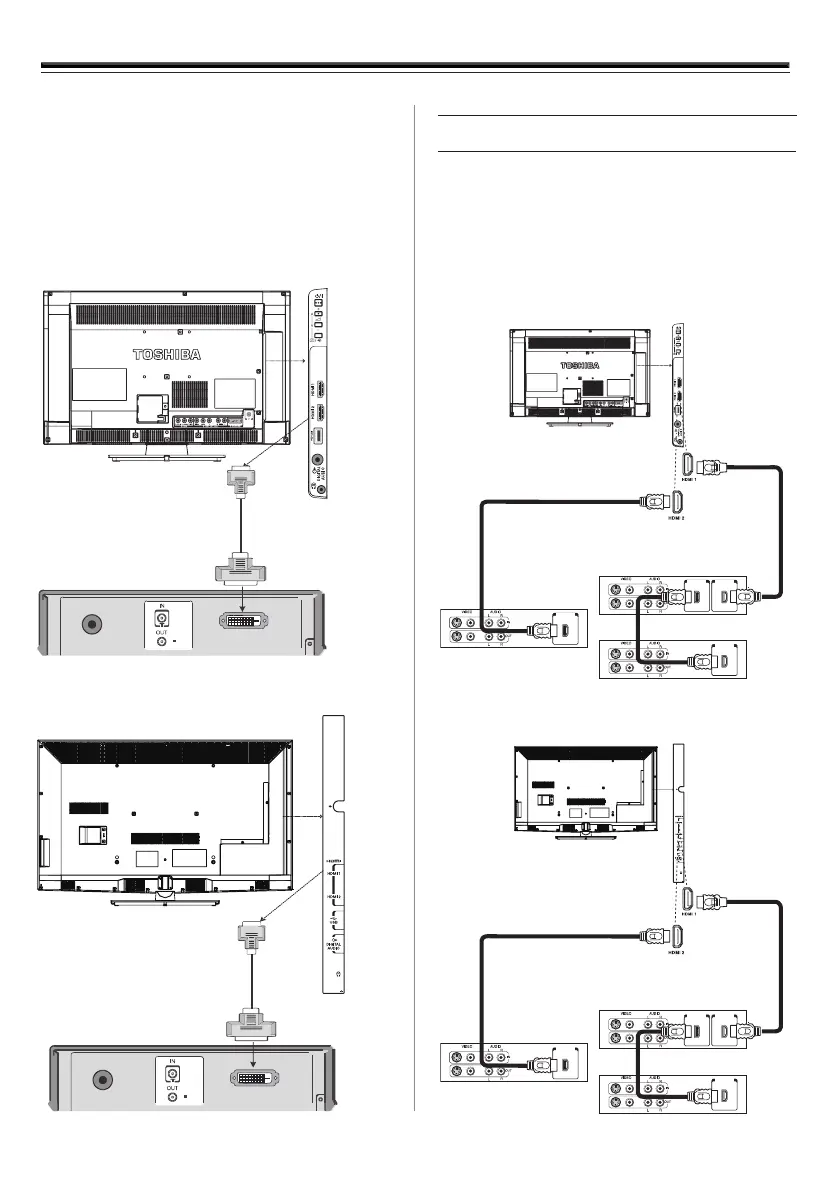HDMI to DVI
Adapter Cable
(not supplied)
To Connect a DVI Device
Connect an HDMI-to-DVI adaptor cable (HDMI type A
connector) to the HDMI terminal.
Notes:
• TherecommendedHDMI-to-DVIadaptorcablelengthis
6.6 ft (2m).
• AnHDMI-to-DVIadaptorcabletransfersvideoonly.
23HL900A
HDMI to DVI
Adapter Cable
(not supplied)
23
32EL900A/42HL900A/46HL900A
HDMI
Input
Sockets
HDMI
Input
Sockets
REGZA-LINK Connections
Note:ThetermsHDMIandHDMIHigh-DenitionMultimedia
Interface, and the HDMI logo are trademarks or registered
trademarks of HDMI Licensing LLC in the United States and
other countries.
The basic functions of connected audio/video equipment can
be controlled using the television's remote control if a REGZA-
LINK compatible device is connected.
23HL900A
32EL900A/42HL900A/46HL900A
The back of your television
AV amplier
Playback equipment
Playback equipment
The back of your television
AV amplier
Playback equipment
Playback equipment
HDMI out
HDMI out
HDMI outHDMI in
HDMI out
HDMI out
HDMI outHDMI in